我正在尝试制作一个安卓启动器。我希望实现完全透明的状态栏和导航栏,这是我的主题xml文件。
<resources>
<style name="Theme" parent="android:Theme.Material.Wallpaper.NoTitleBar">
<item name="android:statusBarColor">@android:color/transparent</item>
<item name="android:navigationBarColor">@android:color/transparent</item>
<item name="android:windowTranslucentStatus">false</item>
<item name="android:windowTranslucentNavigation">false</item>
</style>
</resources>
最后两个项目无法正常工作,在棒棒糖上仍然有阴影。
这就是它的样子(请注意状态栏和导航栏实际上都有阴影):
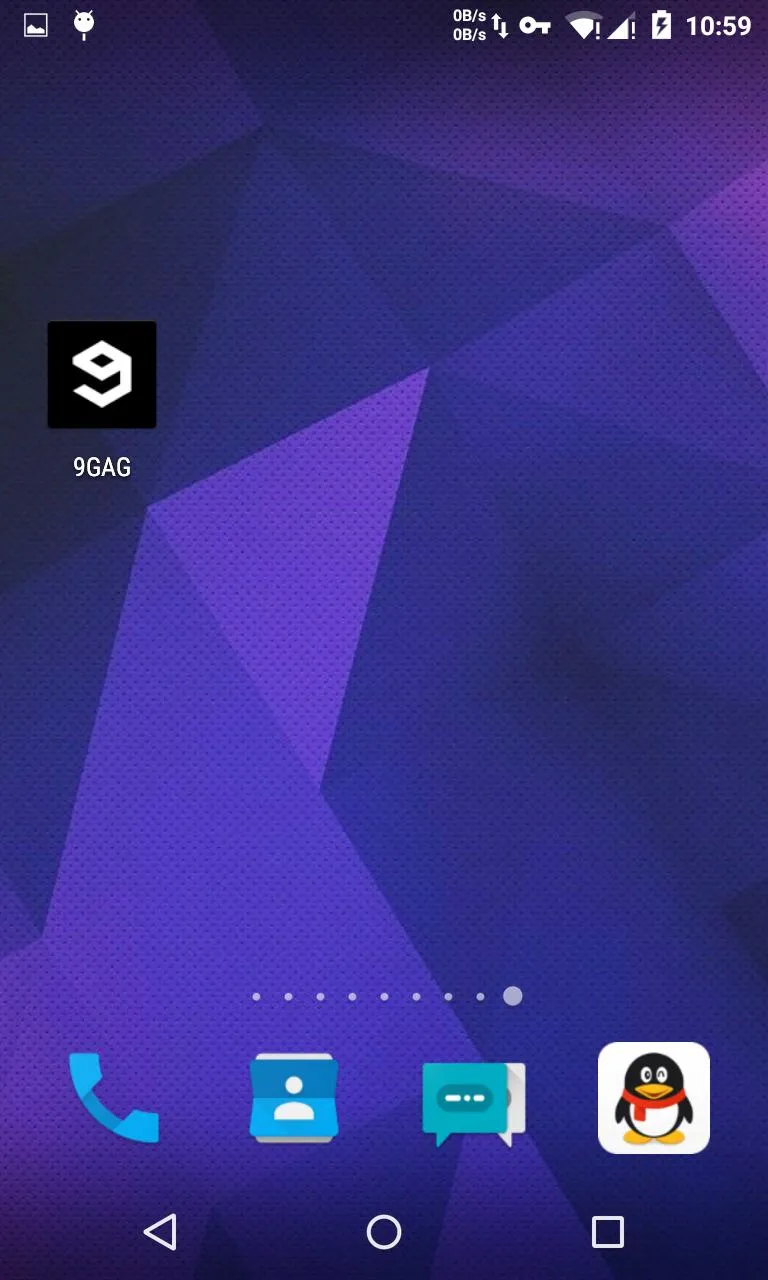
我想要达到的效果(使用Nova Launcher):

如何使状态栏和导航栏变为“透明”的,而不是“半透明”的?