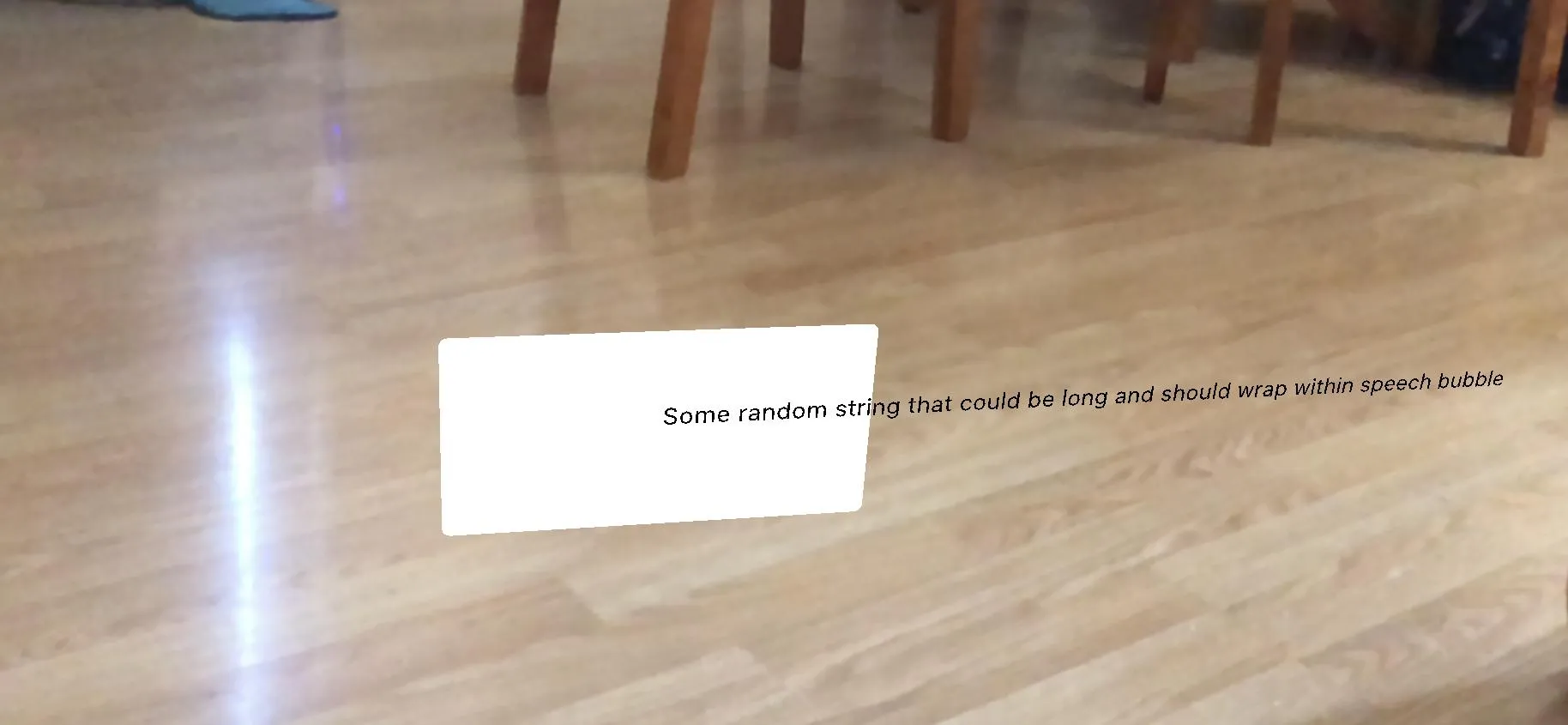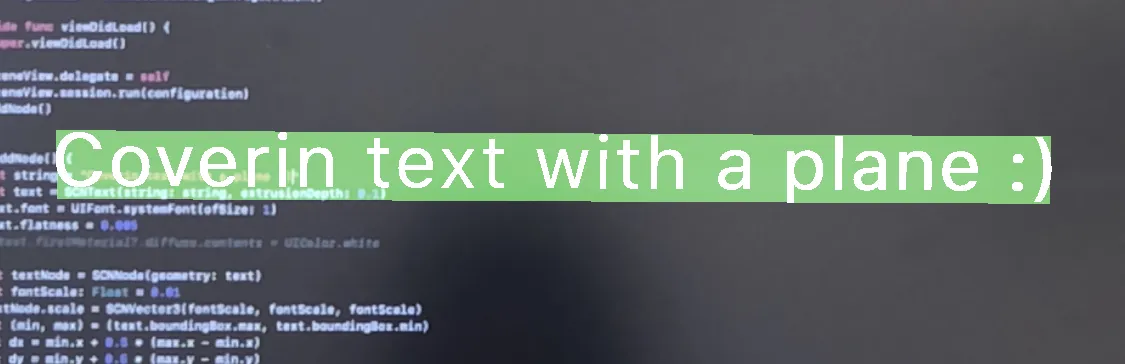我正在尝试使用ARKit创建带有简单文本的引用生成器。我可以显示带文本的对话框,但是文本总是从中间开始,并溢出到对话框外。任何帮助使其在对话框的左上角对齐并在对话框内换行的方法都将不胜感激。
类
class SpeechBubbleNode: SCNNode {
private let textNode = TextNode()
var string: String? {
didSet {
textNode.string = string
}
}
override init() {
super.init()
// Speech Bubble
let plane = SCNPlane(width: 200.0, height: 100.0)
plane.cornerRadius = 4.0
plane.firstMaterial?.isDoubleSided = true
geometry = plane
// Text Node
textNode.position = SCNVector3(position.x, position.y, position.z + 1.0)
// textNode.position = convertPosition(SCNVector3(0.0, 0.0, 1.0), to: textNode)
// textNode.position = SCNVector3(0.0, 0.0, position.z + 1.0)
addChildNode(textNode)
}
required init?(coder aDecoder: NSCoder) {
super.init(coder: aDecoder)
}
}
class TextNode: SCNNode {
private let textGeometry = SCNText()
var string: String? {
didSet {
updateTextContainerFrame()
textGeometry.string = string
}
}
override init() {
super.init()
textGeometry.truncationMode = CATextLayerTruncationMode.middle.rawValue
textGeometry.isWrapped = true
textGeometry.alignmentMode = CATextLayerAlignmentMode.left.rawValue
let blackMaterial = SCNMaterial()
blackMaterial.diffuse.contents = UIColor.black
blackMaterial.locksAmbientWithDiffuse = true
textGeometry.materials = [blackMaterial]
geometry = textGeometry
}
required init?(coder aDecoder: NSCoder) {
super.init(coder: aDecoder)
}
private func updateTextContainerFrame() {
let (min, max) = boundingBox
let width = CGFloat(max.x - min.x)
let height = CGFloat(max.y - min.y)
print("width :",max.x - min.x,"height :",max.y - min.y,"depth :",max.z - min.z)
textGeometry.containerFrame = CGRect(x: 0.0, y: 0.0, width: width, height: height)
// textGeometry.containerFrame = CGRect(origin: .zero, size: CGSize(width: 1.0, height: 1.0))
}
}
实现
private func makeSpeechBubbleNode(forBobbleheadNode bobbleheadNode: BobbleheadNode) {
let node = SpeechBubbleNode()
node.position = sceneView.scene.rootNode.convertPosition(bobbleheadNode.position, to: node)
node.scale = SCNVector3(0.002, 0.002, 0.002)
sceneView.scene.rootNode.addChildNode(speechBubbleNode)
self.speechBubbleNode = speechBubbleNode
speechBubbleNode.string = "Some random string that could be long and should wrap within speech bubble"
}