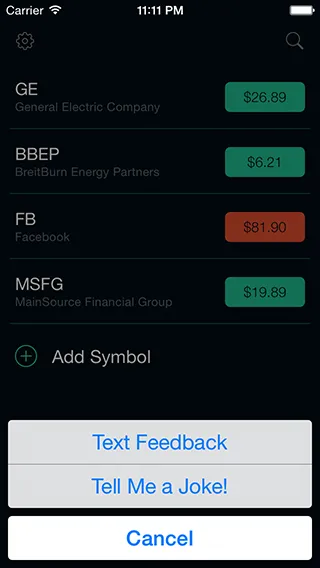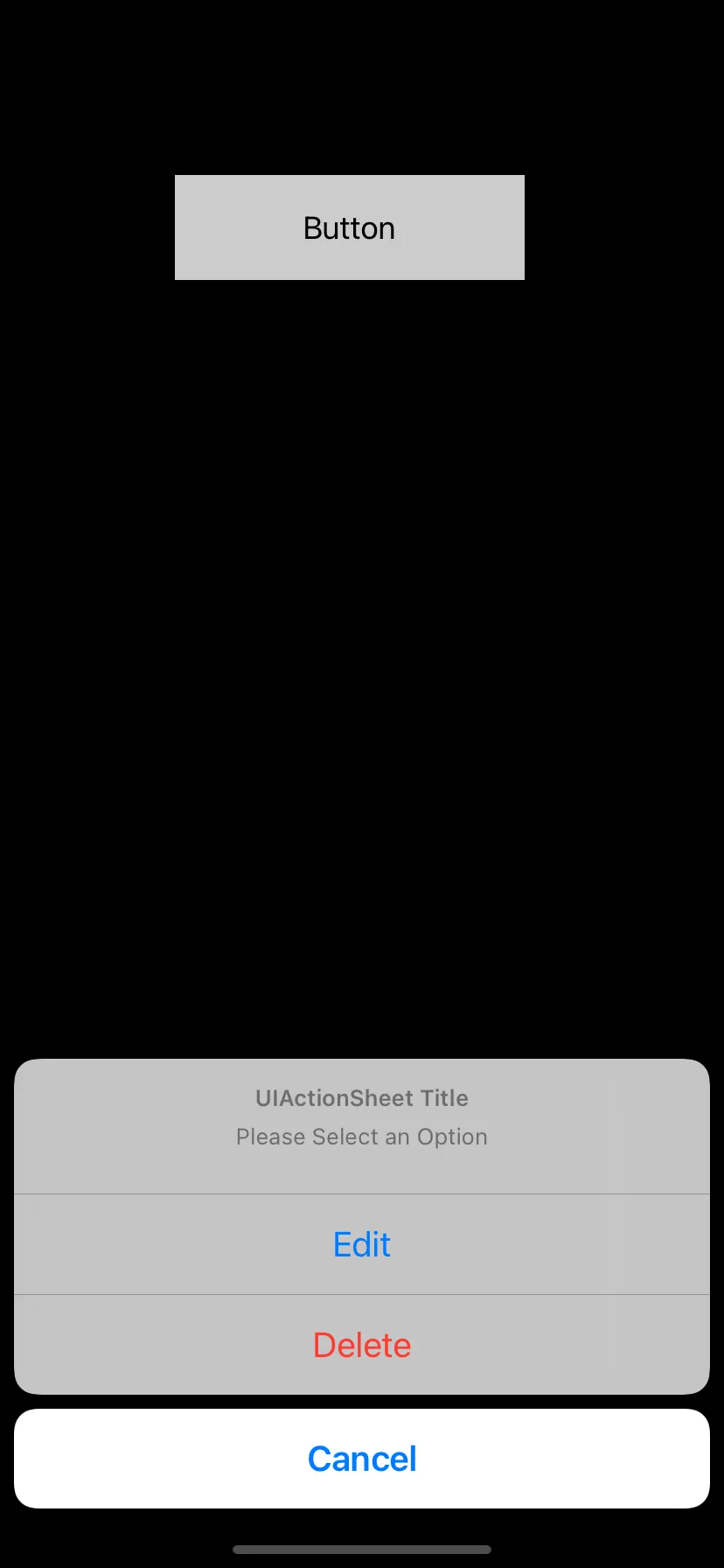我创建了一个操作表,但问题是委托方法没有被调用
myActionSheet = UIActionSheet()
myActionSheet.addButtonWithTitle("Add event")
myActionSheet.addButtonWithTitle("close")
myActionSheet.cancelButtonIndex = 1
myActionSheet.showInView(self.view)
/// UIActionSheetDelegate
/// UIActionSheetDelegatefunc actionSheet(myActionSheet: UIActionSheet!, clickedButtonAtIndex buttonIndex: Int){
if(myActionSheet.tag == 1){
if (buttonIndex == 0){
println("the index is 0")
}
}
}
我使用另一种方法在iOS 8上起作用很好,但在iOS 7上却不起作用:
var ActionSheet = UIAlertController(title: "Add View", message: "", preferredStyle: UIAlertControllerStyle.ActionSheet)
ActionSheet.addAction(UIAlertAction(title: "Add event", style: UIAlertActionStyle.Default, handler:nil))
self.presentViewController(ActionSheet, animated: true, completion: nil)
有什么解决问题的想法吗?