请问有人知道如何设置MarkerClusterer Plus将所有聚类显示为一种颜色吗?如您所见,当聚类超出范围时,MarkerClusterer会自动更改聚类的颜色,但我希望它们全部以一种颜色显示。
谢谢
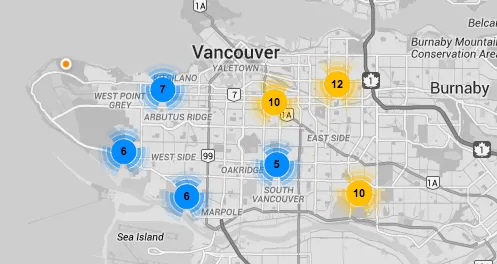
请问有人知道如何设置MarkerClusterer Plus将所有聚类显示为一种颜色吗?如您所见,当聚类超出范围时,MarkerClusterer会自动更改聚类的颜色,但我希望它们全部以一种颜色显示。
谢谢
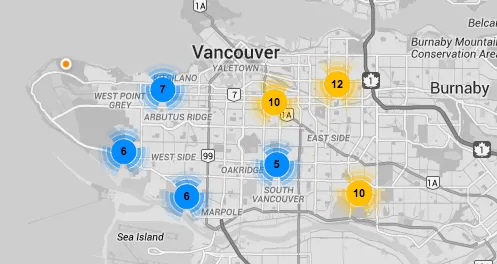
我曾经遇到过类似的问题。解决方法是开发一个带有颜色参数的函数,它可以生成内联SVG图标。用基本形状进行逆向工程并不难:
var getGoogleClusterInlineSvg = function (color) {
var encoded = window.btoa('<svg xmlns="http://www.w3.org/2000/svg" xmlns:xlink="http://www.w3.org/1999/xlink" viewBox="-100 -100 200 200"><defs><g id="a" transform="rotate(45)"><path d="M0 47A47 47 0 0 0 47 0L62 0A62 62 0 0 1 0 62Z" fill-opacity="0.7"/><path d="M0 67A67 67 0 0 0 67 0L81 0A81 81 0 0 1 0 81Z" fill-opacity="0.5"/><path d="M0 86A86 86 0 0 0 86 0L100 0A100 100 0 0 1 0 100Z" fill-opacity="0.3"/></g></defs><g fill="' + color + '"><circle r="42"/><use xlink:href="#a"/><g transform="rotate(120)"><use xlink:href="#a"/></g><g transform="rotate(240)"><use xlink:href="#a"/></g></g></svg>');
return ('data:image/svg+xml;base64,' + encoded);
};
var cluster_styles = [
{
width: 40,
height: 40,
url: getGoogleClusterInlineSvg('blue'),
textColor: 'white',
textSize: 12
},
{
width: 50,
height: 50,
url: getGoogleClusterInlineSvg('violet'),
textColor: 'white',
textSize: 14
},
{
width: 60,
height: 60,
url: getGoogleClusterInlineSvg('yellow'),
textColor: 'white',
textSize: 16
}
//up to 5
];
//...
markerClusterer = new MarkerClusterer(map, markers, {
//...
styles: cluster_styles
});
SVG源代码:
<svg xmlns="http://www.w3.org/2000/svg" xmlns:xlink="http://www.w3.org/1999/xlink" viewBox="-100 -100 200 200">
<defs>
<g id="a" transform="rotate(45)">
<path d="M0 47A47 47 0 0 0 47 0L62 0A62 62 0 0 1 0 62Z" fill-opacity="0.7"/>
<path d="M0 67A67 67 0 0 0 67 0L81 0A81 81 0 0 1 0 81Z" fill-opacity="0.5"/>
<path d="M0 86A86 86 0 0 0 86 0L100 0A100 100 0 0 1 0 100Z" fill-opacity="0.3"/>
</g>
</defs>
<g fill="#004b7a ">
<circle r="42"/>
<g>
<use xlink:href="#a"/>
</g>
<g transform="rotate(120)">
<use xlink:href="#a"/>
</g>
<g transform="rotate(240)">
<use xlink:href="#a"/>
</g>
</g>
</svg>嗨,颜色是由随 cluster.js 文件提供的图像定义的
您的图像将从 m1.png 到 m5.png 范围内:
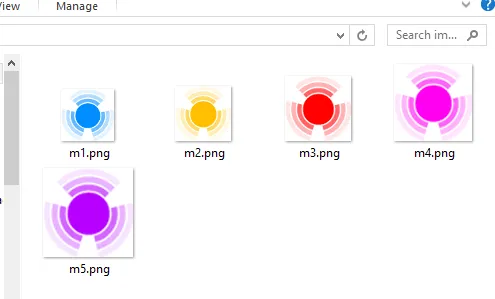
只需复制这些图像并使它们全部变成您想要的颜色即可
import MarkerClusterer from '@google/markerclustererplus';
let cluster = new MarkerClusterer(
map,
markers,
{
styles: [
MarkerClusterer.withDefaultStyle({
width: 50,
height: 50,
anchorIcon: [0, 0],
anchorText: [2, 2],
url: '/assets/img/m2.png', // This refers to local
// path of marker's image
textColor: '#ffffff',
textSize: 10,
}),
],
}
);