我已经编写了一个Indy HTTP服务器,我想提供支持恢复的文件下载。当我使用IDM下载文件时,下载是单线程的:
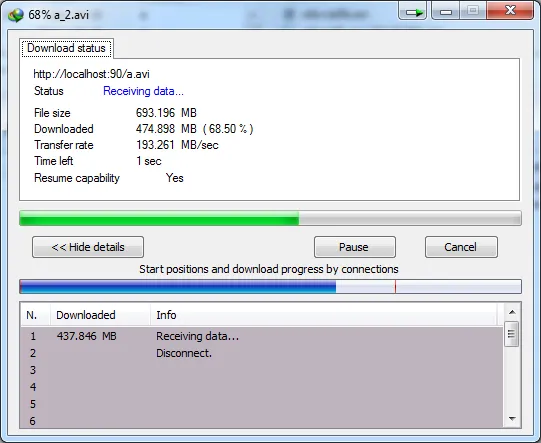
请注意,恢复功能为是,但当我暂停并恢复下载时,它从头开始。
我的Indy Http服务器如下:
void __fastcall TfrmMain::httpServerCommandGet(TIdContext *AContext,
TIdHTTPRequestInfo *ARequestInfo, TIdHTTPResponseInfo *AResponseInfo)
{
Beep(1000, 100);
string fileName = ExtractFileDir(Application->ExeName) + ARequestInfo->Document;
fileName = fileName.replace("/", "\\");
TFileStream *stream = new TFileStream(fileName, fmOpenRead | fmShareDenyNone);
int start = 0, end = 0;
string range = ARequestInfo->Range;
if(!range.empty())
{
int dash_pos = range.find("-");
start = range.substr(0, dash_pos).intValue();
end = range.substr(dash_pos + 1).intValue();
if(end == 0) // Endless Range: start-
end = stream->Size;
}
else
{
start = 0;
end = stream->Size;
}
OutputDebugStringW(string("ctx=[] start=[] end=[]") <<
IntToHex((int)AContext, 8) << start << end);
stream->Seek((__int64)start, soBeginning);
AResponseInfo->ContentStream = stream;
AResponseInfo->FreeContentStream = true;
AResponseInfo->ContentLength = stream->Size;
if(!range.empty())
{
AResponseInfo->ContentRangeStart = start;
AResponseInfo->ContentRangeEnd = end;
AResponseInfo->ResponseNo = 206;
AResponseInfo->ContentRangeInstanceLength = end + 1;
AResponseInfo->ContentLength = end - start + 1;
AResponseInfo->AcceptRanges = "bytes";
}
AResponseInfo->WriteHeader();
AResponseInfo->WriteContent();
}
非常感谢您的帮助。