我尝试了两天通过Heroku和Amazon AWS S3(用于存储我的图片)让我的整个网站在互联网上运行,但是...我做不到!
为了简化起见,我想使用Heroku和Amazon AWS S3与paperclip一起上传图片并显示它。
我遵循了很多教程,但是这篇总结了我所做的一切: https://devcenter.heroku.com/articles/paperclip-s3
上传系统在本地基本存储中运作良好,但如果我按照教程并将此代码放入我的环境中,就会出现错误。
config.paperclip_defaults = {
:storage => :s3,
:s3_credentials => {
:bucket => ENV['S3_BUCKET_NAME'],
:access_key_id => ENV['AWS_ACCESS_KEY_ID'],
:secret_access_key => ENV['AWS_SECRET_ACCESS_KEY']
}
}
首先是我的代码,然后我会写出我在本地遇到的错误以及在尝试在互联网上进行测试(Heroku open)时遇到的错误。
我的代码:
development.rb:
Blabla::Application.configure do
# Settings specified here will take precedence over those in config/application.rb.
# In the development environment your application's code is reloaded on
# every request. This slows down response time but is perfect for development
# since you don't have to restart the web server when you make code changes.
config.cache_classes = false
# Do not eager load code on boot.
config.eager_load = false
# Show full error reports and disable caching.
config.consider_all_requests_local = true
config.action_controller.perform_caching = false
# Don't care if the mailer can't send.
config.action_mailer.raise_delivery_errors = false
# Print deprecation notices to the Rails logger.
config.active_support.deprecation = :log
# Raise an error on page load if there are pending migrations
config.active_record.migration_error = :page_load
# Debug mode disables concatenation and preprocessing of assets.
# This option may cause significant delays in view rendering with a large
# number of complex assets.
config.assets.debug = true
config.paperclip_defaults = {
:storage => :s3,
:s3_credentials => {
:bucket => ENV['S3_BUCKET_NAME'],
:access_key_id => ENV['AWS_ACCESS_KEY_ID'],
:secret_access_key => ENV['AWS_SECRET_ACCESS_KEY']
}
}
end
production.rb:
Blabla::Application.configure do
# Settings specified here will take precedence over those in config/application.rb.
# Code is not reloaded between requests.
config.cache_classes = true
# Eager load code on boot. This eager loads most of Rails and
# your application in memory, allowing both thread web servers
# and those relying on copy on write to perform better.
# Rake tasks automatically ignore this option for performance.
config.eager_load = true
# Full error reports are disabled and caching is turned on.
config.consider_all_requests_local = false
config.action_controller.perform_caching = true
# Enable Rack::Cache to put a simple HTTP cache in front of your application
# Add `rack-cache` to your Gemfile before enabling this.
# For large-scale production use, consider using a caching reverse proxy like nginx, varnish or squid.
# config.action_dispatch.rack_cache = true
# Disable Rails's static asset server (Apache or nginx will already do this).
config.serve_static_assets = false
# Compress JavaScripts and CSS.
config.assets.js_compressor = :uglifier
# config.assets.css_compressor = :sass
# Do not fallback to assets pipeline if a precompiled asset is missed.
config.assets.compile = false
# Generate digests for assets URLs.
config.assets.digest = true
# Version of your assets, change this if you want to expire all your assets.
config.assets.version = '1.0'
# Specifies the header that your server uses for sending files.
# config.action_dispatch.x_sendfile_header = "X-Sendfile" # for apache
# config.action_dispatch.x_sendfile_header = 'X-Accel-Redirect' # for nginx
# Force all access to the app over SSL, use Strict-Transport-Security, and use secure cookies.
# config.force_ssl = true
# Set to :debug to see everything in the log.
config.log_level = :info
# Prepend all log lines with the following tags.
# config.log_tags = [ :subdomain, :uuid ]
# Use a different logger for distributed setups.
# config.logger = ActiveSupport::TaggedLogging.new(SyslogLogger.new)
# Use a different cache store in production.
# config.cache_store = :mem_cache_store
# Enable serving of images, stylesheets, and JavaScripts from an asset server.
# config.action_controller.asset_host = "http://assets.example.com"
# Precompile additional assets.
# application.js, application.css, and all non-JS/CSS in app/assets folder are already added.
# config.assets.precompile += %w( search.js )
# Ignore bad email addresses and do not raise email delivery errors.
# Set this to true and configure the email server for immediate delivery to raise delivery errors.
# config.action_mailer.raise_delivery_errors = false
# Enable locale fallbacks for I18n (makes lookups for any locale fall back to
# the I18n.default_locale when a translation can not be found).
config.i18n.fallbacks = true
# Send deprecation notices to registered listeners.
config.active_support.deprecation = :notify
# Disable automatic flushing of the log to improve performance.
# config.autoflush_log = false
# Use default logging formatter so that PID and timestamp are not suppressed.
config.log_formatter = ::Logger::Formatter.new
config.paperclip_defaults = {
:storage => :s3,
:s3_credentials => {
:bucket => ENV['S3_BUCKET_NAME'],
:access_key_id => ENV['AWS_ACCESS_KEY_ID'],
:secret_access_key => ENV['AWS_SECRET_ACCESS_KEY']
}
}
end
Heroku配置:
AWS_ACCESS_KEY_ID: AKI********************
AWS_SECRET_ACCESS_KEY: Aiqpdg******************
DATABASE_URL: **************************
HEROKU_POSTGRESQL_CYAN_URL: ***********************
KOIDEPLOY_TOKEN: ********************
S3_BUCKET_NAME: pylo*****
我的初始化程序 paperclip.rb :
Paperclip::Attachment.default_options[:url] = ':s3_domain_url'
Paperclip::Attachment.default_options[:path] = '/:class/:attachment/:id_partition/:style/:filename'
Paperclip::Attachment.default_options[:s3_host_name] = 's3-us-west-2.amazonaws.com'
本地尝试时出现错误:
我可以上传图片,但当我提交时:
ArgumentError in PhotosController#create
missing required :bucket option
respond_to do |format|
在使用“heroku open”命令尝试访问互联网时出现错误:
我可以选择一个文件,但当我提交时:
We're sorry, but something went wrong.
If you are the application owner check the logs for more information.
请帮帮我:)
编辑: 在我的AWS S3账户上,我刚刚在欧洲区域创建了一个存储桶。 我成功地在Heroku上看到了我的网站,问题是上传。
我的照片模型:photo.rb:
class Photo < ActiveRecord::Base
has_attached_file :image
end
我的 show.erb.html 文件:
<% if @photo.image? %>
<%= image_tag @photo.image.url %>
<% end %>
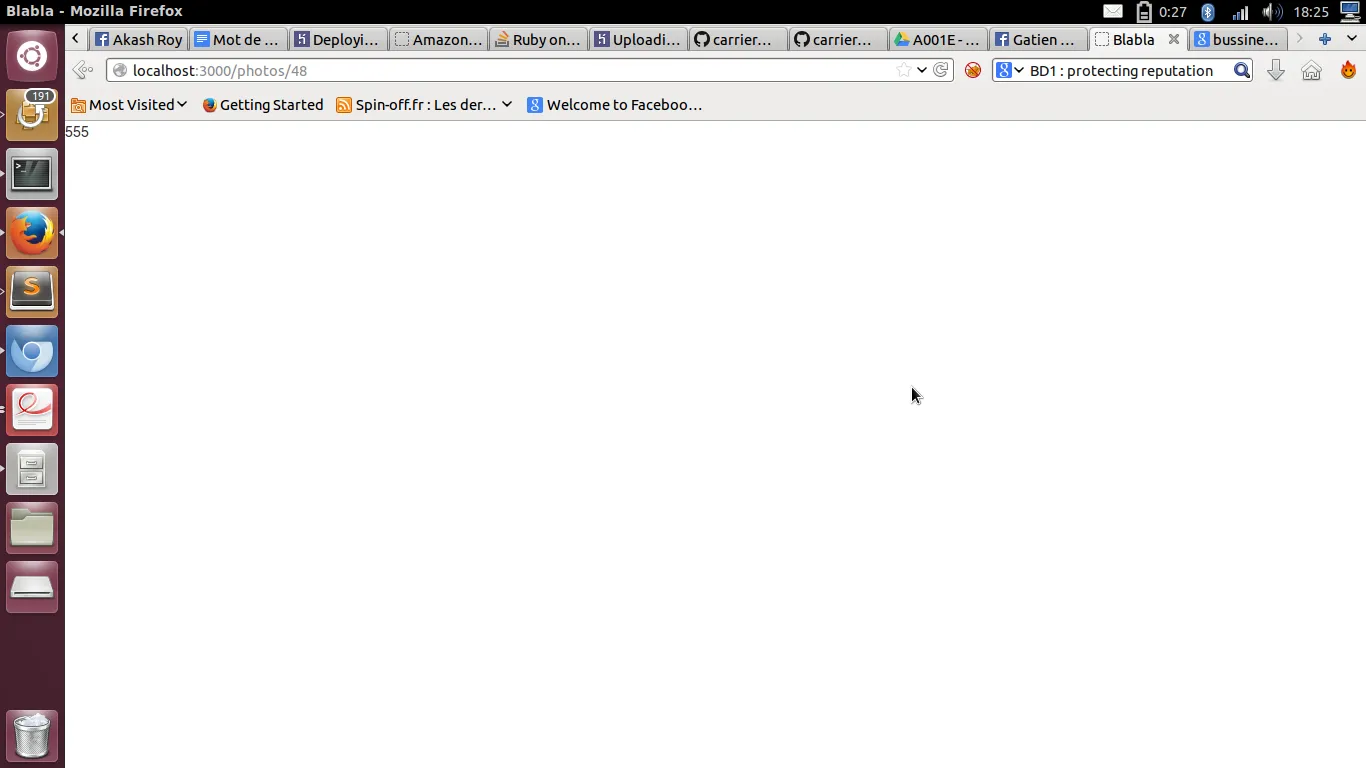
show.html.erb返回的内容吗?如果我们能看到它就太好了。 - Richard Peck