我希望创建一个像材料设计指南中所提供的以下图片一样的工具栏:
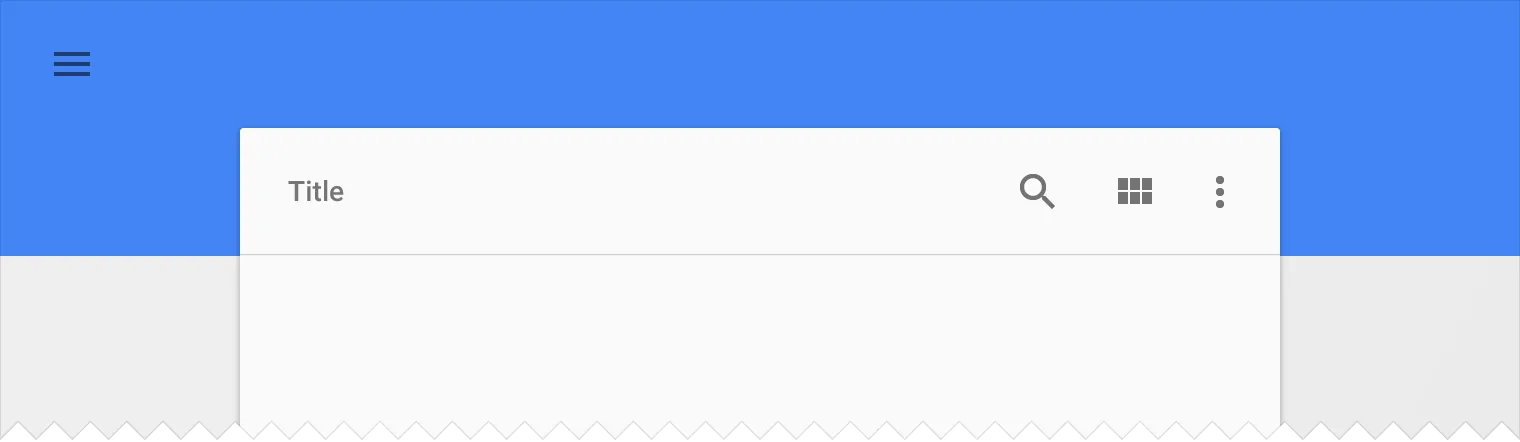
我可以通过在相对布局中使用工具栏来实现这一目标:
<RelativeLayout
android:layout_width="match_parent"
android:layout_height="wrap_content" >
<Toolbar/>
<LinearLayout android:layout_marginTop="-17dp" />
</RelativeLayout>
我不确定这是正确的方法还是不正确的方法。希望能得到帮助。
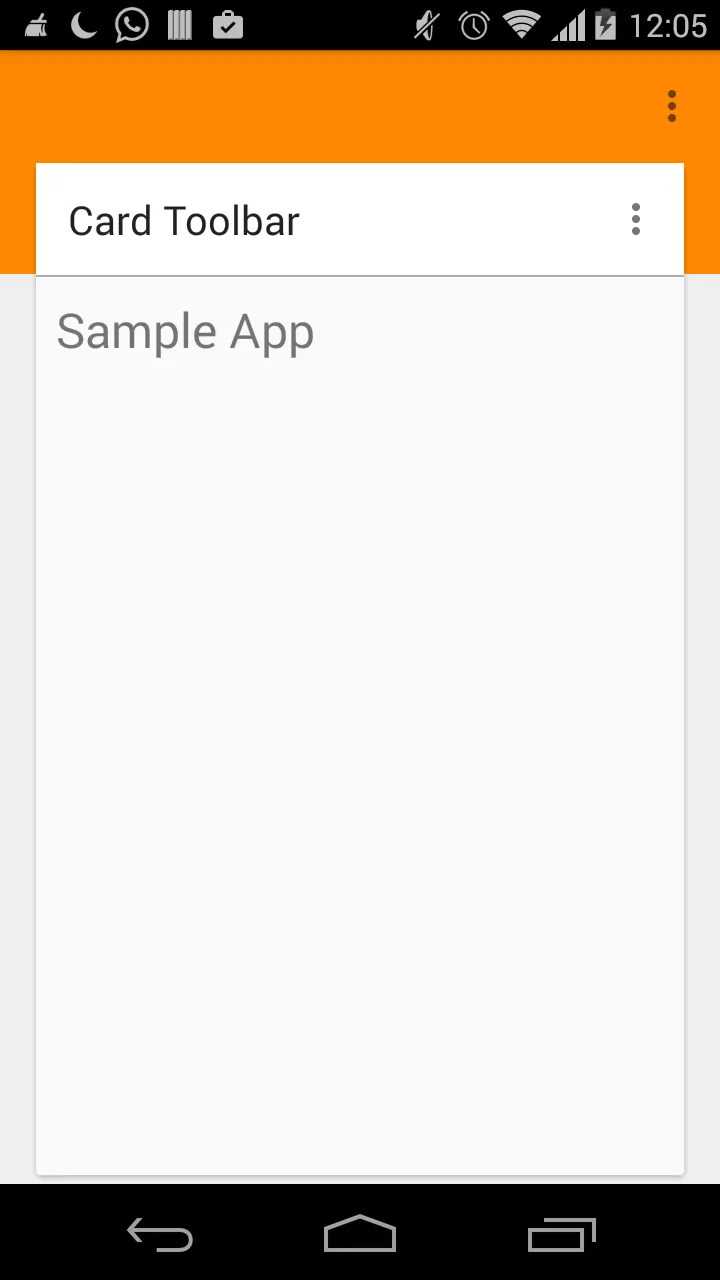
android:layout_below="@+id/toolbar_main"吗?我会将其删除,以使第一个LinearLayout从屏幕顶部开始... - tbruyelle