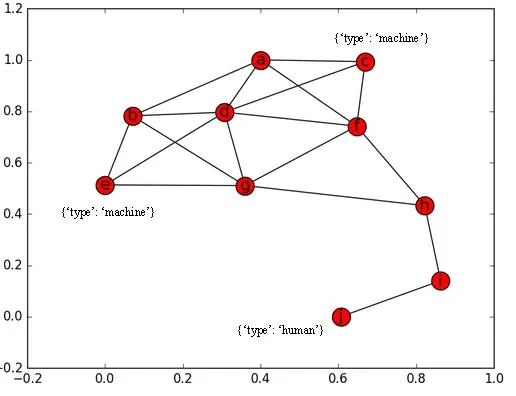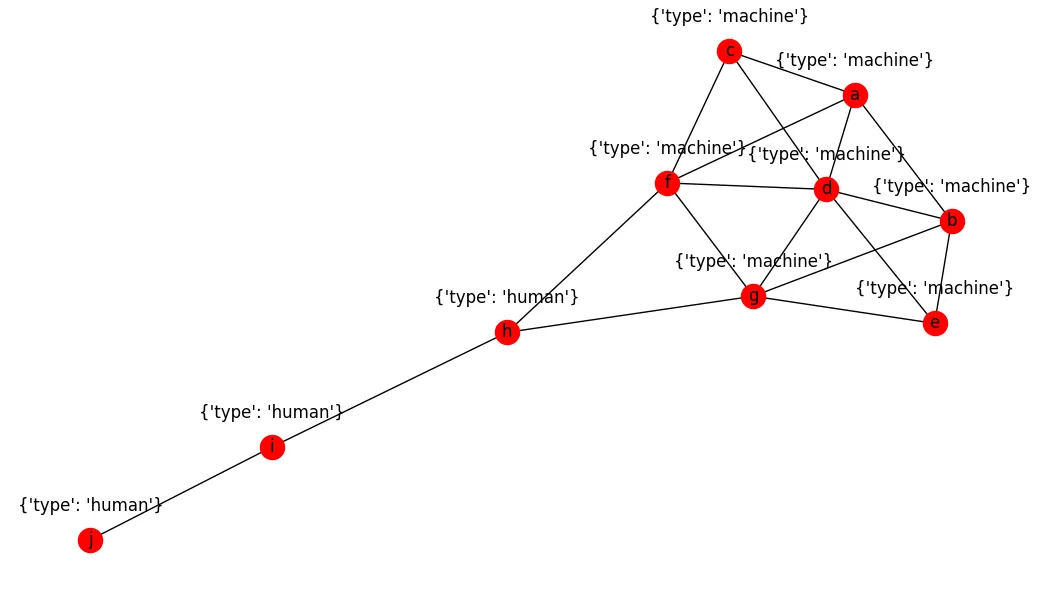我正在处理一个小的节点集示例,它属于两种类型
{'human', 'machine'},我想在每个节点之外以字典形式标记节点属性,就像下面图表中的节点c、e、j所示。 (我使用MS Word在图表上添加了字典类型的属性。):
使用以下代码生成基本绘图:
import networkx as nx
G = nx.Graph()
G.add_nodes_from(['a', 'b', 'c', 'd', 'e', 'f', 'g'], type = 'machine')
G.add_nodes_from(['h', 'i', 'j'], type = 'human')
G.add_edges_from([('a', 'c'), ('a', 'b'), ('a', 'd'), ('a', 'f'), ('b', 'd'), ('b', 'e'), ('b', 'g'), ('c', 'f'), ('c', 'd'), ('d', 'f'), ('d', 'e'), ('d', 'g'), ('e', 'g'), ('f', 'g'), ('f', 'h'), ('g', 'h'), ('h', 'i'), ('i', 'j')])
def plot_graph(G, weight_name=None):
import matplotlib.pyplot as plt
plt.figure()
pos = nx.spring_layout(G)
edges = G.edges()
weights = None
if weight_name:
weights = [int(G[u][v][weight_name]) for u,v in edges]
labels = nx.get_edge_attributes(G,weight_name)
nx.draw_networkx_edge_labels(G,pos,edge_labels=labels)
nx.draw_networkx(G, pos, edges=edges, width=weights);
else:
nx.draw_networkx(G, pos, edges=edges);
plot_graph(G, weight_name=None)
plt.savefig('example.png')
plt.show()
但是问题在于,nx.get_node_attributes()和nx.draw_networkx_labels()函数不会在标签中包含字典键(在此示例中为'type'),如果使用这些函数,原始节点名称将被属性值替换(仅对nx.get_edge_attributes()和nx.draw_networkx_edge_labels()有效)。我想知道是否有其他方法可以在每个节点外部以字典格式标记属性,同时保持节点名称在节点内部?我应该如何修改当前的代码?