iPad应用无法在Retina模拟器中安装
1
有些奇怪的事情正在发生,似乎不符合预期。请按以下顺序尝试这些解决方案。
Your method is correct, you set your Simulator Display preference when editing your schemes. Make sure your destination for the scheme is the iPad simulator, that it's tied to the Run scheme, and set iPad Simulator display to Retina. Save/apply your scheme changes, try to run your app. If that doesn't work, close + re-open Xcode, check scheme settings to see if they stuck, and try again
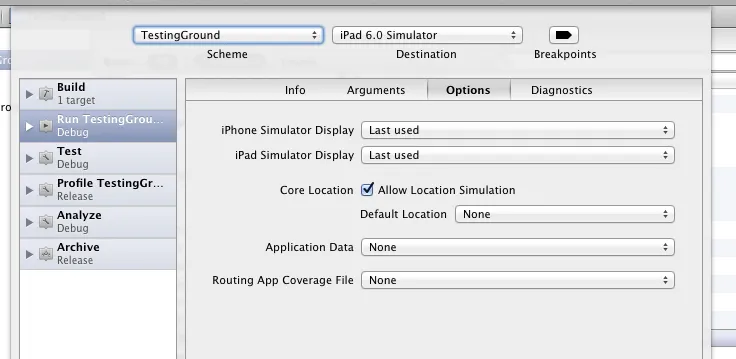
You may want to double check if your changes stuck. Delve into your project file (by right clicking on your project file, and selecting "Show Package Contents"). Then navigate to:
xcuserdata->username.xcuserdatad->xcschemes->ProjectName.xcschemeOpen it up in your favourite editor, and check to see if there's a:
simulatorIPadDisplay = "2.000000"...for your required scheme
If none of that worked, then it may be an issue with your derived data (unlikely, but step 1 should have worked). Go to Organizer, and select the Projects tab. Then hit 'Delete...' for derived data. Do the same as before; run, close Xcode, check and re-run.
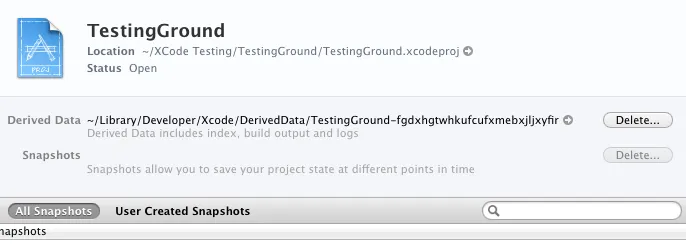
Well we really are in a pickle, that is the only method to set your preferred simulator display for a build scheme. You may need to resort to removing Xcode and re-installing, and trying the previous steps again.
What on earth is going on?! We've exhausted our methods, you may need to let Apple know about this issue.
1
~/Library/Developer/Xcode/DerivedData中明显存在Derived Data(要删除)。我尝试手动删除该文件夹,Xcode按照我的预期重新构建了索引,但是组织者中的Derived Data条目仍然被禁用。我将Xcode移到回收站并下载了一个新版本,结果还是一样。我想下一步就是进行完全卸载、重新安装并观察情况的变化。但如果失去所有自定义设置的话,我会感到非常遗憾。 - rsswtmr经过长时间的“查找所有设置文件并保存它们,删除Xcode及其所有设置文件,重新安装Xcode,重新下载模拟器和文档,替换设置文件等等”后,我发现自己仍处于同样的境地。没有视网膜模拟器。
问题不在于Xcode或项目文件 - 5.0模拟器根本无法以视网膜模式启动。我在编译方案中切换到5.1和6.0模拟器时发现,它们可以正常工作。切换回5.0,我就被困在普通模拟器模式下。我一直使用5.0模拟器是为了测试最低公共iOS功能。此外,iOS 6.0存在一个影响通过IPSec进行大包传输的错误,尚未得到修复。
因此,我仍然不知道缺少的派生数据状态是怎么回事,除了现在已经解决了,我认为重新安装应用程序是解决方法。
2
原文链接
- 相关问题
- 21 iPad Retina显示后缀
- 3 我需要一个包含iPad Retina显示屏的iOS模拟器版本。
- 3 iPhone/iPad和iPhone(Retina)/iPad(Retina)中图像的理想分辨率解决方案
- 10 在iPad Retina模拟器中使用CATiledLayer性能差劲。
- 5 为iPhone/iPhone Retina/iPad/iPad Retina单独创建故事板
- 3 强制 iPad Retina 模拟器适应 MacBook Air 屏幕
- 3 iPad Retina开发
- 12 在Xcode 6中,iPad Retina模拟器和iPad Air模拟器有什么区别?
- 17 在Retina iPad应用设计中的DPI
- 4 在Retina 4模拟器中,底部的UIToolbar无法正常工作。