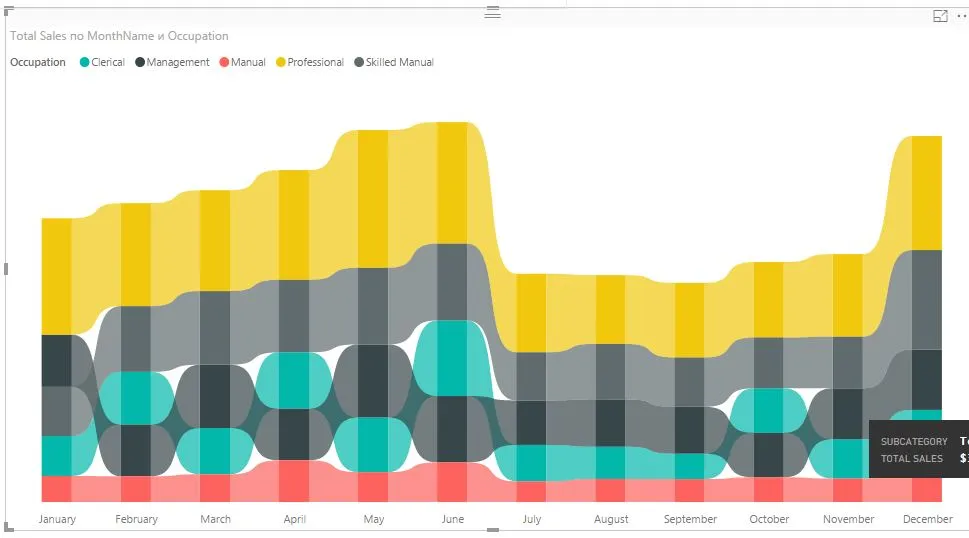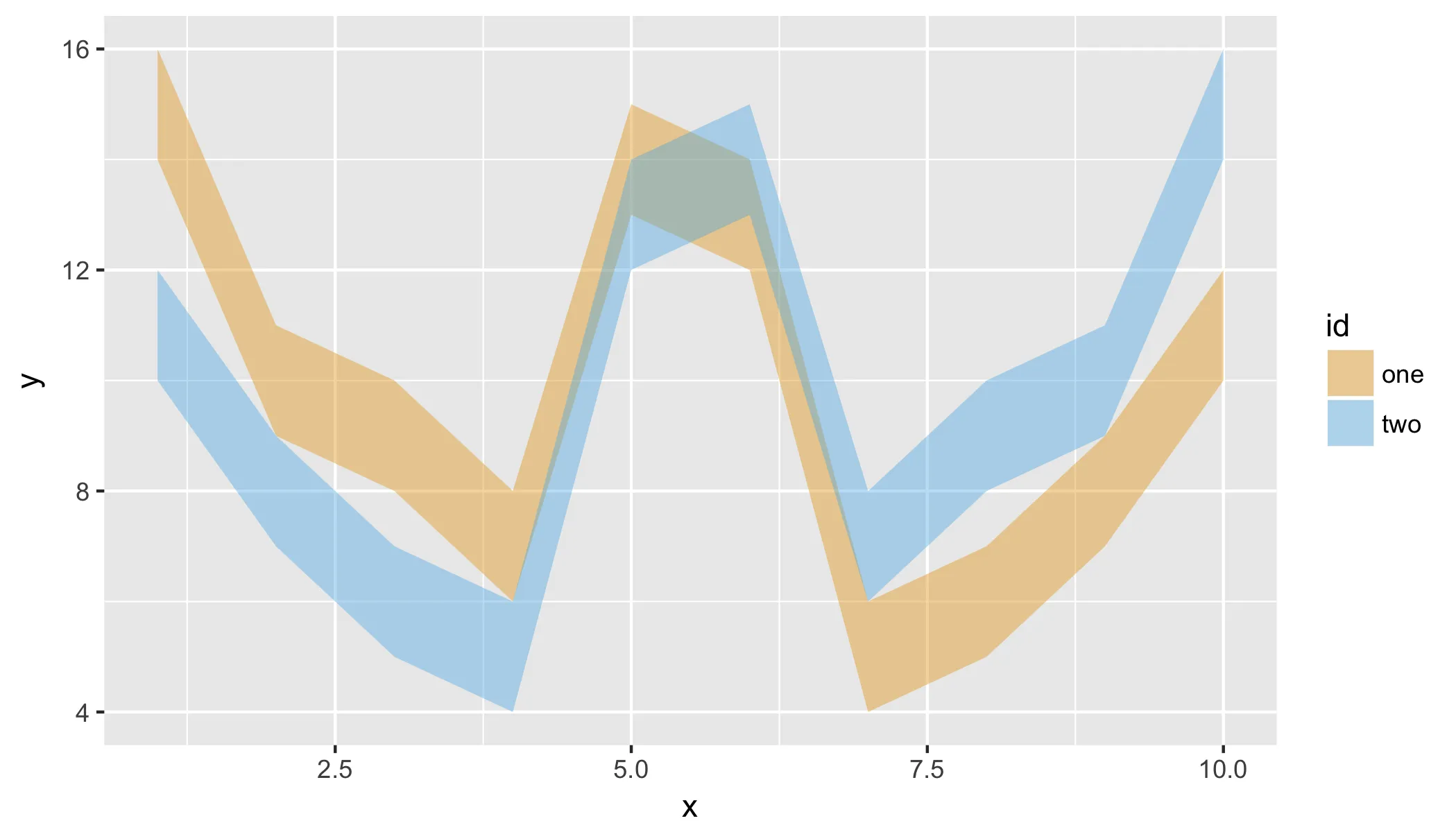R中的带状图表
9
- Edvardoss
3
你能使用类似StreamGraph的东西吗?https://www.r-graph-gallery.com/155-interactive-streamgraph-change-offset/ - Pete900
这并不是我需要的,因为无论在任何月份,带子的位置都与其他带子相同,因此,在这个例子中,无法追踪评级位置的变化。只能看到一个收缩/扩展的带子。(链接中有一个漂亮的图表,抱歉) - Edvardoss
请参考以下两个链接:https://stackoverflow.com/questions/66229164/r-connect-bar-graphs-with-lines-filled-in-with-matching-bar-color 和 https://dev59.com/ecPra4cB1Zd3GeqPgXTO,这些内容与编程有关。 - tjebo
3个回答
4
首先,我不太喜欢那种带有丝带风格的堆积条形图;虽然色彩丰富且时尚,但很难综合相关信息。但这只是我的个人意见。
您可以尝试使用
您可以尝试使用
ggplot2中的geom_ribbon构建类似的图表。以下是一个最简示例:# Sample data
set.seed(2017);
one <- sample(5:15, 10);
two <- rev(one);
df <- cbind.data.frame(
x = rep(1:10, 2),
y = c(one, two),
l = c(one - 1, two - 1),
h = c(one + 1, two + 1),
id = rep(c("one", "two"), each = 10));
require(ggplot2);
ggplot(df, aes(x = x, y = y)) +
geom_ribbon(aes(ymin = l, ymax = h, fill = id), alpha = 0.4) +
scale_fill_manual(values = c("#E69F00", "#56B4E9"));
如果需要交互性,您可以将其包装在plotly :: ggplotly中。
- Maurits Evers
2
这并不是我需要的,因为在这个图中两个色带是重叠的,而不是堆叠的。所需绘图的一般思路是:1.能够查看每月的总和(堆积结果);2.能够查看每个月份中每个组的大小(堆积结果);3.能够查看评级及其变化(色带结果)。 - Edvardoss
2@Edvardoss 如果我是你,我会预先计算上下限,确保它们不重叠;然后使用
geom_ribbon进行绘图。这是一个解决方法,但会给你很大的灵活性。我的示例只是为了让你入门。我认为没有现成的东西可用。R绘图通常更注重数据科学,而不是信息图形。 - Maurits Evers4
使用ggsankey包。
接下来,您可以利用
接下来,您可以利用
smooth参数geom_sankey_bump来控制图表的外观和感觉,就像Power BI中的带状图表一样。df <- data.frame (model = c("A","B","C","D","E","F","G","H","I","J","A","B","C","D","E","F","G","H","I","J","A","B","C","D","E","F","G","H","I","J","A","B","C","D","E","F","G","H","I","J"),
Year = c(2015,2015,2015,2015,2015,2015,2015,2015,2015,2015,2016,2016,2016,2016,2016,2016,2016,2016,2016,2016,2017,2017,2017,2017,2017,2017,2017,2017,2017,2017,2018,2018,2018,2018,2018,2018,2018,2018,2018,2018),
sales = c(450,678,456,344,984,456,234,244,655,789,234,567,234,567,232,900,1005,1900,450,345,567,235,456,345,144,333,555,777,111,444,222,223,445,776,331,788,980,1003,456,434))
#install.packages("remotes")
#remotes::install_github("davidsjoberg/ggsankey")
library(ggsankey)
library(tidyverse)
ggplot(df, aes(x = Year,
node = model,
fill = model,
value = sales)) +
geom_sankey_bump(space = 0, type = "alluvial", color = "transparent", smooth = 15) +
scale_fill_viridis_d(option = "A", alpha = .8) +
theme_sankey_bump(base_size = 16) +
labs(x = NULL,
y = "Sales ($ ths)",
fill = "Model",
color = NULL) +
theme(legend.position = "bottom") +
labs(title = "Sales per model per year")

有网友提出建议,我试图复制Power BI图表的一些特性。
# Prepare some data
set.seed(1)
df <- data.frame(
occupation = rep(c("Clerical", "Management", "Manual", "Professional", "Skilled"), 12),
Month = factor(rep(month.abb, 5), levels = month.abb, ordered = TRUE),
Sales = sample(200:1000, 60, replace = TRUE)
)
df %>%
group_by(Month) %>%
mutate(Max = sum(Sales)) %>%
ungroup() %>%
mutate(Max = max(Sales)) %>%
ggplot(aes(x = Month,
node = occupation,
fill = occupation,
value = Sales)) +
geom_col(aes(x = Month, y = Max/1.2),
alpha = 0.5,
fill = 'grey',
width = 0.4) +
geom_sankey_bump(space = 15,
type = "alluvial",
color = "transparent",
smooth = 8,
alpha = 0.8) +
scale_fill_brewer(palette = "Set3") +
theme_minimal() +
labs(x = NULL,
y = "Sales ($ ths)",
fill = "Occupation",
color = NULL) +
theme(legend.position = "top") +
labs(title = "Sales per occupation per month")

由 reprex 包 (v2.0.1) 创建于2022年7月7日
- AnilGoyal
1
1如果您使用
geom_col(aes(x = Month, y = Sales),...),这将更接近所需的外观。 - tjebo2
您可以使用ggalluvial包找到答案。
https://cran.r-project.org/web/packages/ggalluvial/vignettes/ggalluvial.html
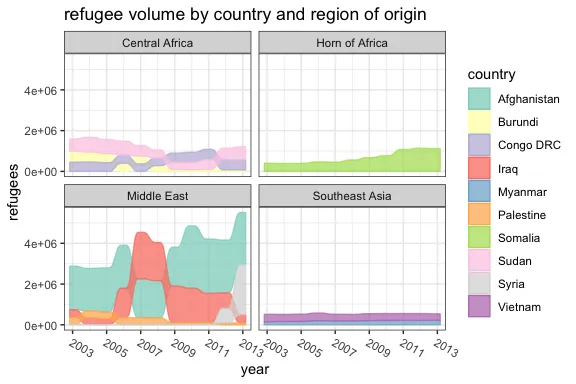
- Wolvesled
网页内容由stack overflow 提供, 点击上面的可以查看英文原文,
原文链接
原文链接