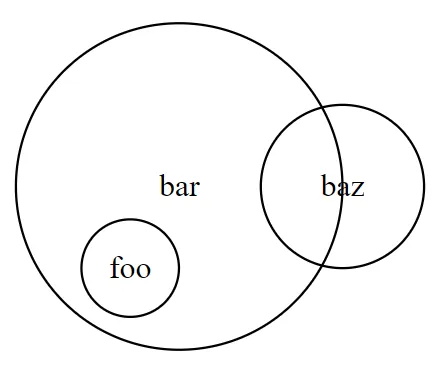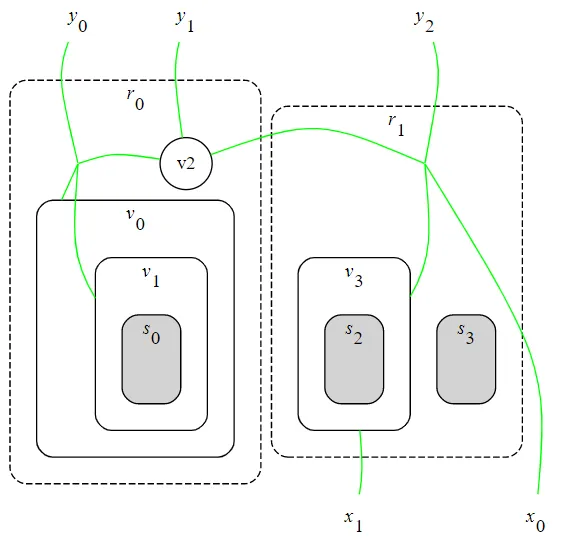嵌套节点是不可能的,但嵌套簇是可能的。
子图/簇有一些预定义的样式。节点也有预定义的形状。我不知道在不同的layout(或者像将边框表示为一系列节点的替代方法)中手动编辑节点边框形状的路径,在graphviz中是否可以实现,也许有人能告诉我们。
您可以在neato布局引擎中获得嵌套节点,但实际上它们只是视觉上嵌套,因为您只是使用pos属性设置它们的坐标,这意味着它们会重叠在一起。
示例图片:
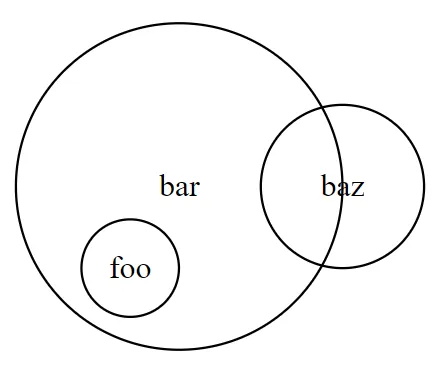
和脚本:
graph {
layout=neato
node [shape=circle pin=true ]
foo [height=0.6 pos="0.7,1.5" ]
bar [height=2 pos="1,2" ]
baz [height=1 pos="2,2" ]
}
你可以按照这个答案中的描述将图像导入到节点中作为背景。例如,对于Windows,你可以使用这个官方归档,它附带了一个cairo.dll,这将避免在运行命令$ dot -Tpng input.dot -o output.png时出现类似Warning: No loadimage plugin for "jpeg:cairo"的错误。
你问题中的图像可以像这样绘制:
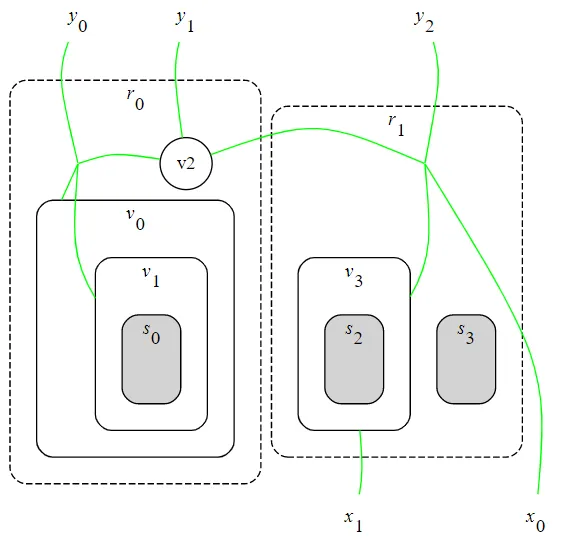
脚本:
digraph {
graph [
layout=dot,
ranksep=1,
overlap=false,
compound=true, // to enable `lhead`, `ltail` features
newrank=true, // to enable ranking between nodes in clusters
splines=true,
splines=curved]
edge[color=lime arrowhead=none]
node[shape=plaintext]
y0 [label=<<FONT><I>y</I><SUB>0</SUB></FONT>>]
y1 [label=<<FONT><I>y</I><SUB>1</SUB></FONT>>]
y2 [label=<<FONT><I>y</I><SUB>2</SUB></FONT>>]
x0 [label=<<FONT><I>x</I><SUB>0</SUB></FONT>>]
x1 [label=<<FONT><I>x</I><SUB>1</SUB></FONT>>]
subgraph cluster_r0{
style="rounded, dashed"
margin=20
label=<<FONT><I>r</I><SUB>0</SUB></FONT>>
v2 [shape=circle]
noname_dot[shape=point height=0]
subgraph cluster_v0{
style="rounded"
label=<<FONT><I>v</I><SUB>0</SUB></FONT>>
invis_dot_1 [style=invis shape=point]
subgraph cluster_v1{
style="rounded";
label=<<FONT><I>v</I><SUB>1</SUB></FONT>>
subgraph cluster_s0{
label=<<FONT><I>s</I><SUB>0</SUB></FONT>>
fillcolor=lightgrey
style="filled, rounded"
invis_dot_2 [style=invis shape=point]
}
}
}
}
y0 -> noname_dot
noname_dot -> invis_dot_2 [lhead="cluster_v1"]
noname_dot -> invis_dot_1 [lhead="cluster_v0"]
noname_dot -> v2 [constraint=false]
y1 -> v2
subgraph cluster_r1{
style="rounded, dashed"
margin=20
label=<<FONT><I>r</I><SUB>1</SUB></FONT>>
noname_dot_2 [shape=point height=0]
subgraph cluster_s3{
label=<<FONT><I>s</I><SUB>3</SUB></FONT>>
fillcolor=lightgrey
style="filled, rounded"
invis_dot_s3 [style=invis shape=point]
}
subgraph cluster_v3{
style="rounded"
label=<<FONT><I>v</I><SUB>3</SUB></FONT>>
subgraph cluster_s2{
label=<<FONT><I>s</I><SUB>2</SUB></FONT>>
fillcolor=lightgrey
style="filled, rounded"
invis_dot_s2 [style=invis shape=point]
}
}
}
y2 -> noname_dot_2
noname_dot_2 -> x0
v2 -> noname_dot_2 [weight=0]
noname_dot_2 -> invis_dot_s2 [lhead="cluster_v3"]
invis_dot_s2 -> x1 [ltail="cluster_v3"]
// Vertical alignment (`rank`) of the desired nodes:
{rank=same; noname_dot; noname_dot_2; v2 }
{rank=same; invis_dot_s3; invis_dot_s2 }
{rank=same; x0; x1;}
{rank=same; y0; y1; y2;}
}
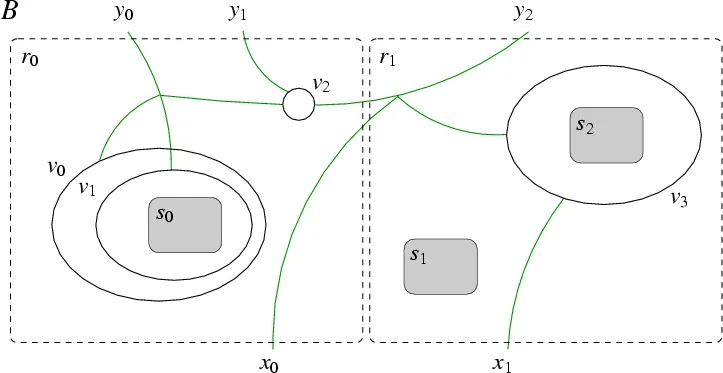 )。是否可以直接嵌套节点在GraphViz中?如果不行,是否可以更改子图/簇的形状?我发现一篇关于如何将图像导入到节点中的帖子,但那似乎比在PowerPoint中绘制它们还要麻烦。我也可以使集群可见,但它们将包括来自集群外部的节点,并且据我所知具有固定的形状。感谢您的帮助。
)。是否可以直接嵌套节点在GraphViz中?如果不行,是否可以更改子图/簇的形状?我发现一篇关于如何将图像导入到节点中的帖子,但那似乎比在PowerPoint中绘制它们还要麻烦。我也可以使集群可见,但它们将包括来自集群外部的节点,并且据我所知具有固定的形状。感谢您的帮助。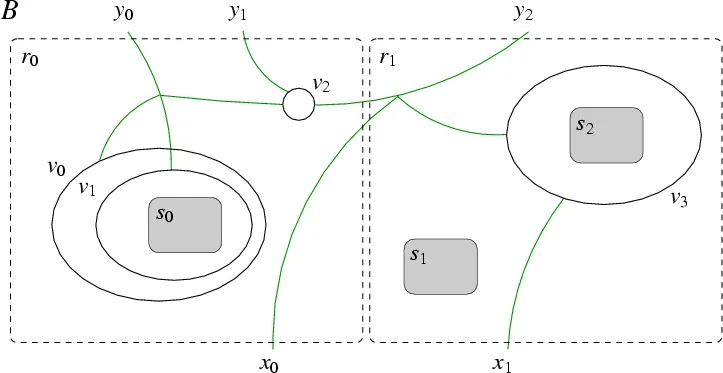 )。是否可以直接嵌套节点在GraphViz中?如果不行,是否可以更改子图/簇的形状?我发现一篇关于如何将图像导入到节点中的帖子,但那似乎比在PowerPoint中绘制它们还要麻烦。我也可以使集群可见,但它们将包括来自集群外部的节点,并且据我所知具有固定的形状。感谢您的帮助。
)。是否可以直接嵌套节点在GraphViz中?如果不行,是否可以更改子图/簇的形状?我发现一篇关于如何将图像导入到节点中的帖子,但那似乎比在PowerPoint中绘制它们还要麻烦。我也可以使集群可见,但它们将包括来自集群外部的节点,并且据我所知具有固定的形状。感谢您的帮助。