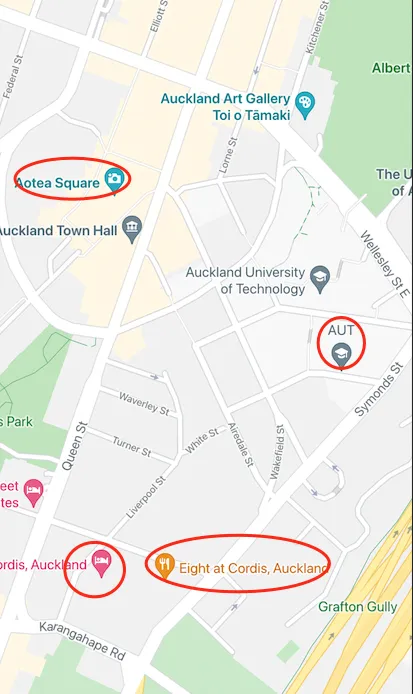1个回答
13
您可以通过将自定义的谷歌地图样式应用于谷歌地图来实现此目标。
要创建自定义的谷歌地图样式,请使用此工具生成一个map_style.json并将其保存在您的assets文件夹中。(确保它也在pubspec.yaml中被引用)。
//this is the function to load custom map style json
void changeMapMode(GoogleMapController mapController) {
getJsonFile("assets/map_style.json")
.then((value) => setMapStyle(value, mapController));
}
//helper function
void setMapStyle(String mapStyle, GoogleMapController mapController) {
mapController.setMapStyle(mapStyle);
}
//helper function
Future<String> getJsonFile(String path) async {
ByteData byte = await rootBundle.load(path);
var list = byte.buffer.asUint8List(byte.offsetInBytes,byte.lengthInBytes);
return utf8.decode(list);
}
在您的 Google 地图小部件中实现如下:
GoogleMap(
...
onMapCreated: (GoogleMapController c) {
yourMapController = c;
changeMapMode(yourMapController);
},
),
- Muhammad Hussain
网页内容由stack overflow 提供, 点击上面的可以查看英文原文,
原文链接
原文链接
- 相关问题
- 12 在Google Maps Api v3中删除标记
- 47 Flutter:如何使用新的标记API将标记添加到Google Maps?
- 20 使用Flutter Google Maps插件自定义标记
- 26 从Google Maps API V3中删除方向标记
- 7 如何在Flutter中使用Google Maps设置活动标记?
- 3 使用Flutter Google Maps插件保持所有标记物可见
- 3 使用Flutter在Google Maps上添加标记
- 80 如何使用Google Maps V2删除单个标记?
- 74 如何在Flutter中更改Google Maps标记的图标大小?
- 15 使用Flutter Google Maps在屏幕上放置标记