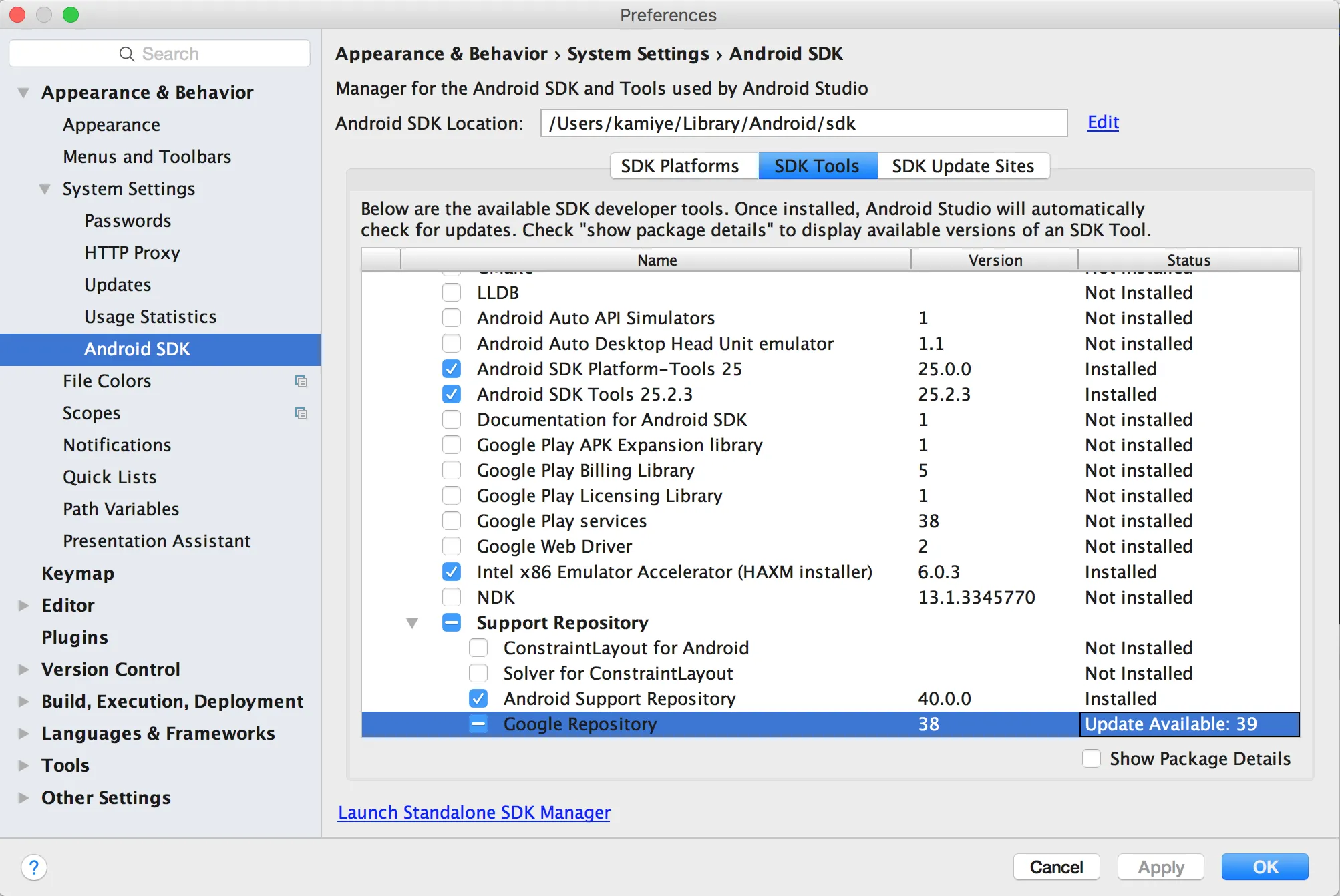在设置 compile 'com.google.android.gms:play-services-appindexing:10.0.0' 时,出现以下错误:
Error:(82, 13) Failed to resolve: com.google.android.gms:play-services-appindexing:10.0.0
在设置 compile 'com.google.android.gms:play-services-appindexing:9.8.0' 时,出现以下错误:
Error:Execution failed for task ':app:processDebugGoogleServices'.
> Please fix the version conflict either by updating the version of the google-services plugin (information about the latest version is available at https://bintray.com/android/android-tools/com.google.gms.google-services/) or updating the version of com.google.android.gms to 10.0.0.
如果有人能告诉我这个有什么问题,那就太感激了,因为其余的Play服务版本10.0.0都能正常工作。
我的build.gradle文件
buildscript {
repositories {
maven { url 'https://maven.fabric.io/public' }
}
dependencies {
classpath 'io.fabric.tools:gradle:1.22.0'
}
}
apply plugin: 'com.android.application'
apply plugin: 'io.fabric'
android {
signingConfigs {
}
compileSdkVersion 25
buildToolsVersion '25.0.0'
defaultConfig {
applicationId "com.example.app"
minSdkVersion 15
targetSdkVersion 25
versionCode 41
versionName "2.2.0"
multiDexEnabled true
vectorDrawables.useSupportLibrary = true
}
buildTypes {
release {
minifyEnabled true
shrinkResources true
proguardFiles getDefaultProguardFile('proguard-android.txt'), 'proguard-rules.pro'
signingConfig signingConfigs.config
}
debug {
signingConfig signingConfigs.config
}
}
lintOptions {
checkReleaseBuilds false
}
}
configurations {
compile.exclude group: 'stax'
compile.exclude group: 'xpp3'
}
repositories {
maven {
url "http://dl.bintray.com/microsoftazuremobile/SDK"
}
maven { url 'https://maven.fabric.io/public' }
}
dependencies {
//Microsoft azure
compile 'com.microsoft.azure:azure-notifications-handler:1.0.1@aar'
compile files('libs/notification-hubs-0.4.jar')
compile fileTree(dir: 'libs', include: ['*.jar'])
testCompile 'junit:junit:4.12'
compile 'com.android.support:appcompat-v7:25.0.1'
compile 'com.android.support:support-v4:25.0.1'
compile 'com.android.support:recyclerview-v7:25.0.1'
compile 'com.android.support:cardview-v7:25.0.1'
compile 'com.android.support:design:25.0.1'
compile 'com.android.support:palette-v7:25.0.1'
compile 'com.google.android.gms:play-services-auth:10.0.0'
compile 'com.google.android.gms:play-services-maps:10.0.0'
compile 'com.google.android.gms:play-services-analytics:10.0.0'
compile 'com.google.android.gms:play-services-gcm:10.0.0'
compile 'com.google.android.gms:play-services-appindexing:10.0.0'
compile 'com.google.android.gms:play-services-base:10.0.0'
compile 'com.google.code.gson:gson:2.6.2'
compile 'com.android.support:multidex:1.0.1'
//Facebook SDK
compile 'com.facebook.android:facebook-android-sdk:4.17.0'
}
apply plugin: 'com.google.gms.google-services'