今天我更新了所有的支持库和构建工具到最新版本,以支持Android
这是我的项目级别
N。一旦我更新了一切并运行了应用程序,就会在我的应用程序中的GCM中的InstanceId生成方法中遇到错误。因此,我搜索并找到了解决方案,建议也更新play-services。在遵循所有SO问题和答案后,我卡住了,无法前进。 回滚到支持库23.x.x不是一个选项,因为我想针对Android N进行目标设置。这是我的项目级别
build.gradle文件的外观:buildscript {
repositories {
jcenter()
}
dependencies {
classpath 'com.android.tools.build:gradle:2.2.0'
classpath 'com.google.gms:google-services:3.0.0'
}
}
allprojects {
repositories {
jcenter()
}
}
应用程序级别的build.gradle文件:
buildscript {
repositories {
mavenCentral()
maven { url 'https://maven.fabric.io/public' }
// maven { url 'http://hansel.io/maven' }
maven {
url "https://jitpack.io"
}
}
dependencies {
classpath 'io.fabric.tools:gradle:1.+'
// classpath 'io.hansel.preprocessor:preprocessor:1.0.+'
}
}
apply plugin: 'com.android.application'
apply plugin: 'io.fabric'
//apply plugin: 'io.hansel.preprocessor'
android {
compileSdkVersion 24
buildToolsVersion "24.0.2"
signingConfigs {
}
defaultConfig {
applicationId 'com.example.android'
multiDexEnabled true
minSdkVersion 16
targetSdkVersion 24
versionCode 47
versionName "1.3.2"
renderscriptTargetApi 24
renderscriptSupportModeEnabled true
}
buildTypes {
debug {
applicationIdSuffix = ".dev"
resValue "string", "app_name", "example-debug"
}
release {
minifyEnabled false
shrinkResources false
resValue "string", "app_name", "example"
proguardFiles getDefaultProguardFile('proguard-android.txt'), 'proguard-rules.pro'
}
}
productFlavors {
dev {
// dev utilizes minSDKVersion = 21 to allow the Android gradle plugin
// to pre-dex each module and produce an APK that can be tested on
// Android Lollipop without time consuming dex merging processes.
minSdkVersion 21
}
prod {
// The actual minSdkVersion for the application.
minSdkVersion 16
}
}
dexOptions {
javaMaxHeapSize "4g"
}
}
repositories {
mavenCentral()
mavenLocal()
jcenter()
maven { url 'https://maven.fabric.io/public' }
maven { url "https://jitpack.io" }
// maven { url 'http://hansel.io/maven' }
}
dependencies {
compile fileTree(include: ['*.jar'], dir: 'libs')
compile 'com.android.support:appcompat-v7:24.2.1'
compile 'com.android.support:support-v4:24.2.1'
compile 'com.android.support:support-annotations:24.2.1'
compile 'com.squareup.picasso:picasso:2.5.2'
compile 'com.android.support:design:24.2.1'
compile 'com.facebook.android:facebook-android-sdk:4.3.0'
compile 'com.squareup.okhttp:okhttp:2.4.0'
compile 'com.squareup.okhttp:okhttp-urlconnection:2.4.0'
compile 'com.android.support:recyclerview-v7:24.2.1'
compile 'com.android.support:cardview-v7:24.2.1'
compile 'com.squareup.retrofit:retrofit:1.9.0'
compile 'com.jakewharton:butterknife:7.0.1'
compile 'com.github.clans:fab:1.6.1'
compile 'com.facebook.fresco:fresco:0.8.1+'
compile 'com.facebook.fresco:imagepipeline-okhttp:0.8.1+'
compile 'uk.co.chrisjenx:calligraphy:2.1.0'
compile 'com.google.android.gms:play-services-analytics:9.6.1'
compile 'com.google.android.gms:play-services-location:9.6.1'
compile 'com.google.android.gms:play-services-gcm:9.6.1'
compile 'com.google.android.gms:play-services-measurement:9.6.1'
compile 'com.github.liuguangqiang.swipeback:library:1.0.2@aar'
compile 'me.imid.swipebacklayout.lib:library:1.0.0'
compile 'com.github.2359media:EasyAndroidAnimations:0.8'
compile 'com.theartofdev.edmodo:android-image-cropper:2.0.+'
compile 'com.wang.avi:library:1.0.1'
compile 'com.nineoldandroids:library:2.4.0'
compile 'com.mixpanel.android:mixpanel-android:4.6.4'
compile 'com.github.ppamorim:dragger:1.2'
compile 'io.reactivex:rxandroid:1.1.0'
compile 'io.reactivex:rxjava:1.1.3'
compile 'com.jakewharton.rxbinding:rxbinding:0.2.0'
// debugCompile 'com.squareup.leakcanary:leakcanary-android:1.4-beta2'
// releaseCompile 'com.squareup.leakcanary:leakcanary-android-no-op:1.4-beta2'
compile 'com.bignerdranch.android:expandablerecyclerview:2.1.1'
compile 'com.android.support:multidex:1.0.1'
compile 'com.birbit:android-priority-jobqueue:2.0.0'
compile 'com.squareup:otto:1.3.8'
compile 'com.mikhaellopez:circularprogressbar:1.1.1'
compile 'com.github.dotloop:aosp-exif:be25ae51ec'
compile('com.crashlytics.sdk.android:crashlytics:2.5.5@aar') {
exclude group: 'com.squareup.okhttp', module: 'okhttp'
transitive = true;
}
}
apply plugin: 'com.google.gms.google-services'
非常感谢任何帮助。谢谢。
编辑
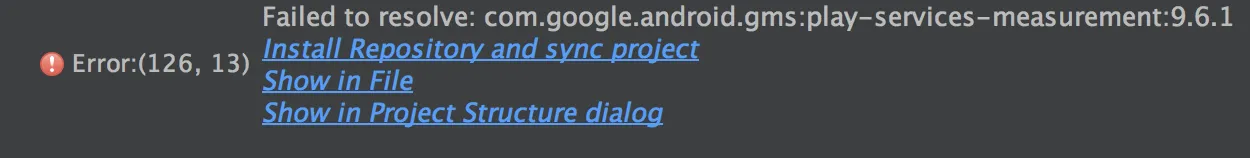
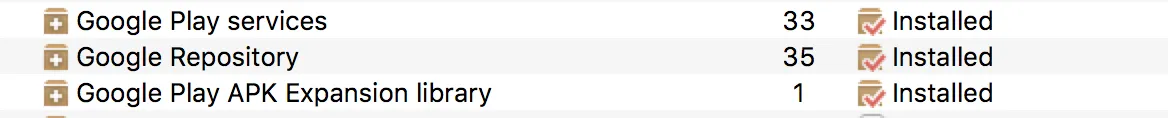
Google Play Services和Google Repository都没有被安装。重新安装它们后,一切都正常了。 - tir38