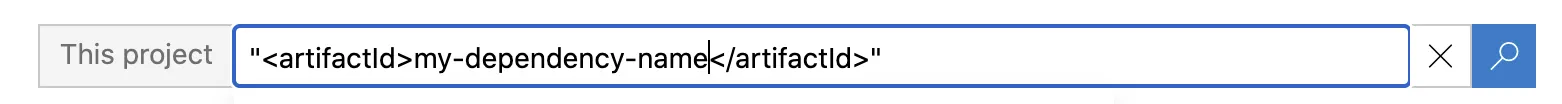1个回答
3
在 az cli 中,有 az repos 来管理 Azure Repos。您可以运行
而不是使用 az cli,您可以在脚本中使用 Code Search Results - Fetch Code Search Results REST API 来获取搜索文本的结果。
这个脚本使用的 API 看起来像这样:
az repos show 来获取 Git 存储库的详细信息,但没有代码搜索命令。而不是使用 az cli,您可以在脚本中使用 Code Search Results - Fetch Code Search Results REST API 来获取搜索文本的结果。
POST https://almsearch.dev.azure.com/{organization}/{project}/_apis/search/codesearchresults?api-version=6.0-preview.1
这个脚本使用的 API 看起来像这样:
Param(
[string]$organisation = "org",
[string]$project = "projectname",
[string]$keepForever = "true",
[string]$user = " ",
[string]$token = "PAT" )
$base64AuthInfo = [Convert]::ToBase64String([Text.Encoding]::ASCII.GetBytes(("{0}:{1}" -f $user,$token)))
$postresults = "https://almsearch.dev.azure.com/$organisation/$project/_apis/search/codesearchresults?api-version=6.0-preview.1"
$body = '{
}'
$result = Invoke-RestMethod -Uri $postresults -Method Post -Body $body -ContentType "application/json" -Headers @{Authorization=("Basic {0}" -f $base64AuthInfo)}
- Cece Dong - MSFT
1
非常感谢您的帮助。我已经让它工作了。虽然在 REST API 中有一个错误,阻止我获得我想要的结果(https://github.com/MicrosoftDocs/vsts-rest-api-specs/issues/465?_pjax=%23js-repo-pjax-container),但它像魔法一样运行。这不是我们可以在此线程中解决的问题。 - Richie
网页内容由stack overflow 提供, 点击上面的可以查看英文原文,
原文链接
原文链接
- 相关问题
- 5 如何使用az cli或Python SDK检索Blob存储连接字符串?
- 5 如何使用az CLI获取Azure Log Analytics的工作区ID?
- 5 为什么某些Azure CLI命令需要az登录?
- 10 如何使用本地的Azure Cli安装运行Azure Cli脚本
- 6 使用Azure Cli使用SAS访问Azure存储
- 3 如何使用az cli列出存储blob的url?
- 4 使用AZ CLI创建Azure应用程序注册的问题
- 4 使用 Az CLI 注册 Azure AD B2C 应用程序
- 5 az登录命令失败 - Azure cli
- 9 如何使用Azure CLI (az ad app)创建作用域