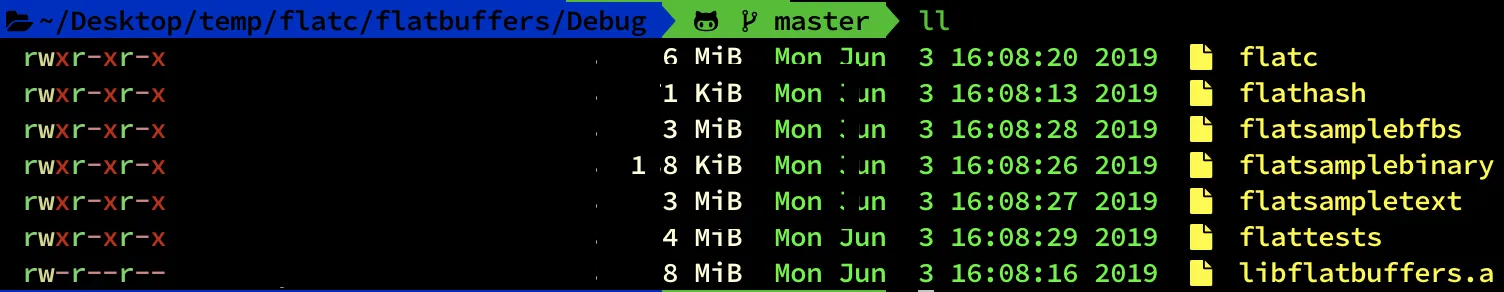我正在尝试在OSX上构建flatbuffers,但我不确定该如何确切地进行。根据文档的说法,我应该运行cmake -G "Xcode"。我这样做了,得到了以下结果:
-- The C compiler identification is Clang 5.1.0
-- The CXX compiler identification is Clang 5.1.0
-- Check for working C compiler using: Xcode
-- Check for working C compiler using: Xcode -- works
-- Detecting C compiler ABI info
-- Detecting C compiler ABI info - done
-- Check for working CXX compiler using: Xcode
-- Check for working CXX compiler using: Xcode -- works
-- Detecting CXX compiler ABI info
-- Detecting CXX compiler ABI info - done
-- Configuring done
-- Generating done
-- Build files have been written to: Temp/flatbuffers
然而,从那里开始我就不知道该怎么做了。我尝试运行make,但是收到了错误消息make: *** No targets specified and no makefile found. Stop.。有什么建议如何构建它吗?