我昨天第一次安装并使用了docker,一切正常,但昨晚我关闭了电脑。今天我启动电脑想要继续使用docker应用,但当我尝试运行以下命令时:
docker run -d -p 8080:8080 container/app,出现了错误:但我找不到如何重新启动docker... 有什么建议吗?编辑:docker: 无法连接到Docker守护程序。此主机上是否正在运行Docker守护程序?
eval "$(docker-machine env default)"
结果:
TLS连接错误检查:主机未运行
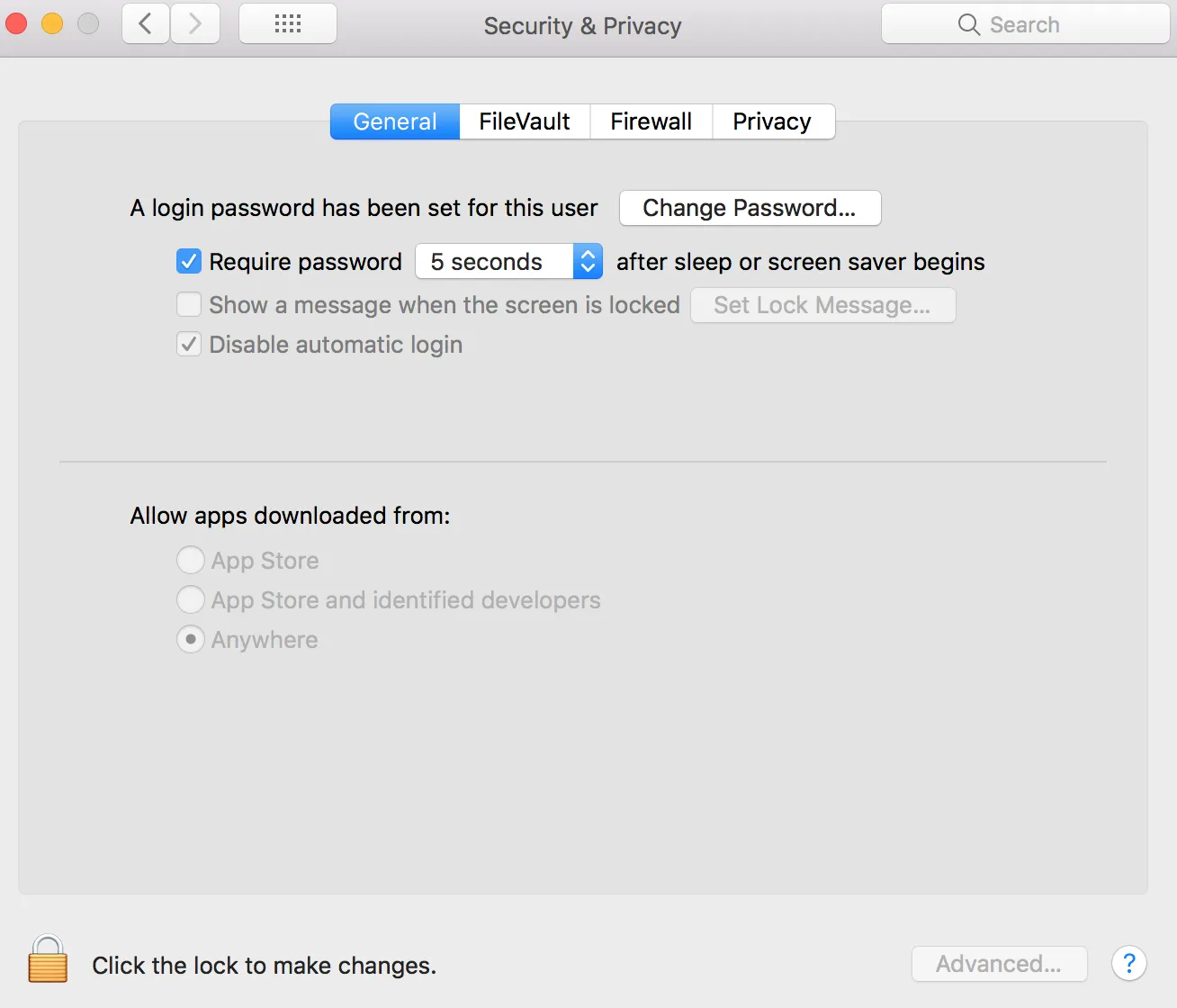
docker-machine ls命令会列出已配置的机器列表。如果某个机器已停止,运行docker-machine start <machine名称>启动它。请阅读文档 https://docs.docker.com/machine/overview/。 - thaJeztah