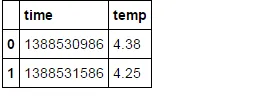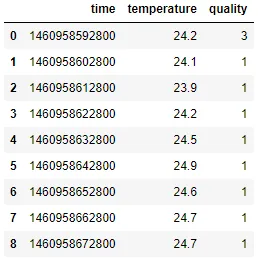我试图从下面所示的JSON输出中创建一个DataFrame。
{
"tags":[
{
"stats":{
"rawCount":9
},
"name":"Temperature1",
"results":[
{
"attributes":{
"Location":[
"3rd Floor"
],
"Sensor-Serial-Number":[
"PT100"
]
},
"values":[
[
1460958592800,
24.2,
3
],
[
1460958602800,
24.1,
1
],
[
1460958612800,
23.9,
1
],
[
1460958622800,
24.2,
1
],
[
1460958632800,
24.5,
1
],
[
1460958642800,
24.9,
1
],
[
1460958652800,
24.6,
1
],
[
1460958662800,
24.7,
1
],
[
1460958672800,
24.7,
1
]
],
"groups":[
{
"type":"number",
"name":"type"
}
]
}
]
}
]
}
我只需要值,并且需要将其转换为下面图片中所示的DataFrame。