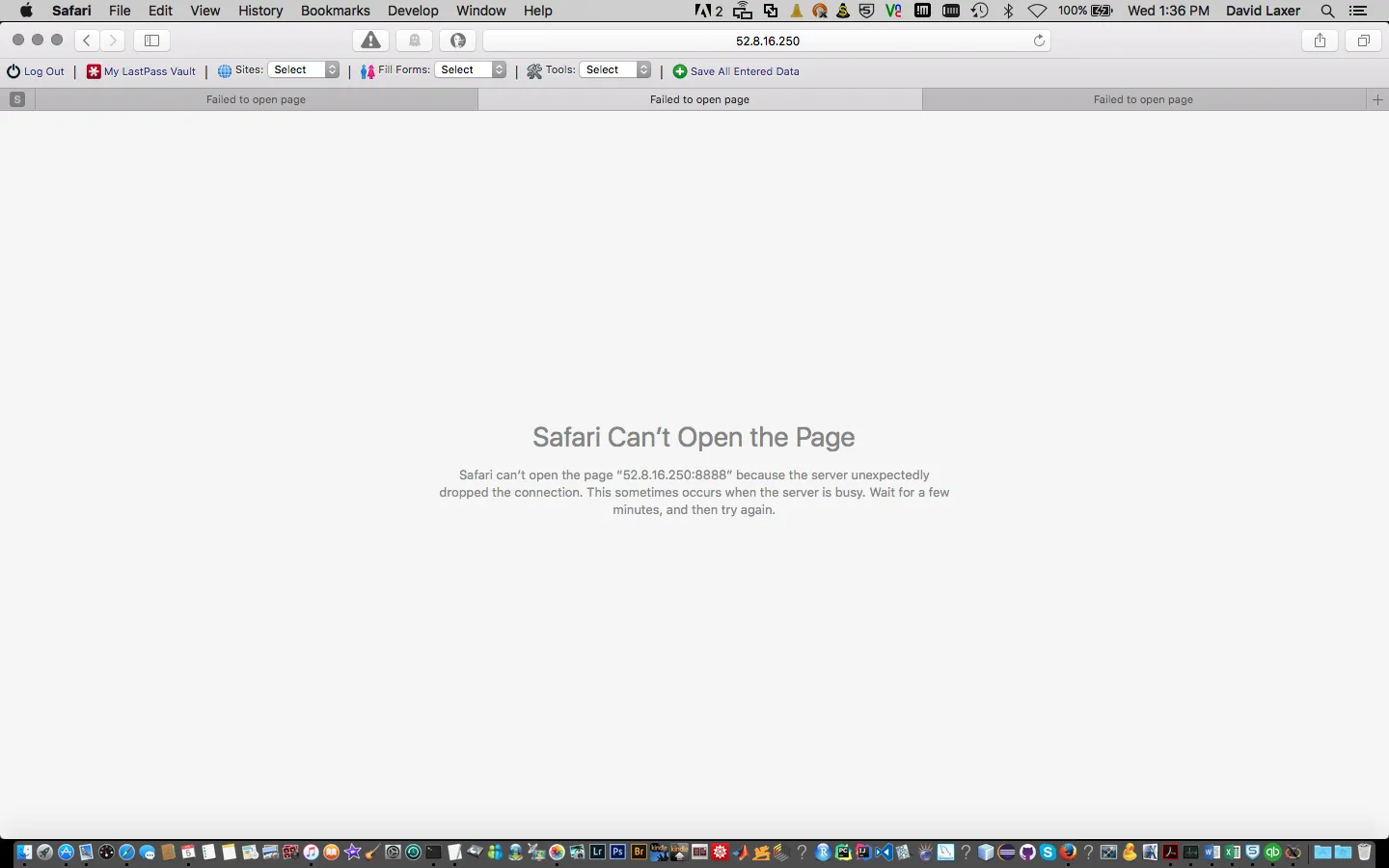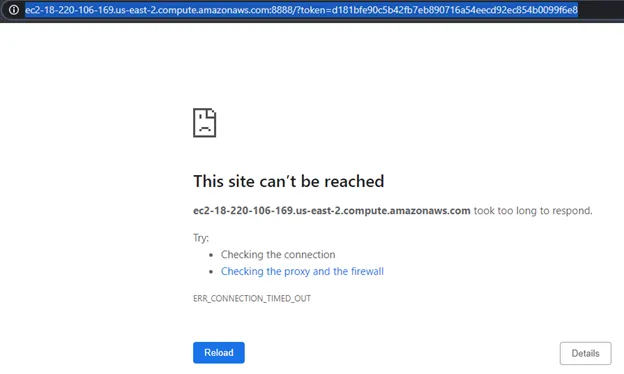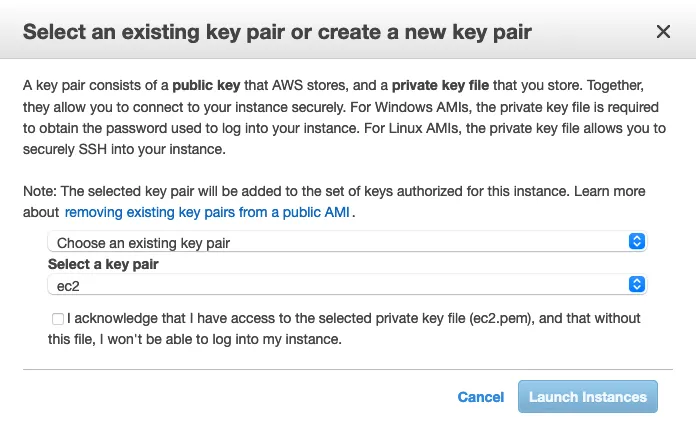我在AWS EC2实例上运行Ubuntu 14.04 LTS操作系统。 我正在尝试使用Safari从我的MacBookPro连接到Jupyter。 我在安全组中打开了443端口和TCP 8888端口。
ubuntu@ip-10-0-1-62:~$ netstat -a | grep 8888
tcp 0 0 localhost:8888 *:* LISTEN
tcp 0 0 localhost:8888 localhost:36190 TIME_WAIT
ubuntu@ip-10-0-1-62:~$ netstat -a | grep 443
unix 3 [ ] STREAM CONNECTED 12443
ubuntu@ip-10-0-1-62:~$
我无法从我的Mac上的Safari浏览器连接到Jupyter。 (我可以通过6006端口连接到Tensorboard)。
ubuntu@ip-10-0-1-62:~$ jupyter notebook
[W 20:40:14.909 NotebookApp] Unrecognized JSON config file version, assuming version 1
[I 20:40:14.921 NotebookApp] Writing notebook server cookie secret to /run/user/1000/jupyter/notebook_cookie_secret
[I 20:40:15.224 NotebookApp] JupyterLab alpha preview extension loaded from /home/ubuntu/anaconda/lib/python2.7/site-packages/jupyterlab
[I 20:40:15.230 NotebookApp] Serving notebooks from local directory: /home/ubuntu
[I 20:40:15.230 NotebookApp] 0 active kernels
[I 20:40:15.230 NotebookApp] The Jupyter Notebook is running at: http://localhost:8888/?token=c08a71a48c6e159bdbdcc95837c4e2e053349382c681899b
[I 20:40:15.231 NotebookApp] Use Control-C to stop this server and shut down all kernels (twice to skip confirmation).
[C 20:40:15.232 NotebookApp]
Copy/paste this URL into your browser when you connect for the first time,
to login with a token:
http://localhost:8888/?token=c08a71a48c6e159bdbdcc95837c4e2e053349382c681899b
$ telnet 52.8.16.250 8888
Trying 52.8.16.250...
telnet: connect to address 52.8.16.250: Connection refused
telnet: Unable to connect to remote host
$ telnet 52.8.16.250 6006
Trying 52.8.16.250...
telnet: connect to address 52.8.16.250: Connection refused
telnet: Unable to connect to remote host
$ telnet 52.8.16.250 8080
Trying 52.8.16.250...
telnet: connect to address 52.8.16.250: Connection refused
telnet: Unable to connect to remote host
$ telnet ec2-52-8-16-250.us-west-1.compute.amazonaws.com 8888
Trying 52.8.16.250...
telnet: connect to address 52.8.16.250: Connection refused
telnet: Unable to connect to remote host
$ telnet ec2-52-8-16-250.us-west-1.compute.amazonaws.com 20
Trying 52.8.16.250...
telnet: connect to address 52.8.16.250: Operation timed out
telnet: Unable to connect to remote host