我正在尝试在Lollipop上显示扩展布局的通知,但是我不想让小图标出现在大图标的右下角,就像下面的示例一样。请注意,这仅适用于扩展布局(我尝试了这里提出的解决方案,但似乎不起作用)。
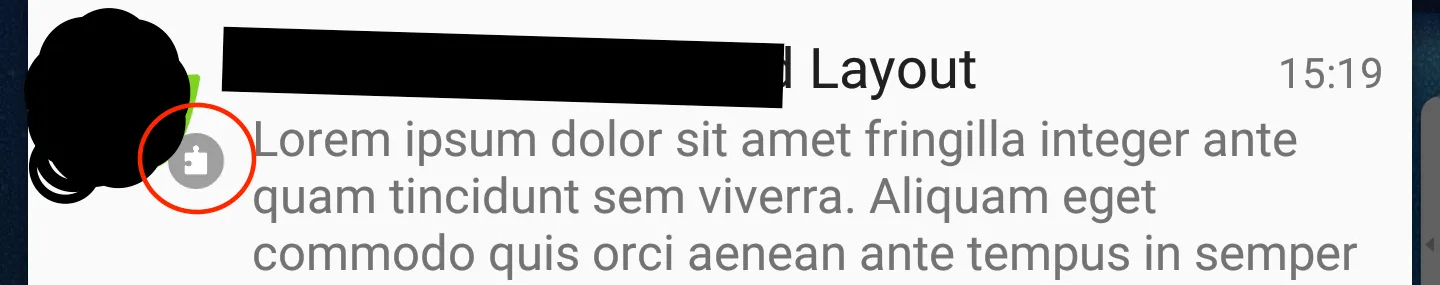 以下是代码:
以下是代码:
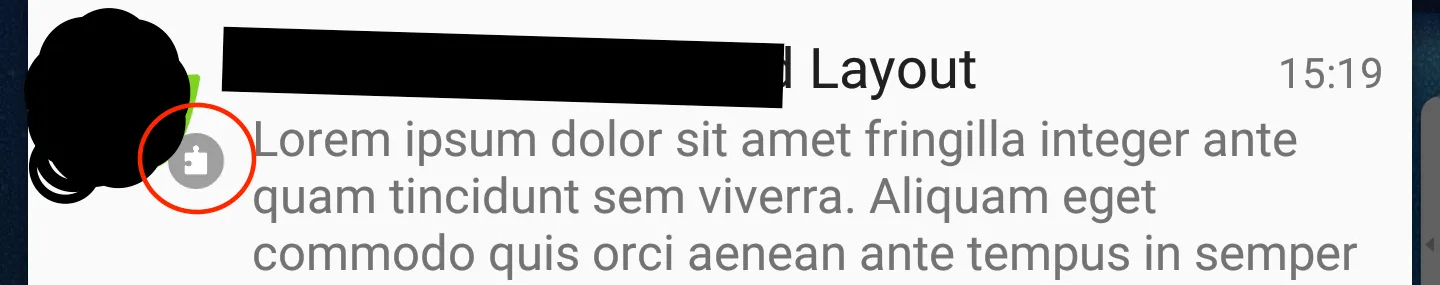 以下是代码:
以下是代码:NotificationCompat.Builder notification = new NotificationCompat.Builder(context);
notification.setContentTitle(reader.getString(Constants.NOTIFICATION_CONFIG_KEY_TITLE));
notification.setContentText(reader.getString(Constants.NOTIFICATION_CONFIG_KEY_TEXT)) ;
notification.setAutoCancel(true) ;
notification.setSmallIcon(Constants.NOTIFICATION_CONFIG_ICON_ID);
notification.setLargeIcon(BitmapFactory.decodeResource(context.getResources(), Constants.NOTIFICATION_CONFIG_ICON_ID));
Notification n = notification.build() ;