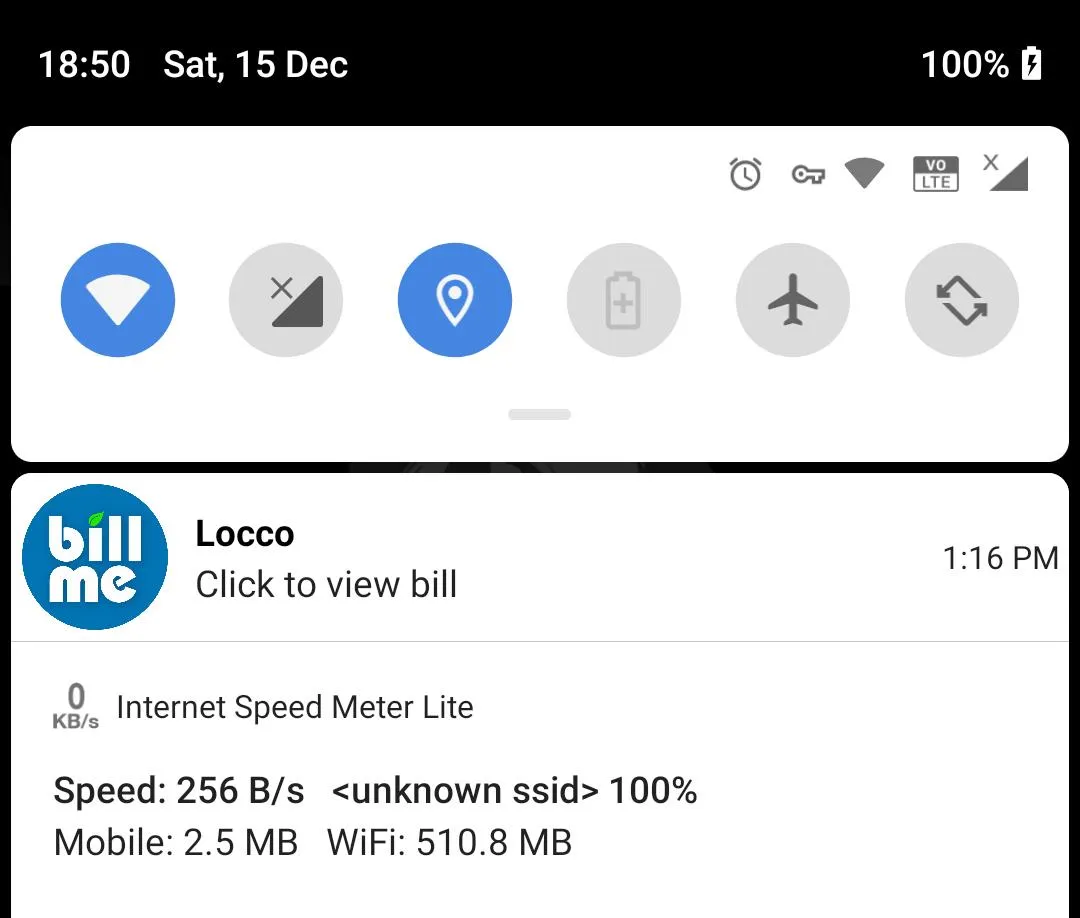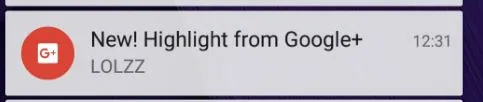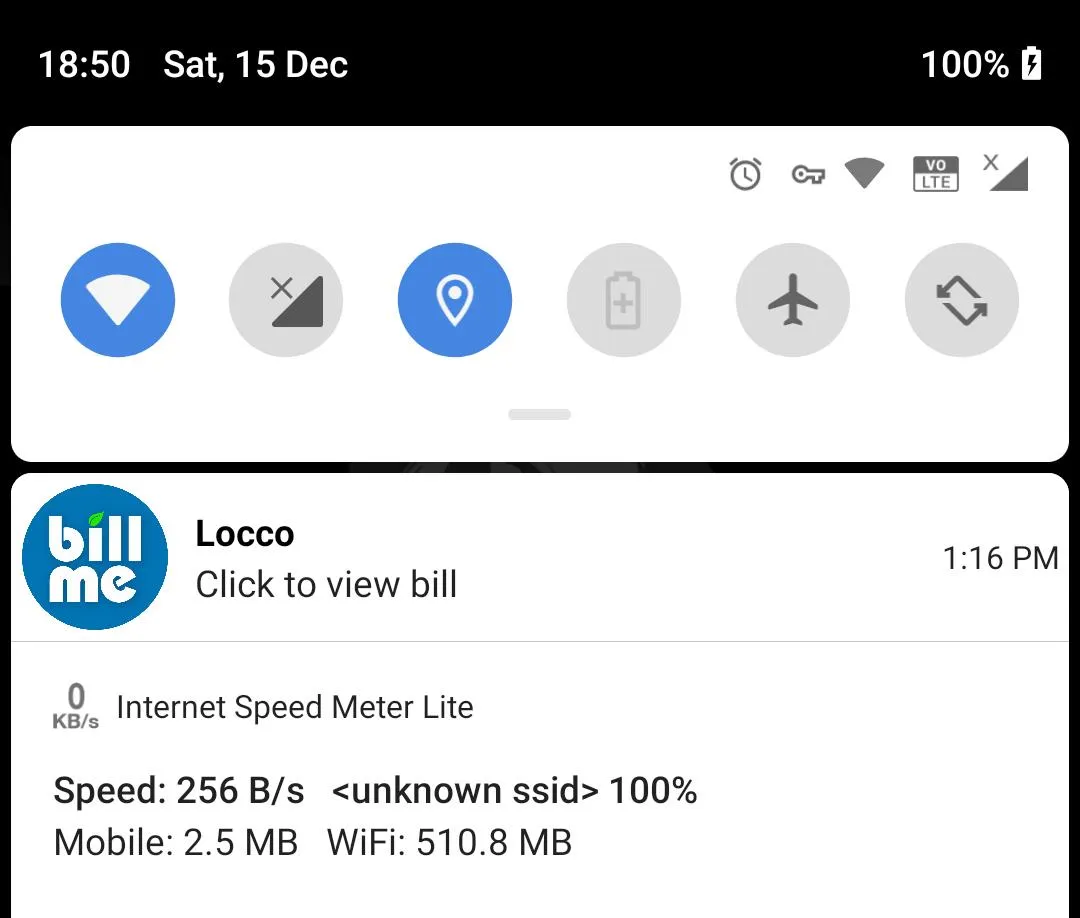创建自定义通知并从通知构建器中删除.setStyle()。
在查看代码之前,请阅读此文档。非常有帮助,可以消除您的所有疑虑:Android自定义通知文档
使用提供的代码,在您的布局文件夹中只需创建两个布局,一个用于折叠视图,另一个用于展开视图(如果您想显示展开视图)。
public class NotificationUtils {
private static String TAG = NotificationUtils.class.getSimpleName();
private String channelId = "notification_channel";
private static final int NOTIFICATION_ID_BIG_IMAGE = 101;
private Context mContext;
public NotificationUtils(Context mContext) {
this.mContext = mContext;
}
public void showNotificationMessage(String billUrl, String title, String message, String timeStamp, Intent intent) {
intent.setFlags(Intent.FLAG_ACTIVITY_CLEAR_TOP | Intent.FLAG_ACTIVITY_SINGLE_TOP);
final PendingIntent resultPendingIntent =
PendingIntent.getActivity(mContext,0,intent,
PendingIntent.FLAG_ONE_SHOT
);
final NotificationCompat.Builder mBuilder = new NotificationCompat.Builder(mContext, channelId);
if (billUrl != null && billUrl.length() > 4 && Patterns.WEB_URL.matcher(billUrl).matches()) {
Bitmap bitmap = getBitmapFromURL(billUrl);
if (bitmap != null) {
showNotification(bitmap, mBuilder, title, message, timeStamp, resultPendingIntent);
}
}
}
private void showNotification(Bitmap bitmap, NotificationCompat.Builder mBuilder, String brandName,
String description, String timeStamp, PendingIntent resultPendingIntent) {
RemoteViews notificationLayout = new RemoteViews(mContext.getPackageName(), R.layout.view_collapsed_notification);
RemoteViews notificationLayoutExpanded = new RemoteViews(mContext.getPackageName(), R.layout.view_expanded_notification);
if (bitmap != null) {
notificationLayoutExpanded.setImageViewBitmap(R.id.bill_container, bitmap);
}
if (brandName != null) {
notificationLayout.setTextViewText(R.id.content_title, brandName);
notificationLayoutExpanded.setTextViewText(R.id.expand_content_title, brandName);
}
if (description != null) {
notificationLayout.setTextViewText(R.id.content_text, description);
notificationLayoutExpanded.setTextViewText(R.id.expand_content_text, description);
}
if (timeStamp != null) {
notificationLayout.setTextViewText(R.id.timestamp, timeStamp);
notificationLayoutExpanded.setTextViewText(R.id.expand_timestamp, timeStamp);
}
Uri defaultSoundUri = RingtoneManager.getDefaultUri(RingtoneManager.TYPE_NOTIFICATION);
mBuilder =
new NotificationCompat.Builder(mContext, channelId)
.setSmallIcon(R.drawable.ic_notification_logo)
.setAutoCancel(true)
.setSound(defaultSoundUri)
.setCustomContentView(notificationLayout)
.setCustomBigContentView(notificationLayoutExpanded)
.setPriority(Notification.PRIORITY_MAX)
.setContentIntent(resultPendingIntent);
NotificationManager notificationManager =
(NotificationManager) mContext.getSystemService(Context.NOTIFICATION_SERVICE);
if (Build.VERSION.SDK_INT >= Build.VERSION_CODES.O) {
NotificationChannel channel = new NotificationChannel(channelId,
"notifications",
NotificationManager.IMPORTANCE_HIGH);
notificationManager.createNotificationChannel(channel);
}
notificationManager.notify(NOTIFICATION_ID_BIG_IMAGE, mBuilder.build());
}
private Bitmap getBitmapFromURL(String strURL) {
try {
URL url = new URL(strURL);
HttpURLConnection connection = (HttpURLConnection) url.openConnection();
connection.setDoInput(true);
connection.connect();
InputStream input = connection.getInputStream();
Bitmap myBitmap = BitmapFactory.decodeStream(input);
return myBitmap;
} catch (IOException e) {
e.printStackTrace();
return null;
}
}
}