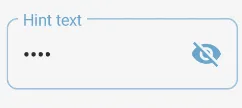我正在使用来自Android Design Library版本25.1.1的TextInputLayout。使用以下代码:
<android.support.design.widget.TextInputLayout
xmlns:android="http://schemas.android.com/apk/res/android"
xmlns:local="http://schemas.android.com/apk/res-auto"
android:layout_width="wrap_content"
android:layout_height="wrap_content"
local:passwordToggleEnabled="true"
local:hintEnabled="false">
<android.support.design.widget.TextInputEditText
android:id="@+id/confirmationEditText"
android:singleLine="true" />
</android.support.design.widget.TextInputLayout>
但是当密码切换图标被按下时,它的涟漪效果会在TextInput的背景上绘制:
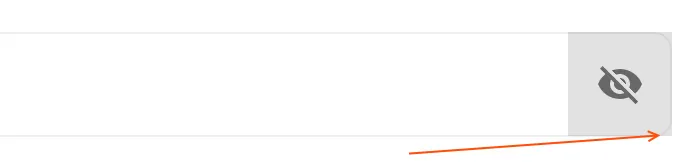
我如何为passwordToggle设置圆角半径?我能否引用其现有的背景并 "包装" 它以需要的属性 (如何找到默认可切换 drawable 的路径)?