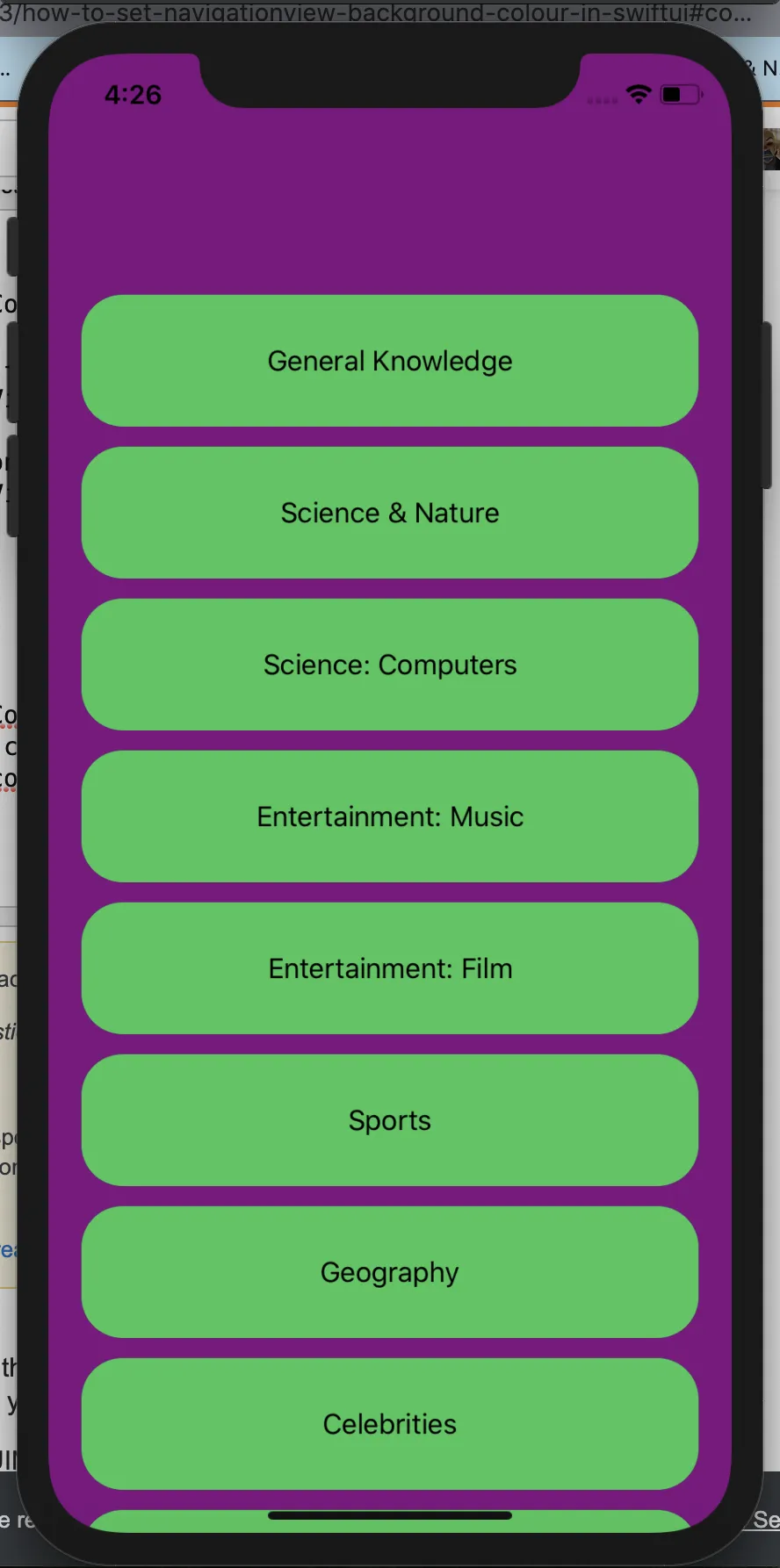我试图设置一个NavigationView的背景颜色。我尝试使用下面的代码添加ZStack(部分来自SwiftUI教程)。然而,除非我将NavigationView...替换为Spacer(),否则它始终是白色。
var body: some View {
ZStack
{
NavigationView {
List {
Toggle(isOn: $userData.showFavoritesOnly) {
Text("Favourites")
}
ForEach(userData.landmarks) { landmark in
if !self.userData.showFavoritesOnly || landmark.isFavorite {
NavigationLink(destination: LandmarkDetail(landmark: landmark)) {
LandmarkRow(landmark: landmark)
}
}
}
}
.navigationBarTitle(Text("Landmarks"), displayMode: .large)
}
}.background(Color.blue.edgesIgnoringSafeArea(.all))
}
我可以设置每个列表项的颜色,但我想让整个背景显示蓝色。