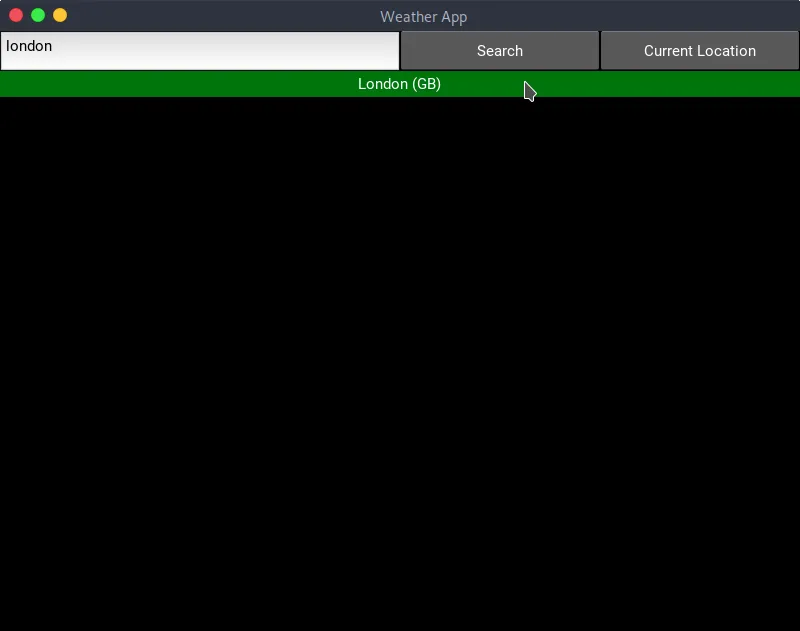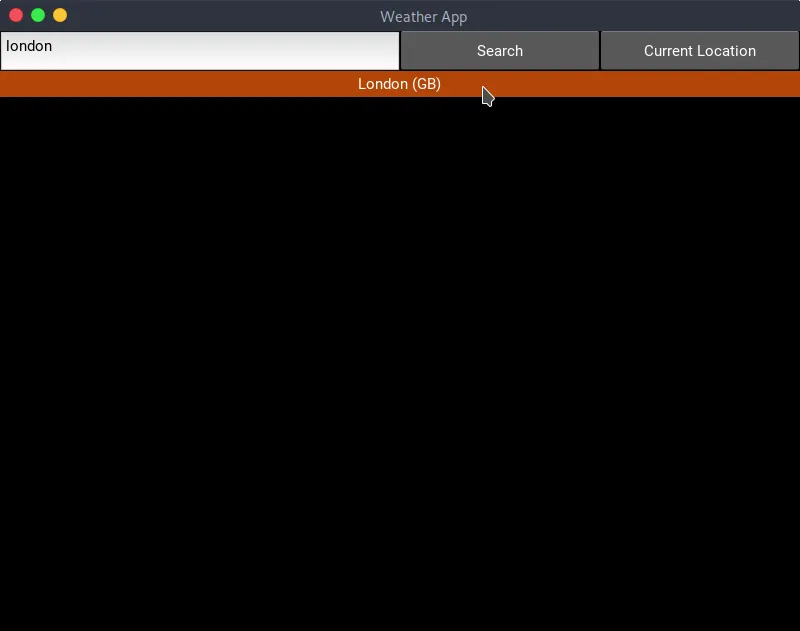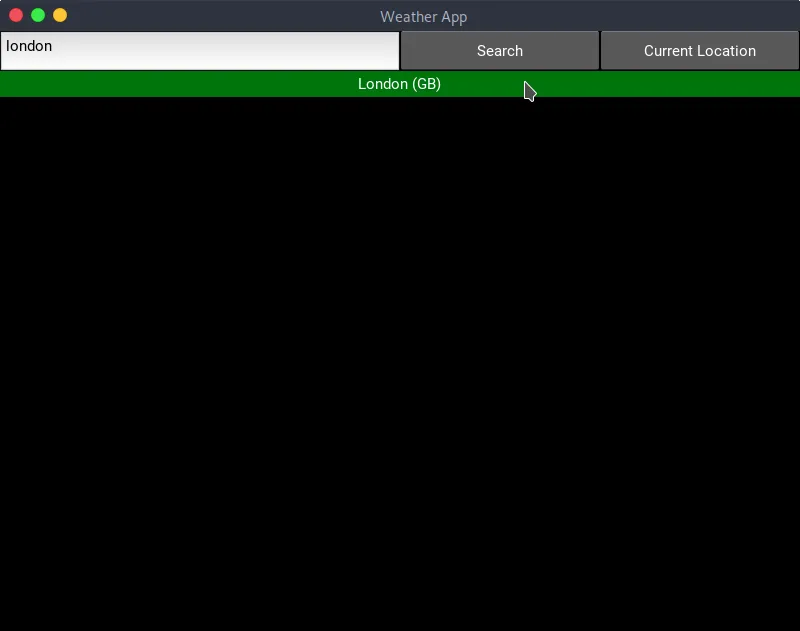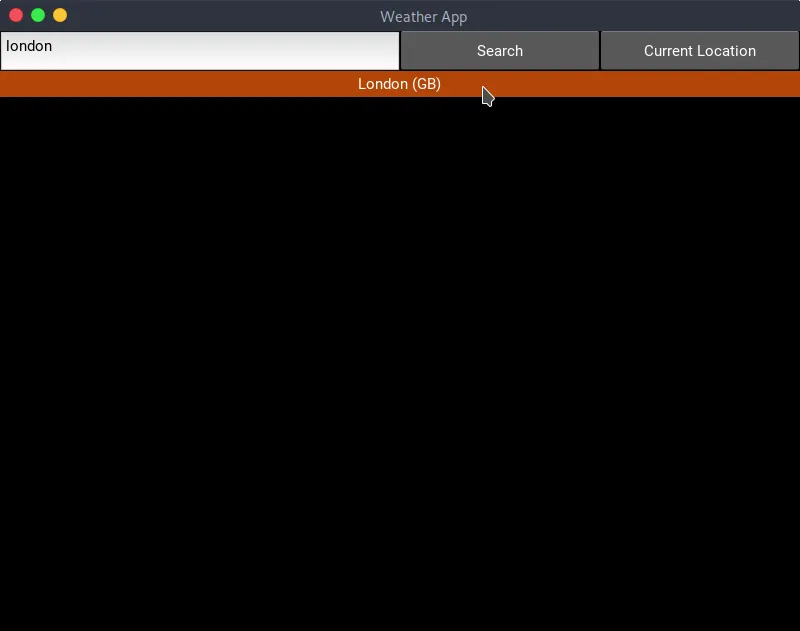Kivy 列表视图 » 已弃用
最近发布的稳定版 Kivy 1.11.0 中不再定义 ListView。
视图通过处理
data生成,它本质上是一个字典列表,并使用这些字典根据需要生成
viewclass的实例。其设计基于MVC(模型-视图-控制器)模式。
解决方案
要创建一个可选择项目的RecycleView,请将以下类作为viewclass的一部分实现。该项通常是一个小部件,例如Label,Button或布局中的一组/行小部件(BoxLayout或GridLayout)。
viewclass
- 可选择的回收布局类,例如
SelectableRecycleBoxLayout()或SelectableRecycleGridLayout()
- 可选择的小部件类,例如
SelectableLabel(),SelectableButton()或SelectableRow()
数据
示例
以下示例使用RecycleView演示了ListView的等效性。viewclass是可选择的RecycleBoxLayout,其中包含Label小部件。该应用程序使用OpenWeatherMap的API来检索伦敦,GB(大不列颠)的样本天气数据。
注意:
如果您想使用真实的API点拨打OpenWeatherMap电话,则需要 API密钥(APPID)。
main.py
from kivy.app import App
from kivy.uix.boxlayout import BoxLayout
from kivy.uix.recycleview.views import RecycleDataViewBehavior
from kivy.uix.label import Label
from kivy.properties import BooleanProperty, ObjectProperty
from kivy.uix.recycleboxlayout import RecycleBoxLayout
from kivy.uix.behaviors import FocusBehavior
from kivy.uix.recycleview.layout import LayoutSelectionBehavior
from kivy.network.urlrequest import UrlRequest
from kivy.lang import Builder
import json
class SelectableRecycleBoxLayout(FocusBehavior, LayoutSelectionBehavior,
RecycleBoxLayout):
''' Adds selection and focus behaviour to the view. '''
class SelectableLabel(RecycleDataViewBehavior, Label):
''' Add selection support to the Label '''
index = None
selected = BooleanProperty(False)
selectable = BooleanProperty(True)
def refresh_view_attrs(self, rv, index, data):
''' Catch and handle the view changes '''
self.index = index
return super(SelectableLabel, self).refresh_view_attrs(
rv, index, data)
def on_touch_down(self, touch):
''' Add selection on touch down '''
if super(SelectableLabel, self).on_touch_down(touch):
return True
if self.collide_point(*touch.pos) and self.selectable:
return self.parent.select_with_touch(self.index, touch)
def apply_selection(self, rv, index, is_selected):
''' Respond to the selection of items in the view. '''
self.selected = is_selected
class AddLocationForm(BoxLayout):
search_input = ObjectProperty()
search_results = ObjectProperty()
def search_location(self):
search_template = "https://samples.openweathermap.org/data/2.5/find?q={}&appid=b6907d289e10d714a6e88b30761fae22"
search_url = search_template.format(self.search_input.text)
request = UrlRequest(search_url, self.found_location)
def found_location(self, request, data):
data = json.loads(data.decode()) if not isinstance(data, dict) else data
cities = ["{} ({})".format(d['name'], d['sys']['country']) for d in data['list']]
self.search_results.data = [{'text': str(x)} for x in cities]
print(f"self.search_results.data={self.search_results.data}")
class WeatherRoot(BoxLayout):
pass
class TestApp(App):
title = "Weather App"
def build(self):
return Builder.load_file("main.kv")
if __name__ == '__main__':
TestApp().run()
main.kv
WeatherRoot:
<WeatherRoot>:
AddLocationForm:
<SelectableLabel>:
canvas.before:
Color:
rgba: (1, 0, 0, 1) if self.selected else (.0, 0.9, .1, .3)
Rectangle:
pos: self.pos
size: self.size
Color:
rgba: (0, 0.9, .1, .3)
Rectangle:
pos: self.pos
size: self.size
<AddLocationForm>:
orientation: "vertical"
search_input: search_input
search_results: search_results_list
BoxLayout:
height: "40dp"
size_hint_y:None
TextInput:
id: search_input
size_hint_x: 50
focus: True
multiline: False
hint_text: 'Your city name'
on_text_validate: root.search_location()
Button:
text: "Search"
size_hint_x: 25
on_press: root.search_location()
Button:
text: "Current Location"
size_hint_x: 25
RecycleView:
id: search_results_list
viewclass: 'SelectableLabel'
SelectableRecycleBoxLayout:
default_size: None, dp(26)
default_size_hint: 1, None
size_hint_y: None
height: self.minimum_height
orientation: 'vertical'
multiselect: True
touch_multiselect: True
输出