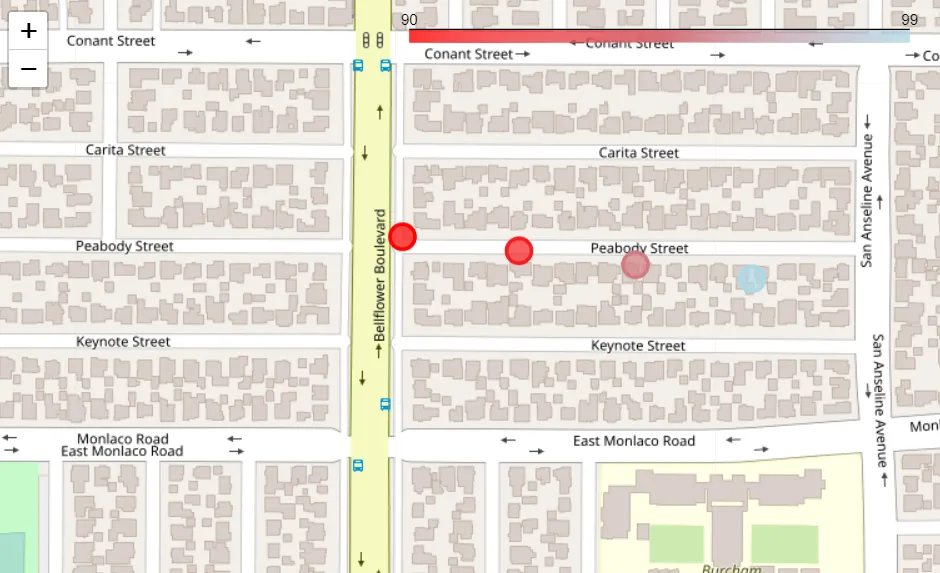我有一个数据框包含纬度、经度和功率百分比。我想要做一件非常简单的事情,但不确定如何做:应用一种颜色映射来根据数据点的百分比着色。因此,90% 为红色,100% 为蓝色。我已经成功创建了地图和颜色映射,但不确定下一步该怎么做。
import folium
import pandas as pd
import folium.plugins
import branca
import branca.colormap as cm
data = [
[33.823400, -118.12194, 99.23],
[33.823500, -118.12294, 95.23],
[33.823600, -118.12394, 91.23],
[33.823700, -118.12494, 90.00]
]
df = pd.DataFrame(data, columns=['latitude','longitude','power'])
x_start = (df['latitude'].max() + df['latitude'].min()) / 2
y_start = (df['longitude'].max() + df['longitude'].min()) / 2
start_coord = (x_start, y_start)
map = folium.Map(location=start_coord, zoom_start=12)
lat = list(df.latitude)
lon = list(df.longitude)
for loc in zip(lat, lon):
folium.Circle(
location=loc,
radius=10,
#fill=True,
#color='blue',
#fill_opacity=0.7
).add_to(map)
display(map)
colormap = cm.LinearColormap(colors=['red','lightblue'], index=[90,100],vmin=90,vmax=100)
colormap