3个回答
6
更新,现在是一个直角三角形
这一定会有效 1
1
- 这段代码将生成一个向左的三角形,就像上面的照片一样。
<?xml version="1.0" encoding="utf-8"?>
<layer-list xmlns:android="http://schemas.android.com/apk/res/android" >
<item>
<rotate
android:fromDegrees="52"
android:toDegrees="45"
android:pivotX="-45%"
android:pivotY="90%" >
<shape
android:shape="rectangle" >
<solid
android:color="@color/colorPrimary"/>
</shape>
</rotate>
</item>
</layer-list>
- 这段代码将会生成一个类似上面图片的右侧三角形。
<?xml version="1.0" encoding="utf-8"?>
<layer-list xmlns:android="http://schemas.android.com/apk/res/android" >
<item>
<rotate
android:fromDegrees="-50"
android:toDegrees="45"
android:pivotX="140%"
android:pivotY="90%" >
<shape
android:shape="rectangle" >
<solid
android:color="@color/colorPrimary"/>
</shape>
</rotate>
</item>
</layer-list>
- Lalit Fauzdar
4
这个不起作用。它是一个等边三角形。我想要一个直角的。 - Pedro Simões
请问您能否解释一下登录背后的原理?解决方案很完美,但我不知道我们是如何实现的。 - Nishchay Zacariah
1@NishchayZacariah 由于三角形不是默认形状,因此我们首先将矩形旋转成菱形或钻石形状,使用
fromDegrees 和 toDegrees,然后使用 pivotX 和 pivotY 将形状移出视图以使所需的形状区域可见,即三角形。因此,它始终是一个矩形,但在视觉上呈现为三角形,因为其他部分超出了视图边界并且不可见。要将矩形向右或向左旋转成菱形/风筝形状,我们使用 fromDegrees 和 toDegrees,然后相应地移动它。 - Lalit Fauzdar明白了,Lalit。非常感谢你。 - Nishchay Zacariah
2
请尝试这个。
同时,也请查看我的另一个回答如何在Android Studio中创建矢量图形。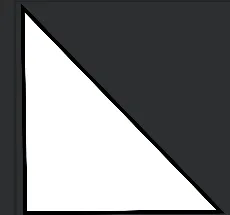
同时,也请查看我的另一个回答如何在Android Studio中创建矢量图形。
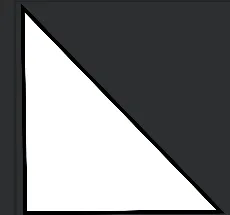
<vector xmlns:android="http://schemas.android.com/apk/res/android"
android:width="108dp"
android:height="113dp"
android:viewportWidth="108"
android:viewportHeight="113">
<path
android:pathData="M2.423,111.534L105.599,110.724L1.032,3.022L2.423,111.534Z"
android:strokeWidth="2"
android:fillColor="#ffffff"
android:strokeColor="#000000"/>
</vector>
<vector xmlns:android="http://schemas.android.com/apk/res/android"
android:width="119dp"
android:height="126dp"
android:viewportWidth="119"
android:viewportHeight="126">
<path
android:strokeWidth="1"
android:pathData="M117.632,124.928L1.686,125.144L118.003,2.092L117.632,124.928Z"
android:fillColor="#ffffff"
android:strokeColor="#000000"/>
</vector>
- DEEPSHIKHA YADAV
-3
使用此代码可创建行。
<View
android:id="@+id/view"
android:layout_width="match_parent"
android:layout_height="1dp"
android:layout_below="@+id/textView4"
android:layout_marginTop="210dp"
android:background="@color/cardview_dark_background"/>
你已经掌握了画线,画三角形也不是什么大问题了。
- Lcukerd
1
1尽管这个答案画了一条线,但没有说明如何旋转这些线并将它们对齐。 - Tim Kist
网页内容由stack overflow 提供, 点击上面的可以查看英文原文,
原文链接
原文链接
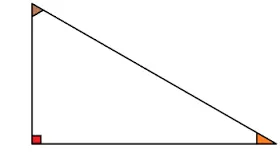
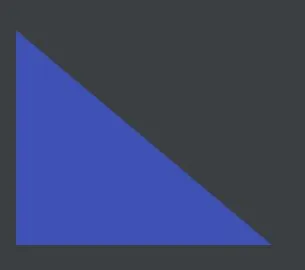
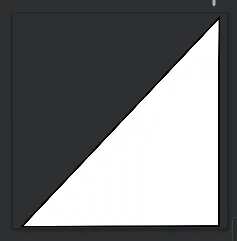
CanvasAPI进行绘制。 - pskink