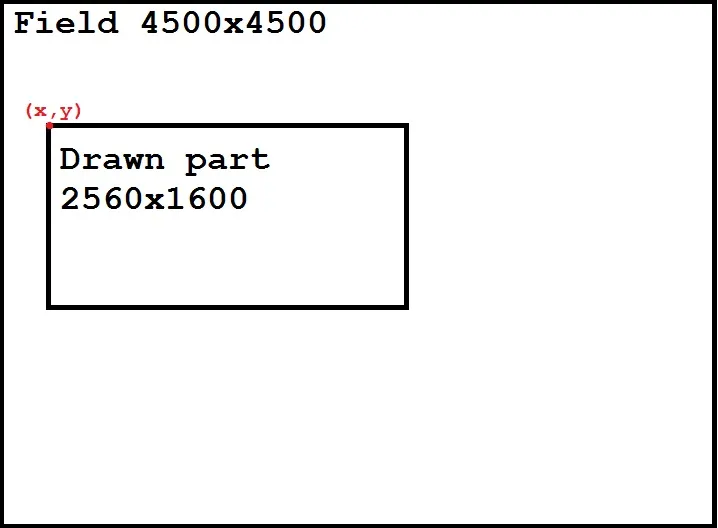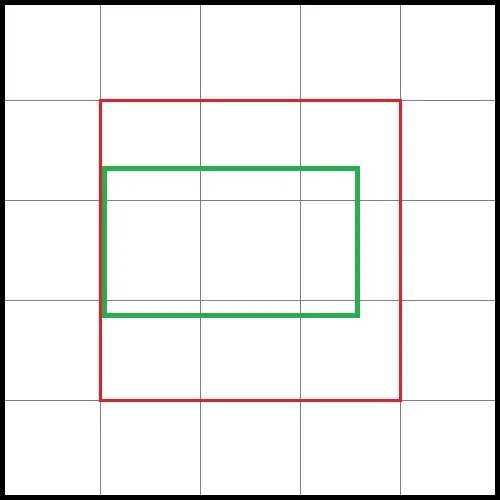我思考了很多,想出了一个将输入位图分成小块并将它们保存到数组中的方法。因此,现在只需绘制可见的块即可绘制该位图。
图片:
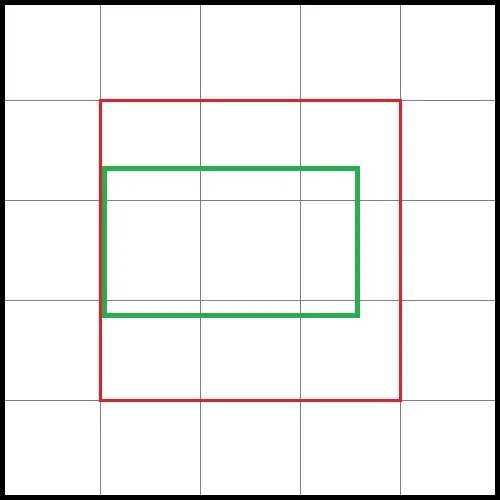
大黑色矩形表示输入位图,绿色矩形表示视口,红色矩形表示可见的块被绘制。我编写了一个对象来完成所有这些工作(但我还没有检查它是否有错误:/)。我已经测试过它,可以以约45 fps绘制3000x3000位图。我认为这种方式非常有效。这个对象本身可能需要更多的开发,但我认为这个功能对我的需求来说已经足够了。希望能帮助到某些人:)附注:
https://dev59.com/xWIj5IYBdhLWcg3w8ZYF#25953122-用于灵感:)
import android.graphics.Bitmap;
import android.graphics.Canvas;
import android.graphics.Paint;
public final class DividedBitmap {
private final Bitmap[][] mArray;
private final int mWidth;
private final int mHeight;
private final int mChunkWidth;
private final int mChunkHeight;
public DividedBitmap(Bitmap src) {
this(new Options(src, 100, 100));
}
public DividedBitmap(Options options) {
mArray = divideBitmap(options);
mWidth = options.source.getWidth();
mHeight = options.source.getHeight();
mChunkWidth = options.chunkWidth;
mChunkHeight = options.chunkHeight;
}
public int getWidth() {
return mWidth;
}
public int getHeight() {
return mHeight;
}
public Bitmap getChunk(int x, int y) {
if (mArray.length < x && x > 0 && mArray[x].length < y && y > 0) {
return mArray[x][y];
}
return null;
}
public void draw(Canvas canvas, int x, int y, int w, int h, Paint paint) {
if (x >= getWidth() || y >= getHeight() || x + w <= 0 || y + h <= 0)
return;
int i1 = x / mChunkWidth;
int j1 = y / mChunkHeight;
int i2 = (x + w) / mChunkWidth;
int j2 = (y + h) / mChunkHeight;
i2 = i2 >= mArray.length ? mArray.length - 1 : i2;
j2 = j2 >= mArray[i2].length ? mArray[i2].length - 1 : j2;
int offsetX = x - i1 * mChunkWidth;
int offsetY = y - j1 * mChunkHeight;
for (int i = i1; i <= i2; i++) {
for (int j = j1; j <= j2; j++) {
canvas.drawBitmap(
mArray[i][j],
(i - i1) * mChunkWidth - offsetX,
(j - j1) * mChunkHeight - offsetY,
paint
);
}
}
}
public static Bitmap[][] divideBitmap(Bitmap bitmap) {
return divideBitmap(new Options(bitmap, 100, 100));
}
public static Bitmap[][] divideBitmap(Options options) {
Bitmap[][] arr = new Bitmap[options.xCount][options.yCount];
for (int x = 0; x < options.xCount; ++x) {
for (int y = 0; y < options.yCount; ++y) {
int w = Math.min(options.chunkWidth, options.source.getWidth() - (x * options.chunkWidth));
int h = Math.min(options.chunkHeight, options.source.getHeight() - (y * options.chunkHeight));
arr[x][y] = Bitmap.createBitmap(options.source, x * options.chunkWidth, y * options.chunkHeight, w, h);
}
}
return arr;
}
public static final class Options {
final int chunkWidth;
final int chunkHeight;
final int xCount;
final int yCount;
final Bitmap source;
public Options(Bitmap src, int chunkW, int chunkH) {
chunkWidth = chunkW;
chunkHeight = chunkH;
xCount = ((src.getWidth() - 1) / chunkW) + 1;
yCount = ((src.getHeight() - 1) / chunkH) + 1;
source = src;
}
public Options(int xc, int yc, Bitmap src) {
xCount = xc;
yCount = yc;
chunkWidth = src.getWidth() / xCount;
chunkHeight = src.getHeight() / yCount;
source = src;
}
}
}