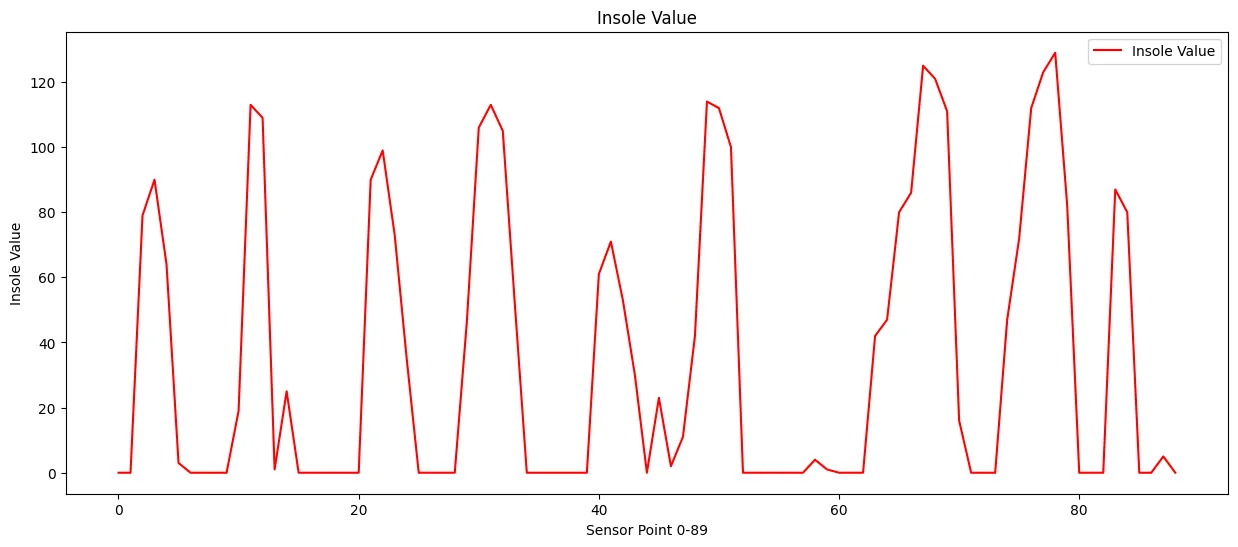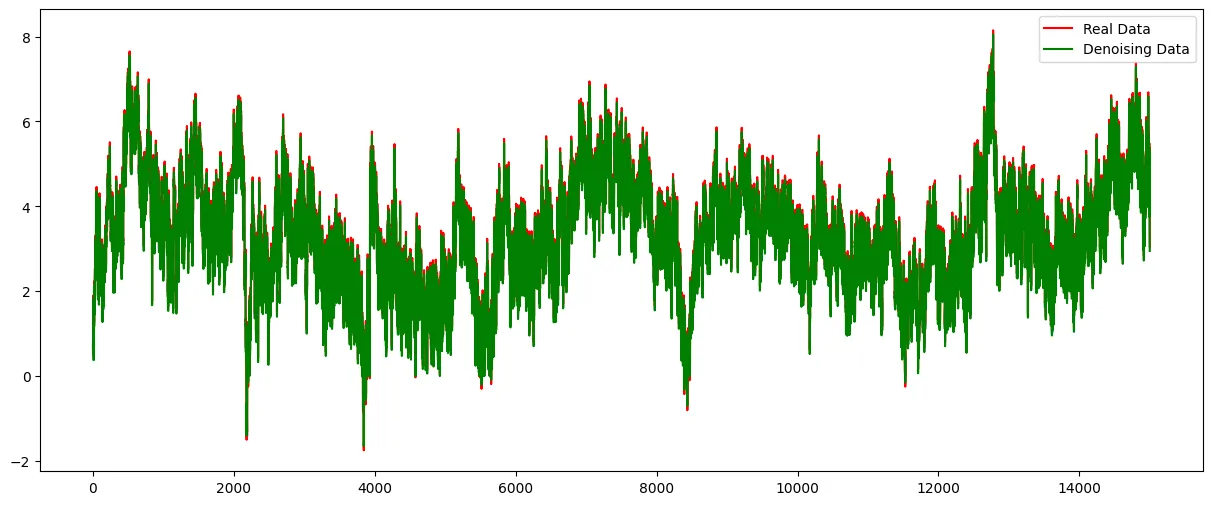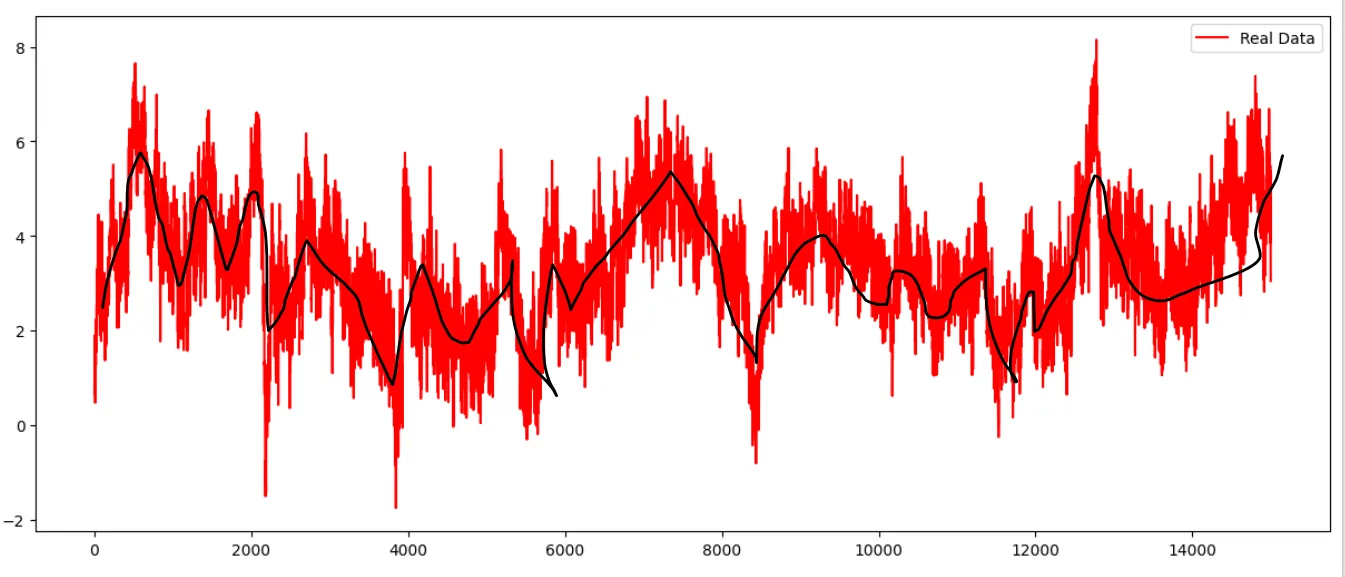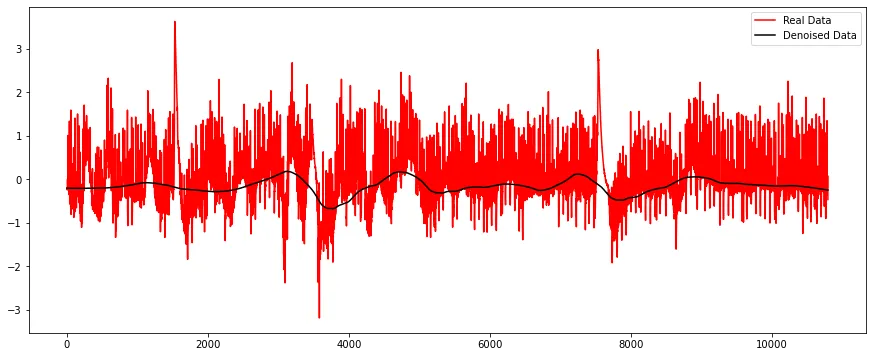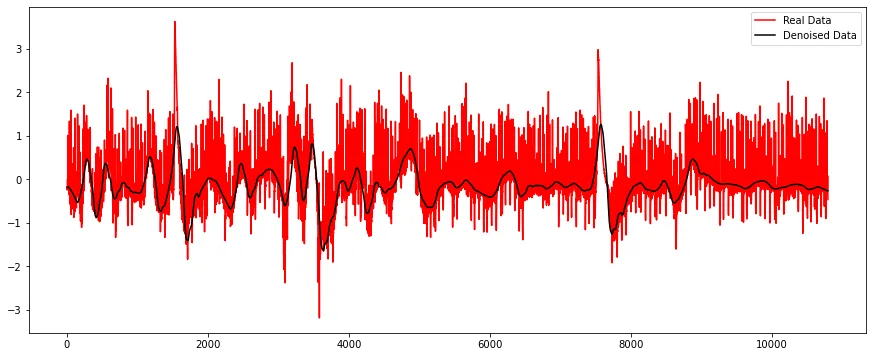我想用小波变换去噪信号,但一些数据在降噪后并没有显著的改变。
代码:
智能鞋垫情节: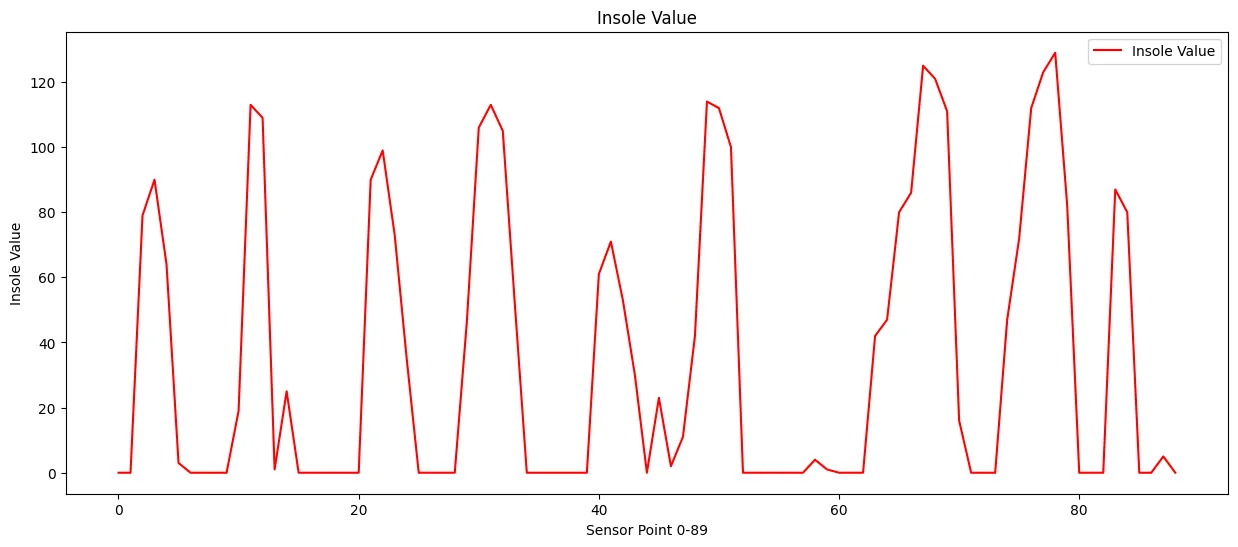
代码:
df = pd.read_csv('0311LalaStand5Min1.csv', low_memory=False)
columns = ['Fx','Fy','Fz','Mx','My','Mz']
selected_df = df[columns]
FPDatas = selected_df[:15000]
FPData = np.array(FPDatas).astype('float64')
wavelet = 'db4'
# Perform the wavelet decomposition
coeffs = pywt.wavedec2(FPData, wavelet)
# Threshold the coefficients (using hard thresholding)
threshold = 0.1# adjust this threshold to control the amount of noise removal
coeffs_thresh = [pywt.threshold(c, threshold, 'soft') for c in coeffs]
# Reconstruct the signal using the inverse wavelet transform
FPData_Decompos = pywt.waverec2(coeffs_thresh, wavelet)
plt.figure(figsize=(15,6))
# plt.figure()
plt.plot(FPData[:,1],color='red')
plt.plot(FPData_Decompos[:,1], markerfacecolor='none',color='green')
plt.legend(['Real Data', 'Denoising Data'], loc='best')
plt.show()
我已经调整了阈值,但仍然相同。去噪数据没有平滑。
数据集链接:https://drive.google.com/file/d/1hV0kWe_C0XUZWY-M6hh8UC8RtO9Q521b/view?usp=sharing
第二种情况:
SmartInsole = np.array([[ 0., 0., 79., 90., 64., 3., 0., 0., 0., 0., 19.,
113., 109., 1., 25., 0., 0., 0., 0., 0., 0., 90.,
99., 73., 35., 0., 0., 0., 0., 46., 106., 113., 105.,
52., 0., 0., 0., 0., 0., 0., 61., 71., 53., 30.,
0., 23., 2., 11., 42., 114., 112., 100., 0., 0., 0.,
0., 0., 0., 4., 1., 0., 0., 0., 42., 47., 80.,
86., 125., 121., 111., 16., 0., 0., 0., 47., 72., 112.,
123., 129., 82., 0., 0., 0., 87., 80., 0., 0., 5.,
0.],
[ 0., 0., 79., 90., 64., 3., 0., 0., 0., 0., 19.,
113., 109., 1., 25., 0., 0., 0., 0., 0., 0., 90.,
99., 73., 35., 0., 0., 0., 0., 46., 106., 113., 105.,
52., 0., 0., 0., 0., 0., 0., 57., 68., 47., 20.,
0., 17., 1., 14., 48., 120., 118., 105., 0., 0., 0.,
0., 0., 0., 4., 1., 0., 0., 0., 42., 47., 80.,
86., 125., 121., 111., 16., 0., 0., 0., 47., 72., 112.,
123., 129., 82., 0., 0., 0., 87., 80., 0., 0., 5.,
0.]])
How to implemet above technique to remove noise if the SmartInsole data like above.
智能鞋垫情节: