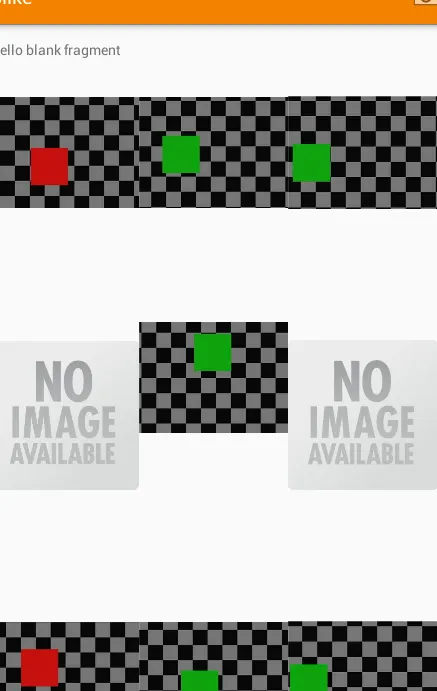我正在尝试使用3列制作简单的GridLayout,但是虽然我得到了3列,但是我得到了行间奇怪的间隔。因此,我在一行中得到了3个图像,然后是一个空行(它似乎具有与上一行(包含图片)高度相匹配的高度),然后是3个图像的行,然后是奇怪的间隔...等等。我期望不会有这样的空白间隙。如何去除这个空白间隙?尝试将RecyclerView和Fragment的layout_height设置为wrap_content并没有帮助。
这是我的代码:
请注意,此布局具有一个重要的片段,称为fragmentImagesGrid,其具有以下布局:
这是Recycler View中一个元素的布局:
这是我的代码:
final GridLayoutManager layoutManager = new GridLayoutManager(this,3);
layoutManager.setOrientation(LinearLayoutManager.VERTICAL);
recyclerView.setLayoutManager(layoutManager);
recyclerView.setAdapter(adapter);
以下是活动的 XML 代码:
<RelativeLayout xmlns:android="http://schemas.android.com/apk/res/android"
xmlns:tools="http://schemas.android.com/tools" android:layout_width="match_parent"
android:layout_height="match_parent" android:paddingLeft="@dimen/activity_horizontal_margin"
android:paddingRight="@dimen/activity_horizontal_margin"
android:paddingTop="@dimen/activity_vertical_margin"
android:paddingBottom="@dimen/activity_vertical_margin"
tools:context="com.adriagate.adriagateonlineandroid.activities.ImagesActivity">
<fragment xmlns:android="http://schemas.android.com/apk/res/android"
xmlns:tools="http://schemas.android.com/tools" android:id="@+id/fragmentImagesHeader"
android:name="com.adriagate.adriagateonlineandroid.fragments.ImagesHeader"
tools:layout="@layout/fragment_images_header" android:layout_width="match_parent"
android:layout_height="match_parent" >
</fragment>
<fragment xmlns:android="http://schemas.android.com/apk/res/android"
xmlns:tools="http://schemas.android.com/tools" android:id="@+id/fragmentImagesGrid"
android:name="com.adriagate.adriagateonlineandroid.fragments.ImagesList"
tools:layout="@layout/fragment_images_list" android:layout_width="match_parent"
android:layout_height="wrap_content" >
</fragment>
</RelativeLayout>
请注意,此布局具有一个重要的片段,称为fragmentImagesGrid,其具有以下布局:
<FrameLayout xmlns:android="http://schemas.android.com/apk/res/android"
xmlns:tools="http://schemas.android.com/tools" android:layout_width="match_parent"
android:layout_height="match_parent"
tools:context="com.adriagate.adriagateonlineandroid.fragments.ImagesList">
<android.support.v7.widget.RecyclerView
android:id="@+id/recycler_view_images"
android:layout_width="wrap_content"
android:layout_height="wrap_content"
tools:listitem="@layout/recycler_view_images_one_row"
>
</FrameLayout>
这是Recycler View中一个元素的布局:
<?xml version="1.0" encoding="utf-8"?>
<FrameLayout xmlns:android="http://schemas.android.com/apk/res/android"
android:orientation="vertical"
android:layout_width="wrap_content"
android:layout_height="wrap_content"
xmlns:tools="http://schemas.android.com/tools"
>
<ImageView
android:id="@+id/imageViewImagesAllOneRow"
android:layout_width="wrap_content"
android:layout_height="wrap_content"
android:layout_gravity="center_horizontal"
tools:src="@drawable/slika_200_200"
/>
</FrameLayout>