我知道你可以在 Bokeh 中指定特定的刻度值,但我的问题是是否有一种方法可以将特定的标签与位置对应显示。例如:
plot.xaxis[0].ticker=FixedTicker(ticks=[0,1])
只会在0和1处显示x轴标签,但如果我想显示苹果和橙子而不是0和1怎么办。类似于:
将标签设置为 "0": "Apple" 和 "1": "Orange"
将标签设置为 "0": "Apple" 和 "1": "Orange"plot.xaxis[0].ticker=FixedTicker(ticks=[0,1], labels=['Apple', 'Orange'])
我绘制的数据无法使用直方图呈现。在 Bokeh 中是否有任何方法可以如此自定义标签?
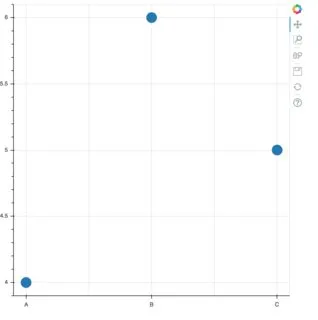
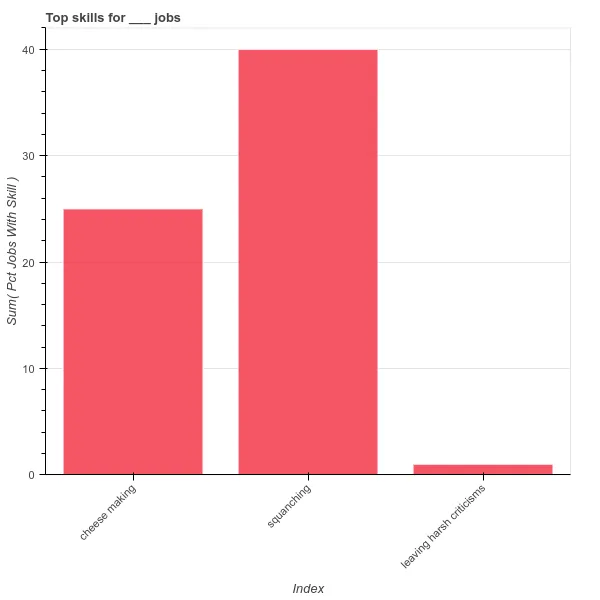
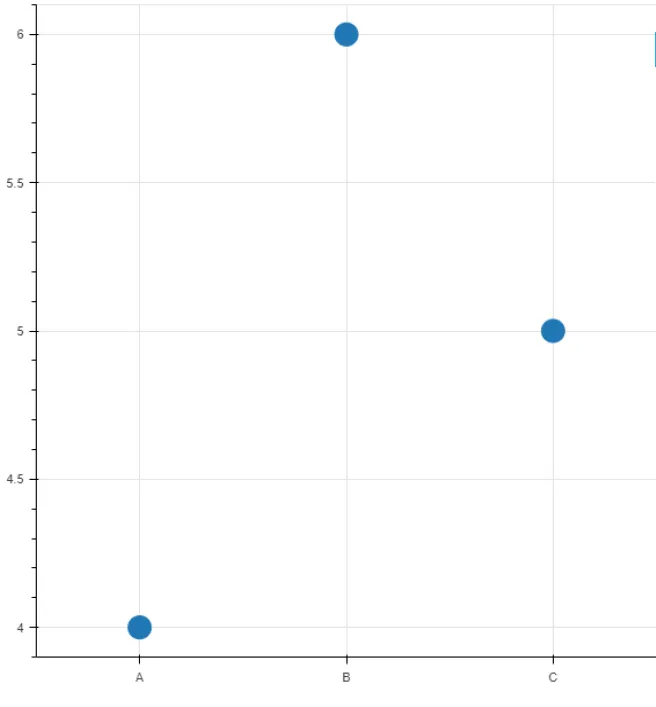
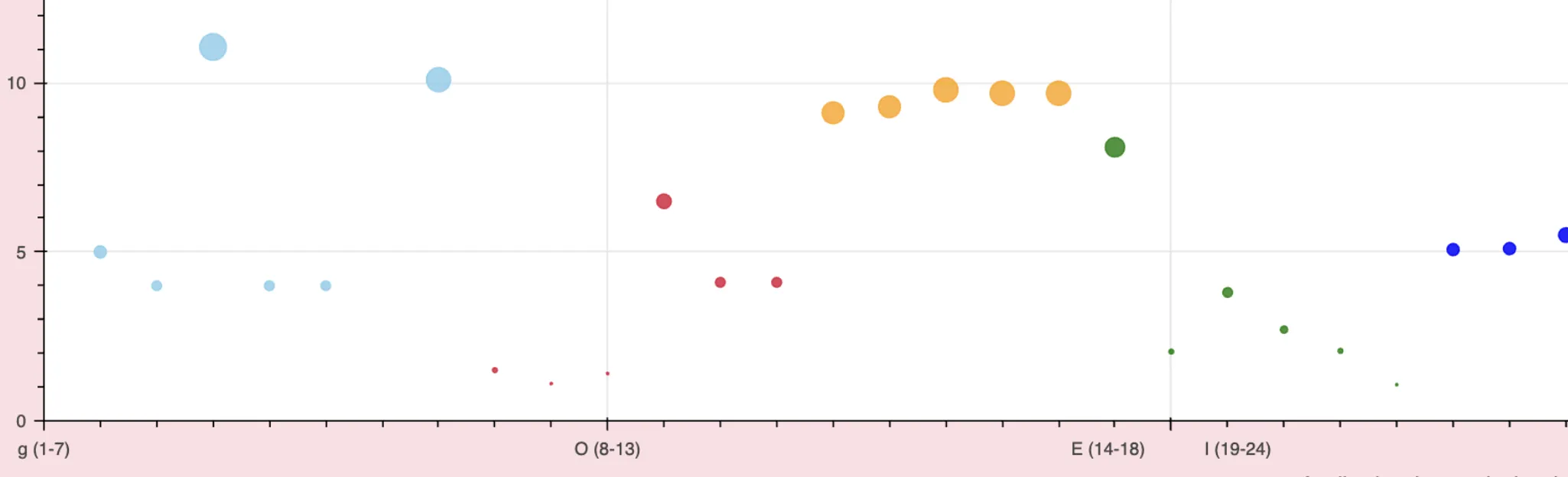
0.12.4和0.12.5都能正常工作,因此需要更多信息来调查可能的原因。 - bigreddot