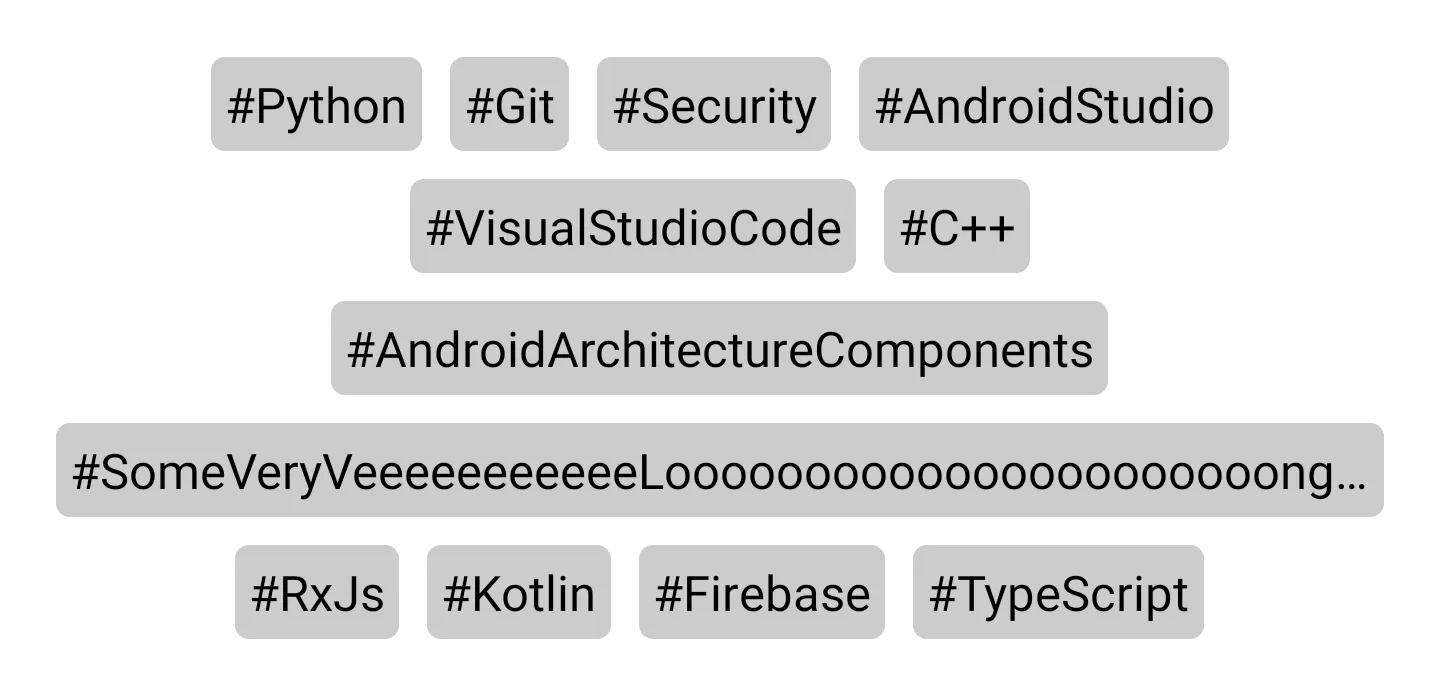5个回答
47
您可以使用来自accompanist-flowlayout的FlowRow来实现此功能。它会将其子项水平渲染(类似于Row),但如果它们不适合现有行,则通过转到新行来包装它们。它还允许配置项目之间的水平和垂直间距。
为了很好地处理非常长的字符串(它们本身不适合单行),您可以在Text上设置overflow = TextOverflow.Ellipsis和maxLines = 1。
@Composable
fun HashTagList(hashTags: List<String>) {
FlowRow(
modifier = Modifier.padding(8.dp),
mainAxisAlignment = MainAxisAlignment.Center,
mainAxisSize = SizeMode.Expand,
crossAxisSpacing = 12.dp,
mainAxisSpacing = 8.dp
) {
hashTags.forEach { hashTag ->
Text(
text = hashTag,
modifier = Modifier
.background(
color = colorForHashTag(hashTag),
shape = RoundedCornerShape(4.dp)
)
.padding(8.dp),
overflow = TextOverflow.Ellipsis,
maxLines = 1
)
}
}
}
- Maciej Ciemięga
2
6FlowRow和FlowColumn现已弃用,建议使用自定义布局(Layout)代替。详情请参见:https://android-review.googlesource.com/c/platform/frameworks/support/+/1521704 - Some random IT boy
你有什么想法可以让这个组的添加/删除项目动画化吗? - Matt Wolfe
30
更新:如果需要一个现成的解决方案,请查看Accompanist库中的Jetpack Compose Flow Layouts。如果需要自定义解决方案,请参考下面的答案。
自从Compose版本1.0.0-alpha10起,FlowRow和FlowColumn已经被弃用。希望未来会有一些内置的解决方案,但现在你可以像弃用说明建议的那样使用自定义布局。以下是一个示例:
@Composable
fun TagRow(tags: Collection<String>) {
SimpleFlowRow(
verticalGap = 8.dp,
horizontalGap = 8.dp,
alignment = Alignment.CenterHorizontally,
modifier = Modifier.padding(16.dp)
) {
for (tag in tags) {
Text(
text = "#$tag",
maxLines = 1,
overflow = TextOverflow.Ellipsis,
modifier = Modifier
.background(Color.LightGray, RoundedCornerShape(4.dp))
.padding(4.dp)
)
}
}
}
@Composable
fun SimpleFlowRow(
modifier: Modifier = Modifier,
alignment: Alignment.Horizontal = Alignment.Start,
verticalGap: Dp = 0.dp,
horizontalGap: Dp = 0.dp,
content: @Composable () -> Unit
) = Layout(content, modifier) { measurables, constraints ->
val hGapPx = horizontalGap.roundToPx()
val vGapPx = verticalGap.roundToPx()
val rows = mutableListOf<MeasuredRow>()
val itemConstraints = constraints.copy(minWidth = 0)
for (measurable in measurables) {
val lastRow = rows.lastOrNull()
val placeable = measurable.measure(itemConstraints)
if (lastRow != null && lastRow.width + hGapPx + placeable.width <= constraints.maxWidth) {
lastRow.items.add(placeable)
lastRow.width += hGapPx + placeable.width
lastRow.height = max(lastRow.height, placeable.height)
} else {
val nextRow = MeasuredRow(
items = mutableListOf(placeable),
width = placeable.width,
height = placeable.height
)
rows.add(nextRow)
}
}
val width = rows.maxOfOrNull { row -> row.width } ?: 0
val height = rows.sumBy { row -> row.height } + max(vGapPx.times(rows.size - 1), 0)
val coercedWidth = width.coerceIn(constraints.minWidth, constraints.maxWidth)
val coercedHeight = height.coerceIn(constraints.minHeight, constraints.maxHeight)
layout(coercedWidth, coercedHeight) {
var y = 0
for (row in rows) {
var x = when(alignment) {
Alignment.Start -> 0
Alignment.CenterHorizontally -> (coercedWidth - row.width) / 2
Alignment.End -> coercedWidth - row.width
else -> throw Exception("unsupported alignment")
}
for (item in row.items) {
item.place(x, y)
x += item.width + hGapPx
}
y += row.height + vGapPx
}
}
}
private data class MeasuredRow(
val items: MutableList<Placeable>,
var width: Int,
var height: Int
)
您可以在 GitHub上 找到完整的示例代码。
- Valeriy Katkov
1
2这看起来很不错,但我注意到所有项目都同时加载。如果有1000多个带图像的项目,这可能会成为问题。是否有一种方法可以延迟加载项目? - tiagocarvalho92
5
如果您想使用流式布局,那么Accompanist中的Flow layouts就是您所需要的。
您可以在此处查找文档:https://google.github.io/accompanist/flowlayout/
具体来说,FlowRow将允许您在示例中实现所需的效果。
- Matti Granovsky
2
FlowRow不能垂直对齐项目,例如Alignment.CenterVertically。 - Barrufet
我想我刚刚明白了“cross”是什么意思:D - Barrufet
2
对于那些希望使用 Alignment.Vertical 控制高度较小的项目对齐的实现的人,这里是 Valeriy 答案的修改版本:
@Composable
fun FlowRow(
modifier: Modifier = Modifier,
alignment: Alignment.Horizontal = Alignment.Start,
verticalAlignment: Alignment.Vertical = Alignment.CenterVertically,
verticalGap: Dp = 0.dp,
horizontalGap: Dp = 0.dp,
content: @Composable () -> Unit
) = Layout(content, modifier) { measurables, constraints ->
val hGapPx = horizontalGap.roundToPx()
val vGapPx = verticalGap.roundToPx()
val rows = mutableListOf<MeasuredRow>()
val itemConstraints = constraints.copy(minWidth = 0)
for (measurable in measurables) {
val lastRow = rows.lastOrNull()
val placeable = measurable.measure(itemConstraints)
if (lastRow != null && lastRow.width + hGapPx + placeable.width <= constraints.maxWidth) {
lastRow.items.add(placeable)
lastRow.width += hGapPx + placeable.width
lastRow.height = max(lastRow.height, placeable.height)
} else {
val nextRow = MeasuredRow(
items = mutableListOf(placeable),
width = placeable.width,
height = placeable.height
)
rows.add(nextRow)
}
}
val width = rows.maxOfOrNull { row -> row.width } ?: 0
val height = rows.sumBy { row -> row.height } + max(vGapPx.times(rows.size - 1), 0)
val coercedWidth = width.coerceIn(constraints.minWidth, constraints.maxWidth)
val coercedHeight = height.coerceIn(constraints.minHeight, constraints.maxHeight)
layout(coercedWidth, coercedHeight) {
var y = 0
for (row in rows) {
var x = when(alignment) {
Alignment.Start -> 0
Alignment.CenterHorizontally -> (coercedWidth - row.width) / 2
Alignment.End -> coercedWidth - row.width
else -> throw Exception("unsupported alignment")
}
for (item in row.items) {
var localY = 0
if (item.height < row.height) {
localY = when (verticalAlignment) {
Alignment.Start -> y
Alignment.CenterVertically -> y + ((row.height + vGapPx) / 2 - item.height / 2)
Alignment.End -> y + row.height
else -> throw Exception("unsupported alignment")
}
} else localY = y
item.place(x, localY)
x += item.width + hGapPx
}
y += row.height + vGapPx
}
}
}
private data class MeasuredRow(
val items: MutableList<Placeable>,
var width: Int,
var height: Int
)
- Daniels Šatcs
1
不再工作了,当我设置
Alignment.CenterVertically 时,较小的项在底部。 - Barrufet1
您可以使用 LazyVerticalGrid 并使用网格单元来选择如何显示子项。更多信息请参见 https://alexzh.com/jetpack-compose-building-grids/。
val data = listOf("Item 1", "Item 2", "Item 3", "Item 4", "Item 5")
LazyVerticalGrid(
cells = GridCells.Fixed(3),
contentPadding = PaddingValues(8.dp)
) {
items(data) { item ->
Card(
modifier = Modifier.padding(4.dp),
backgroundColor = Color.LightGray
) {
Text(
text = item,
fontSize = 24.sp,
textAlign = TextAlign.Center,
modifier = Modifier.padding(24.dp)
)
}
}
}
这是一个实验性的功能,但它运行良好。在导入项目时要小心。
- Michael
1
这并不适合用户的需求,因为它只允许固定大小。如果使用自适应大小,效果会更好,但扩展性不太好。 - tiagocarvalho92
网页内容由stack overflow 提供, 点击上面的可以查看英文原文,
原文链接
原文链接
- 相关问题
- 29 如何在Jetpack Compose中设置Scaffold抽屉的宽度?
- 7 Jetpack Compose 中不同类型的宽度
- 5 如何在Jetpack Compose中设置行的宽度等于TextField的宽度?
- 3 Jetpack Compose:如何在卡片内包装列表项
- 4 为什么Jetpack Compose项目中列表项图片无法显示?
- 3 如何在Jetpack Compose中检查列表项的可见性
- 8 Jetpack Compose动态宽度下的行项目换行
- 4 Text Jetpack Compose 中的自适应字母间距
- 15 使用Jetpack Compose设置内容的最小宽度/高度
- 18 如何在Android Jetpack Compose中使列表项重叠?