1个回答
8
在自定义的x和y坐标上添加一个点,请使用您的坐标添加matplotlib.pyplot.scatter:
plt.scatter(x=3, y=0.5, color='r')
为了强调您的最后一点,并在数据上使用 .iloc 定位器:
plt.scatter(iris.petal_length.iloc[-1], iris.petal_width.iloc[-1], color='r')
iloc 定位器来自于 pandas,而 plt.scatter 来自于 matplotlib.pyplot。这两者都是 seaborn 的必需依赖项,因此如果您使用 seaborn,则一定已经在电脑上安装了它们。
例如:
import seaborn as sns
import matplotlib.pyplot as plt
iris = sns.load_dataset("iris")
grid = sns.JointGrid(iris.petal_length, iris.petal_width, space=0, size=6, ratio=50)
grid.plot_joint(plt.scatter, color="g")
# add your point
plt.scatter(x=3, y=0.5, color='r')
# or
# plt.scatter(iris.petal_length.iloc[-1], iris.petal_width.iloc[-1], color='r')
- sacuL
2
网页内容由stack overflow 提供, 点击上面的可以查看英文原文,
原文链接
原文链接
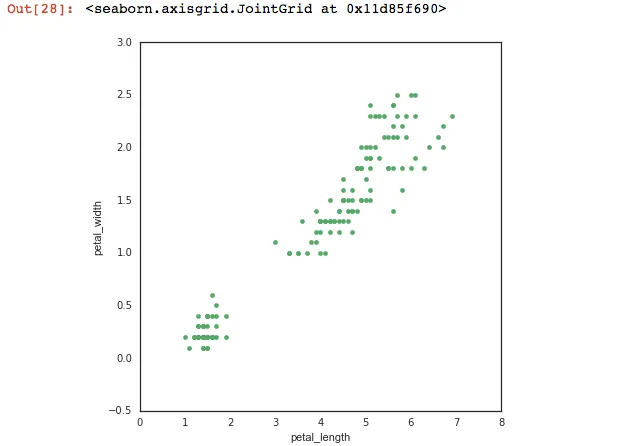
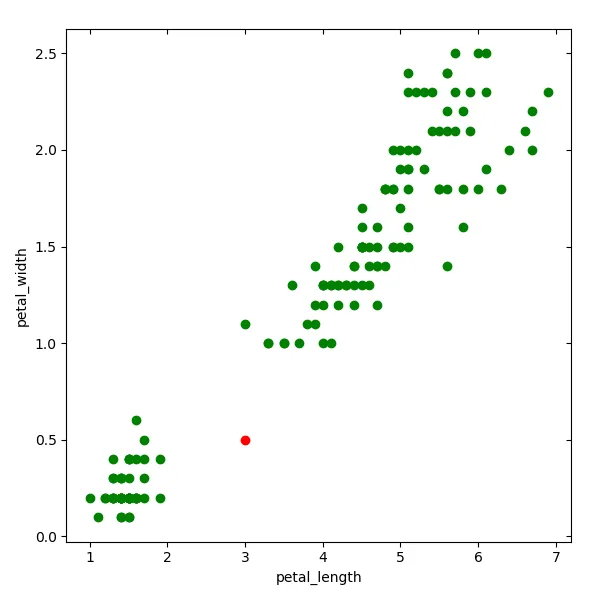
distplot的线条,我建议您提出一个单独的问题,因为我并没有立刻想到答案,而且这是一个不同的问题。 - sacuL