目前,我有三个用于创建图形的函数,分别是get_image_1、get_image_2和get_image_3,如下所示。
def get_image_1():
fig, ax = plt.subplots(figsize=(8, 6))
plt.plot(range(10))
fig.savefig('image_1.png')
# return fig
def get_image_2():
fig, ax = plt.subplots(figsize=(8, 6))
plt.plot([0,5,8,9,3,6])
fig.savefig('image_2.png')
# return fig
def get_image_3():
fig, ax = plt.subplots(figsize=(8, 6))
plt.plot([100,5,8,9,3,6])
fig.savefig('image_3.png')
# return fig
为了简单起见,我们只使用简单的plt.plot()。
上述函数是通过以下方式调用的
get_image_1()
get_image_2()
get_image_3()
我想展示这三个图,如图所示。
目前,我必须将每个图像保存在本地。例如,在函数get_image_1中,请注意行fig.savefig('image_1.png')。
然后重新上传已保存的图像,并根据以下代码组合它们。
import matplotlib.pyplot as plt
import cv2 as cv
fig = plt.figure(figsize=(9, 10))
for idx,dpath in enumerate(['image_1.png','image_2.png','image_3.png']):
tt=1
if idx!=2:
sub1 = fig.add_subplot(2, 2, idx + 1)
else:
sub1 = fig.add_subplot(2, 2, (3,4))
image2 = cv.imread(dpath)
sub1.imshow(image2, 'gray')
plt.show()
我想知道如何更有效率地完成这个活动,以便完全跳过“已保存”并重新上传图片。
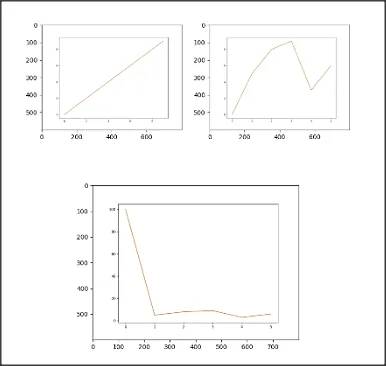
get_image_1、get_image_2和get_image_3中创建子图,而是将一个axes参数传递给它们。 - BigBen