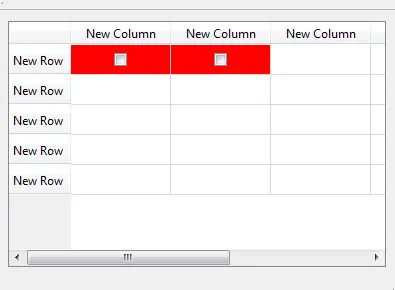我在QTableWidgetCell中使用QCheckBox
QWidget *widget = new QWidget();
QCheckBox *checkBox = new QCheckBox();
QHBoxLayout *layout = new QHBoxLayout(widget);
layout->addWidget(checkBox);
layout->setAlignment(Qt::AlignCenter);
layout->setContentsMargins(0, 0, 0, 0);
widget->setLayout(layout);
table->setCellWidget(0, 0, widget);
我该如何更改单元格背景?