我尝试使用Python的OpenCV识别以下图像中的两个区域:内圆内部的区域和外圆与内圆之间的边界区域。
我尝试过不同的方法,例如:但这些方法并不是很适合。
这个问题是否可以通过传统的图像处理方法解决,还是需要神经网络的帮助?
# import the necessary packages
import numpy as np
import argparse
import cv2
from PIL import Image
# construct the argument parser and parse the arguments
ap = argparse.ArgumentParser()
ap.add_argument("-i", "--image", required = True, help = "Path to the image")
args = vars(ap.parse_args())
# load the image, clone it for output, and then convert it to grayscale
image = cv2.imread(args["image"])
output = image.copy()
gray = cv2.cvtColor(image, cv2.COLOR_BGR2GRAY)
# detect circles in the image
circles = cv2.HoughCircles(gray, cv2.HOUGH_GRADIENT, 1.2, 500)
# ensure at least some circles were found
if circles is not None:
# convert the (x, y) coordinates and radius of the circles to integers
circles = np.round(circles[0, :]).astype("int")
# loop over the (x, y) coordinates and radius of the circles
for (x, y, r) in circles:
# draw the circle in the output image, then draw a rectangle
# corresponding to the center of the circle
cv2.circle(output, (x, y), r, (0, 255, 0), 4)
cv2.rectangle(output, (x - 5, y - 5), (x + 5, y + 5), (0, 128, 255), -1)
# show the output image
img = Image.fromarray(image)
if img.height > 1500:
imS = cv2.resize(np.hstack([image, output]), (round((img.width * 2) / 3), round(img.height / 3)))
else:
imS = np.hstack([image, output])
# Resize image
cv2.imshow("gray", gray)
cv2.imshow("output", imS)
cv2.waitKey(0)
else:
print("No circle detected")
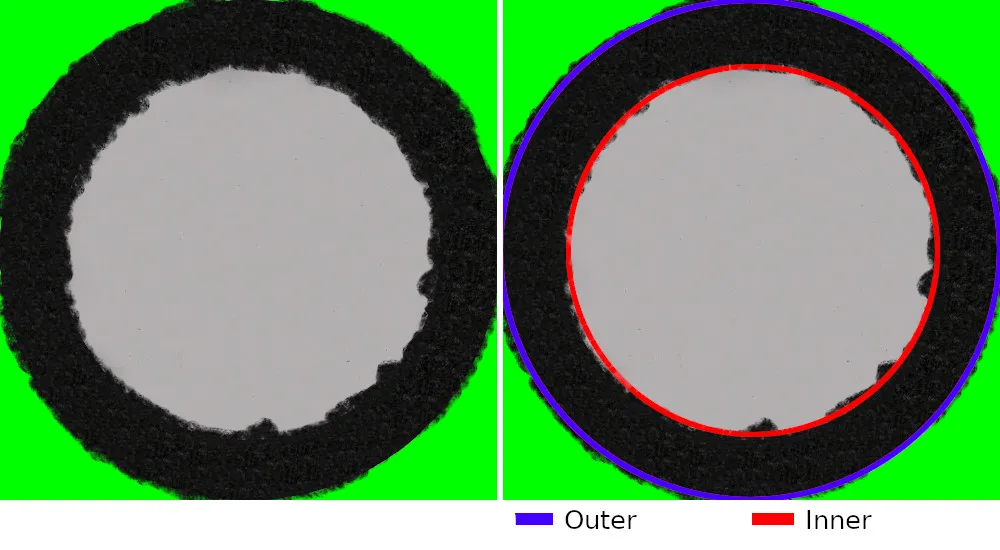

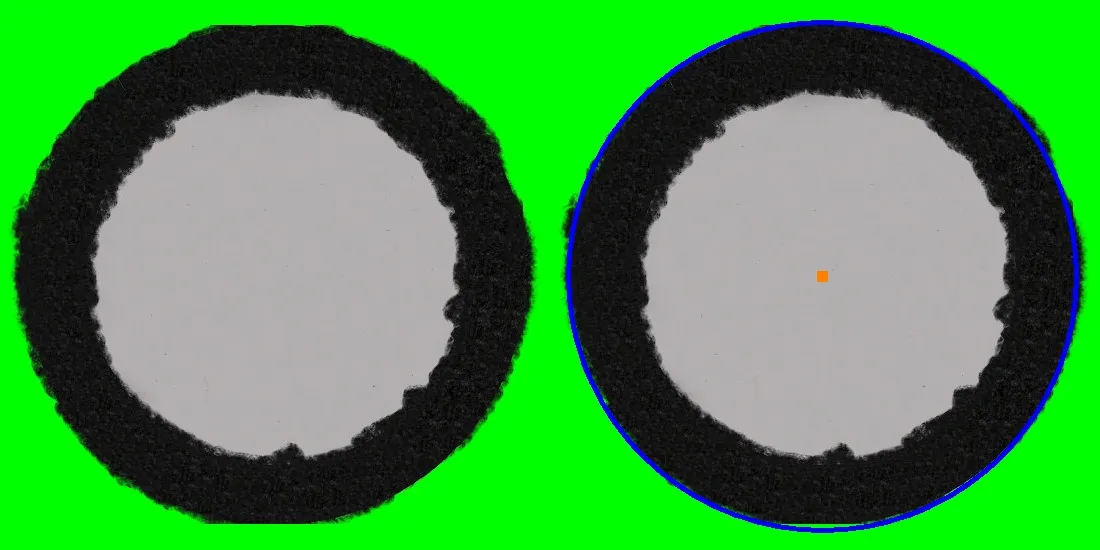

houghcircle无法工作的代码吗?可能是参数选择的问题。当然,对于这个简单的任务,你不需要神经网络。 - Yunus Temurlenk