你可以尝试以下代码:
you can try the following code:
public class GrowthView extends View {
private static final String TAG = "GrowthView";
private int bgColor = Color.parseColor("#33485d");
private int valColor = Color.parseColor("#ecb732");
private int[] scores = new int[]{0, 10, 80, 180, 800, 5000, 20000, 50000, 100000};
private Context mContext;
private float w;
private float h;
private Paint bgPaint;
private Paint growthPaint;
private Paint textPaint;
private Paint clipPaint;
private Path bgPath;
private Path bgClipPath;
private Path growthPath;
private int growthValue = 0;
private float bgFullAngle = 240.0f;
private float gapAngle = bgFullAngle / (scores.length - 1);
private float gapRadius = 21.5f;
private float outerRadius = 240.0f;
private float innerRadius = outerRadius - gapRadius * 2;
private RectF outerRecF;
private RectF innerRecF;
private RectF leftBoundRecF;
private RectF rightBoundRecF;
public GrowthView(Context context) {
this(context, null);
}
public GrowthView(Context context, AttributeSet attrs) {
this(context, attrs, 0);
}
public GrowthView(Context context, AttributeSet attrs, int defStyle) {
super(context, attrs, defStyle);
this.mContext = context;
init();
}
private void init() {
Xfermode xFermode = new PorterDuffXfermode(PorterDuff.Mode.DARKEN);
bgPaint = new Paint();
bgPaint.setStyle(Paint.Style.FILL);
bgPaint.setColor(bgColor);
bgPaint.setStrokeWidth(0.1f);
bgPaint.setAntiAlias(true);
growthPaint = new Paint();
growthPaint.setStyle(Paint.Style.FILL_AND_STROKE);
growthPaint.setColor(valColor);
growthPaint.setStrokeWidth(1f);
growthPaint.setAntiAlias(true);
clipPaint = new Paint();
clipPaint.setStyle(Paint.Style.FILL);
clipPaint.setColor(Color.WHITE);
clipPaint.setStrokeWidth(.1f);
clipPaint.setAntiAlias(true);
clipPaint.setXfermode(xFermode);
textPaint = new Paint();
textPaint.setTextSize(96);
textPaint.setStrokeWidth(1f);
textPaint.setAntiAlias(true);
textPaint.setTextAlign(Paint.Align.CENTER);
textPaint.setColor(valColor);
bgPath = new Path();
growthPath = new Path();
DisplayMetrics metrics = new DisplayMetrics();
WindowManager wm = (WindowManager) mContext.getSystemService(Context.WINDOW_SERVICE);
wm.getDefaultDisplay().getMetrics(metrics);
w = metrics.widthPixels;
h = metrics.heightPixels;
outerRecF = new RectF(w / 2 - outerRadius, h / 2 - outerRadius, w / 2 + outerRadius, h / 2 + outerRadius);
innerRecF = new RectF(w / 2 - innerRadius, h / 2 - innerRadius, w / 2 + innerRadius, h / 2 + innerRadius);
rightBoundRecF = new RectF(w / 2 + (float) Math.pow(3, 0.5) * (innerRadius + gapRadius) / 2 - gapRadius,
h / 2 + (innerRadius + gapRadius) / 2 - gapRadius,
w / 2 + (float) Math.pow(3, 0.5) * (innerRadius + gapRadius) / 2 + gapRadius,
h / 2 + (innerRadius + gapRadius) / 2 + gapRadius);
leftBoundRecF = new RectF(w / 2 - (float) Math.pow(3, 0.5) * (innerRadius + gapRadius) / 2 - gapRadius,
h / 2 + (innerRadius + gapRadius) / 2 - gapRadius,
w / 2 - (float) Math.pow(3, 0.5) * (innerRadius + gapRadius) / 2 + gapRadius,
h / 2 + (innerRadius + gapRadius) / 2 + gapRadius);
bgClipPath = new Path();
bgClipPath.arcTo(innerRecF, 150.0f, 359.9f, true);
bgClipPath.close();
}
@Override
protected void onDraw(Canvas canvas) {
super.onDraw(canvas);
float startAngle = 150.0f;
float endRecfFullAngle = 180.0f;
bgPath.arcTo(outerRecF, startAngle, bgFullAngle, true);
bgPath.arcTo(rightBoundRecF, 30.0f, endRecfFullAngle, true);
bgPath.arcTo(innerRecF, startAngle, bgFullAngle);
bgPath.arcTo(leftBoundRecF, -30.0f, endRecfFullAngle);
bgPath.rMoveTo(w / 2 - outerRadius * (float) Math.pow(3, 0.5) / 2, h / 2 + outerRadius / 2);
bgPath.setFillType(Path.FillType.WINDING);
bgPath.close();
if (getGrowthVal() != 0) {
float temp = getGrowthAngle(getGrowthVal());
growthPath.arcTo(outerRecF, startAngle, temp, true);
growthPath.arcTo(getDynamicRecF(getGrowthVal()), getDynamicOriginAngle(getGrowthVal()), endRecfFullAngle, true);
growthPath.arcTo(innerRecF, startAngle, temp);
growthPath.arcTo(leftBoundRecF, -30.0f, endRecfFullAngle);
growthPath.rMoveTo(w / 2 - outerRadius * (float) Math.pow(3, 0.5) / 2, h / 2 + outerRadius / 2);
growthPath.close();
}
canvas.drawText(formatVal(getGrowthVal()), w / 2, h / 2, textPaint);
canvas.clipPath(bgClipPath, Region.Op.DIFFERENCE);
canvas.drawPath(bgPath, bgPaint);
canvas.drawPath(growthPath, growthPaint);
canvas.drawPath(bgClipPath, clipPaint);
}
private float getDynamicOriginAngle(int growthVal) {
return growthVal <= 30 ? getGrowthAngle(growthVal) + 150 :
getGrowthAngle(growthVal) - 210;
}
private RectF getDynamicRecF(int growthVal) {
float dynamicAngle = getGrowthAngle(growthVal);
float _w = w / 2 + (float) Math.sin(Math.toRadians(dynamicAngle - 120)) * (outerRadius - gapRadius);
float _y = h / 2 - (float) Math.sin(Math.toRadians(dynamicAngle - 30)) * (outerRadius - gapRadius);
return new RectF(_w - gapRadius, _y - gapRadius, _w + gapRadius, _y + gapRadius);
}
private int getGrowthVal() {
return this.growthValue;
}
public void setGrowthValue(int value) {
if (value < 0 || value > 100000) {
try {
throw new Exception("成长值不在范围内");
} catch (Exception e) {
Log.e(TAG, e.getMessage());
e.printStackTrace();
}
}
this.growthValue = value;
invalidate();
}
private float getGrowthAngle(int growthVal) {
return gapAngle * (getLevel(growthVal) - 1)
+ gapAngle * (growthVal - scores[getLevel(growthVal) - 1]) /
(scores[getLevel(growthVal)] - scores[getLevel(growthVal) - 1]);
}
private int getLevel(int score) {
return score < 0 ? -1 : score <= 10 ? 1 : score <= 80 ? 2 : score <= 180 ? 3 : score <= 800 ?
4 : score <= 5000 ? 5 : score <= 20000 ? 6 : score <= 50000 ? 7 : 8;
}
private String formatVal(int value) {
StringBuilder builder = new StringBuilder(String.valueOf(value));
return value < 1000 ? builder.toString() : builder.insert(builder.length() - 3, ',').toString();
}
}
使用Xfermode Api与canvas.clipPath()一起使用可能会解决这个问题...
结果
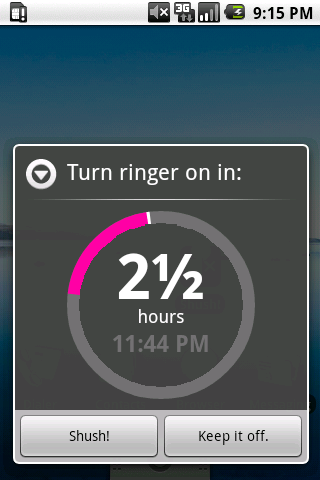
clipPath方法默认支持抗锯齿。但是在Android 4.4(API 19)手机上,剪切区域仍然有一个不好看的边缘。Canvas的文档没有提到这个变化,所以我不知道这个变化发生在哪个API级别上。 - hqzxzwb