我正在尝试通过扩展
XML:
EditText并重写onDraw函数在下面绘制文本:
正如您所看到的,这个单词被切断了,从我在网上看到的来看,他们除了在画布上绘制外没有对画布做任何事情。从我观察到的情况来看,我认为是因为EditText的画布受限,所以才会被切断。我知道有一个更好的解决方案,而不是覆盖onDraw,但我想知道为什么会发生这种情况。有人可以解释或给个提示吗?非常感谢。
CustomEditText.java:
public class CustomEditText extends AppCompatEditText {
private Rect mTitleRect;
private Rect mErrorTextRect;
private Paint mTitlePaint;
private Paint mErrorTextPaint;
private String mTitle = "";
private String mErrorText = "";
private int mEditTextHeight;
public CustomEditText(Context context) {
super(context);
}
public CustomEditText(Context context, AttributeSet attrs) {
super(context, attrs, R.attr.customEditTextStyle);
init();
init(context, attrs);
}
public CustomEditText(Context context, AttributeSet attrs, int defStyleAttr) {
super(context, attrs, defStyleAttr);
init();
init(context, attrs);
}
private void init() {
mTitleRect = new Rect();
mErrorTextRect = new Rect();
mTitlePaint = new Paint();
mErrorTextPaint = new Paint();
mTitlePaint.setColor(Color.BLACK);
mTitlePaint.setTextSize(getResources().getDimension(R.dimen.text_small));
mErrorTextPaint.setColor(Color.parseColor("#FF4336"));
mErrorTextPaint.setTextSize(getResources().getDimension(R.dimen.text_small));
}
private void init(Context context, AttributeSet attrs) {
TypedArray a = context.obtainStyledAttributes(attrs, R.styleable.CustomEditText);
try {
mTitle = a.getString(R.styleable.CustomEditText_headerTitle);
mErrorText = a.getString(R.styleable.CustomEditText_errorText);
} finally {
a.recycle();
}
}
@Override
protected void onSizeChanged(int w, int h, int oldw, int oldh) {
mEditTextHeight = h;
super.onSizeChanged(w, h, oldw, oldh);
}
@Override
protected void onDraw(Canvas canvas) {
super.onDraw(canvas);
if (mTitle != null && !mTitle.isEmpty()) {
mTitlePaint.getTextBounds(mTitle, 0, mTitle.length(), mTitleRect);
canvas.drawText(mTitle, getPaddingLeft(), getPaddingTop() - mTitleRect.height(), mTitlePaint);
}
if (mErrorText != null && !mErrorText.isEmpty()) {
mErrorTextPaint.getTextBounds(mErrorText, 0, mErrorText.length(), mErrorTextRect);
canvas.drawText(mErrorText, getPaddingLeft(), mEditTextHeight + mErrorTextRect.height() / 2, mErrorTextPaint);
}
}
}
attrs.xml
<declare-styleable name="CustomEditText">
<attr name="errorText" format="string|reference" />
<attr name="headerTitle" format="string|reference" />
</declare-styleable>
XML:
<com.mypackage.CustomEditText
android:id="@+id/et_username"
android:layout_width="match_parent"
android:layout_height="wrap_content"
android:hint="Username"
app:errorText="errorrrr"
app:headerTitle="testing title" />
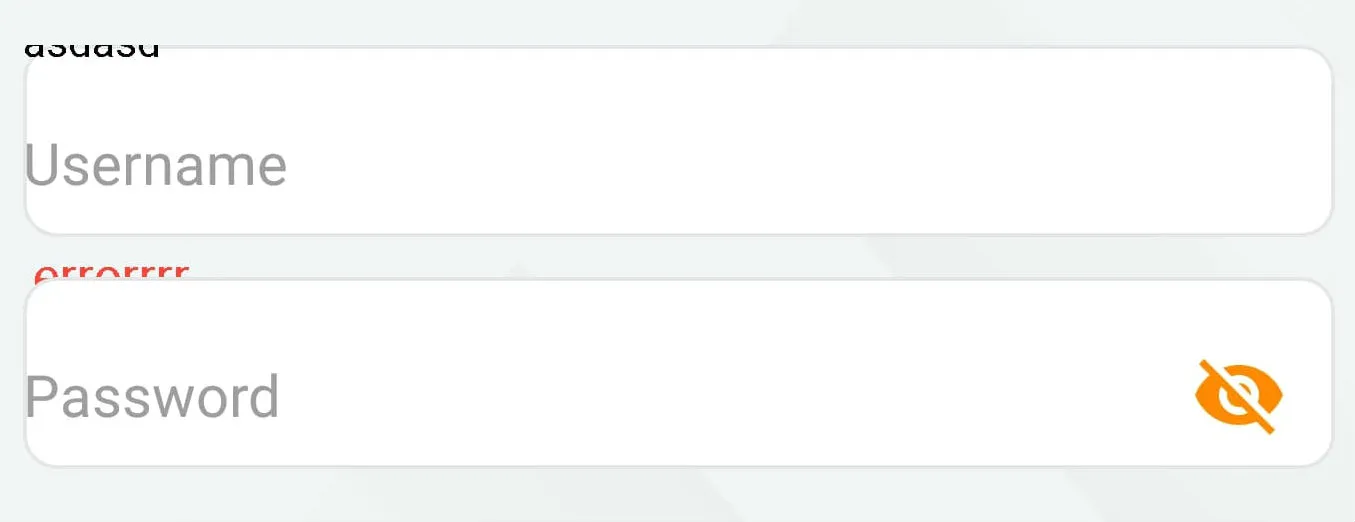
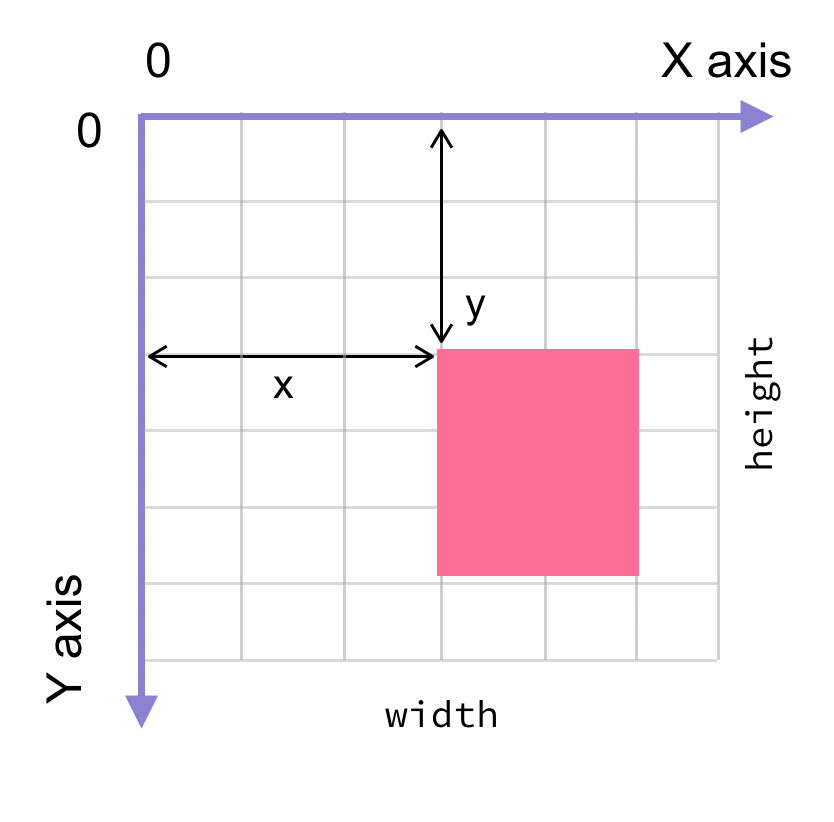 您需要传递要绘制文本的左上角坐标。
您需要传递要绘制文本的左上角坐标。