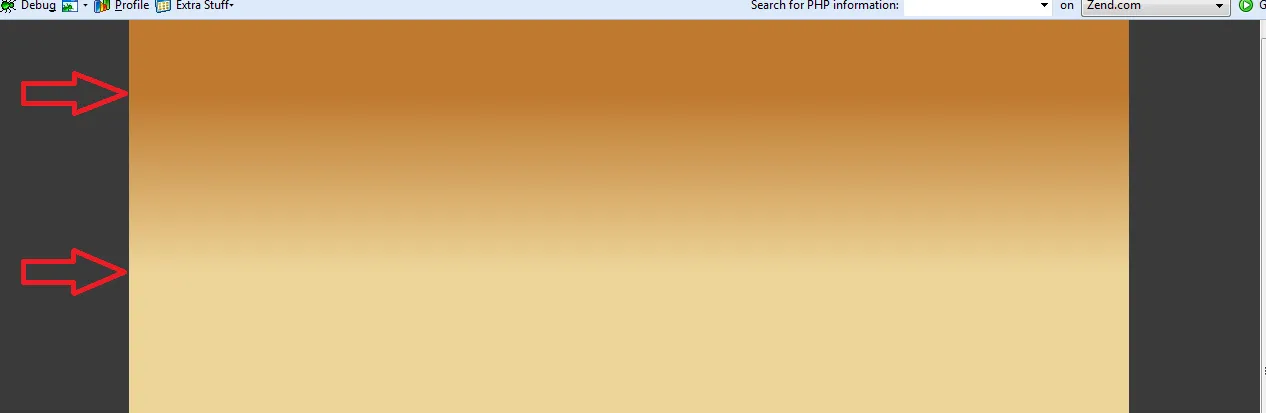.gradient-wrp {
display: flex;
}
.header {
width: 100%;
height: 250px;
flex: 0 0 none;
}
.gradient-linear {
background-image: linear-gradient(#bf7a30 30%, #edd599);
}
.gradient-smooth {
background-image: linear-gradient(#bf7a30 25%, 75%, #edd599);
}
.gradient-clothoid {
background-image: linear-gradient(
rgba(191, 122, 48, 1) 0%,
rgba(191, 122, 48, 0.3) 50%,
rgba(191, 122, 48, 0.15) 65%,
rgba(191, 122, 48, 0.075) 75.5%,
rgba(191, 122, 48, 0.037) 82.85%,
rgba(191, 122, 48, 0.019) 88%,
rgba(191, 122, 48, 0) 100%
);
}
<div class="gradient-wrp">
<div class="header gradient-linear"></div>
<div class="header gradient-smooth"></div>
<div class="header gradient-clothoid"></div>
</div>