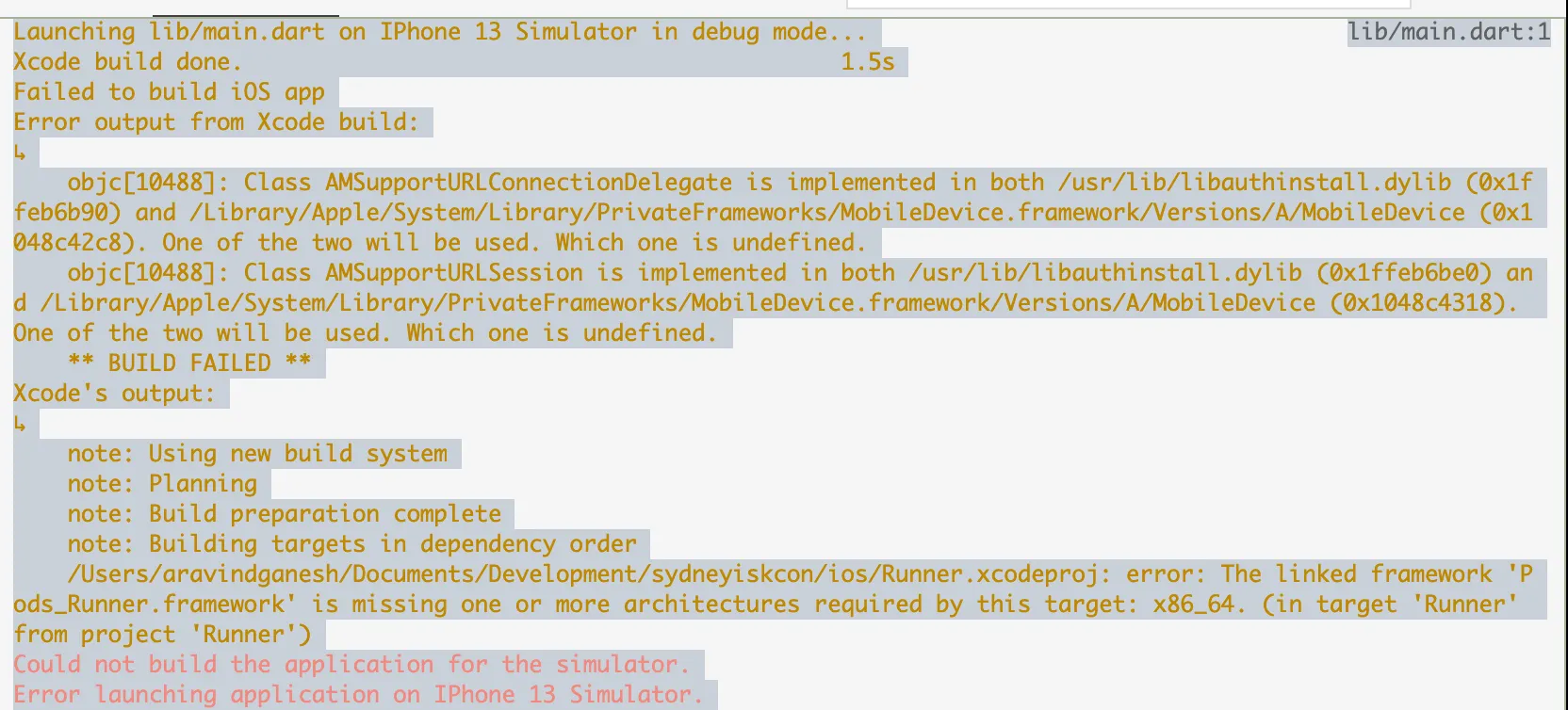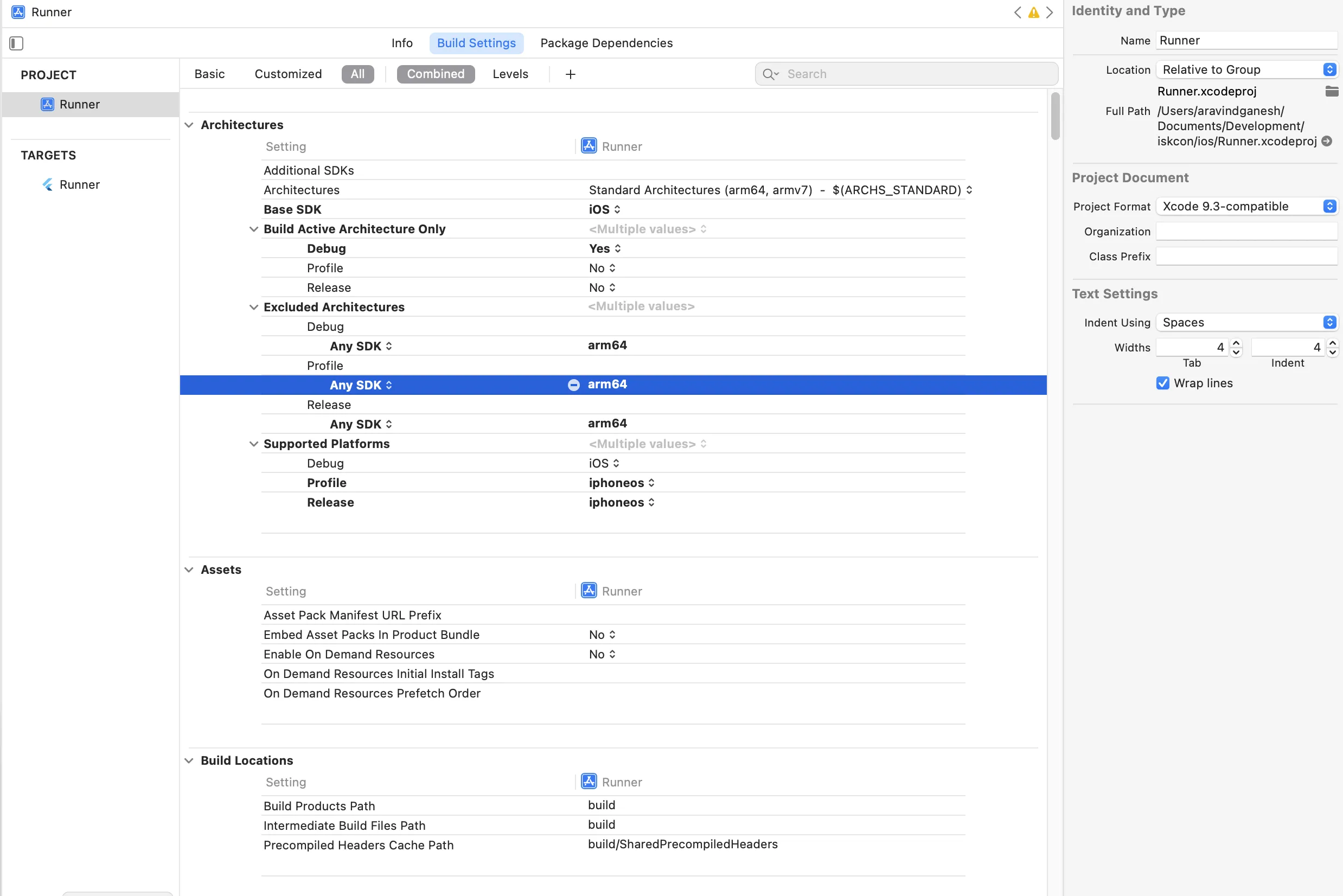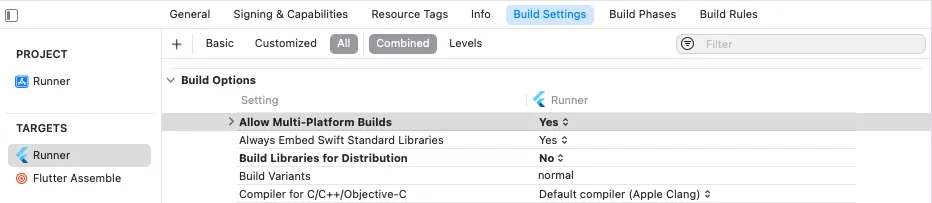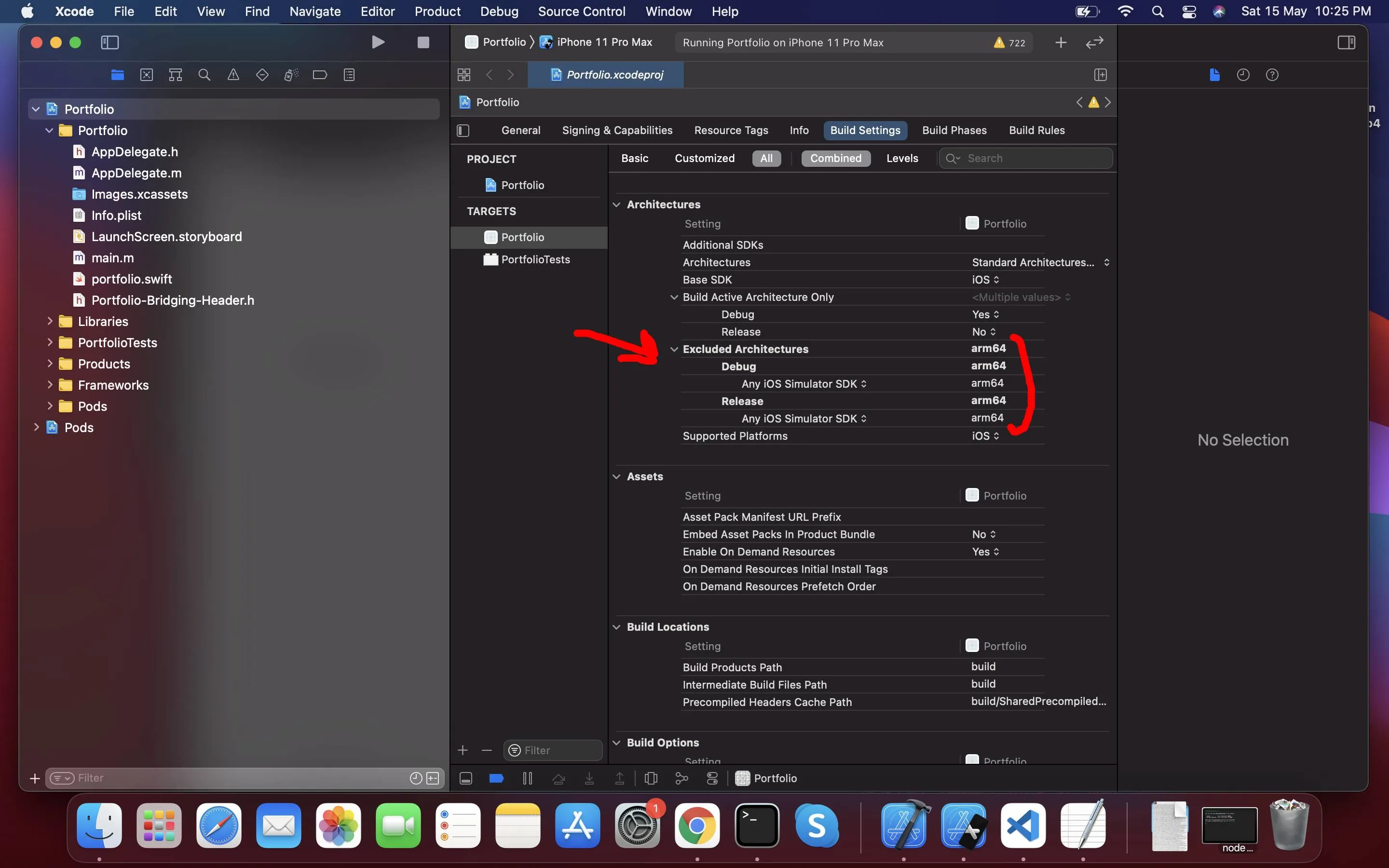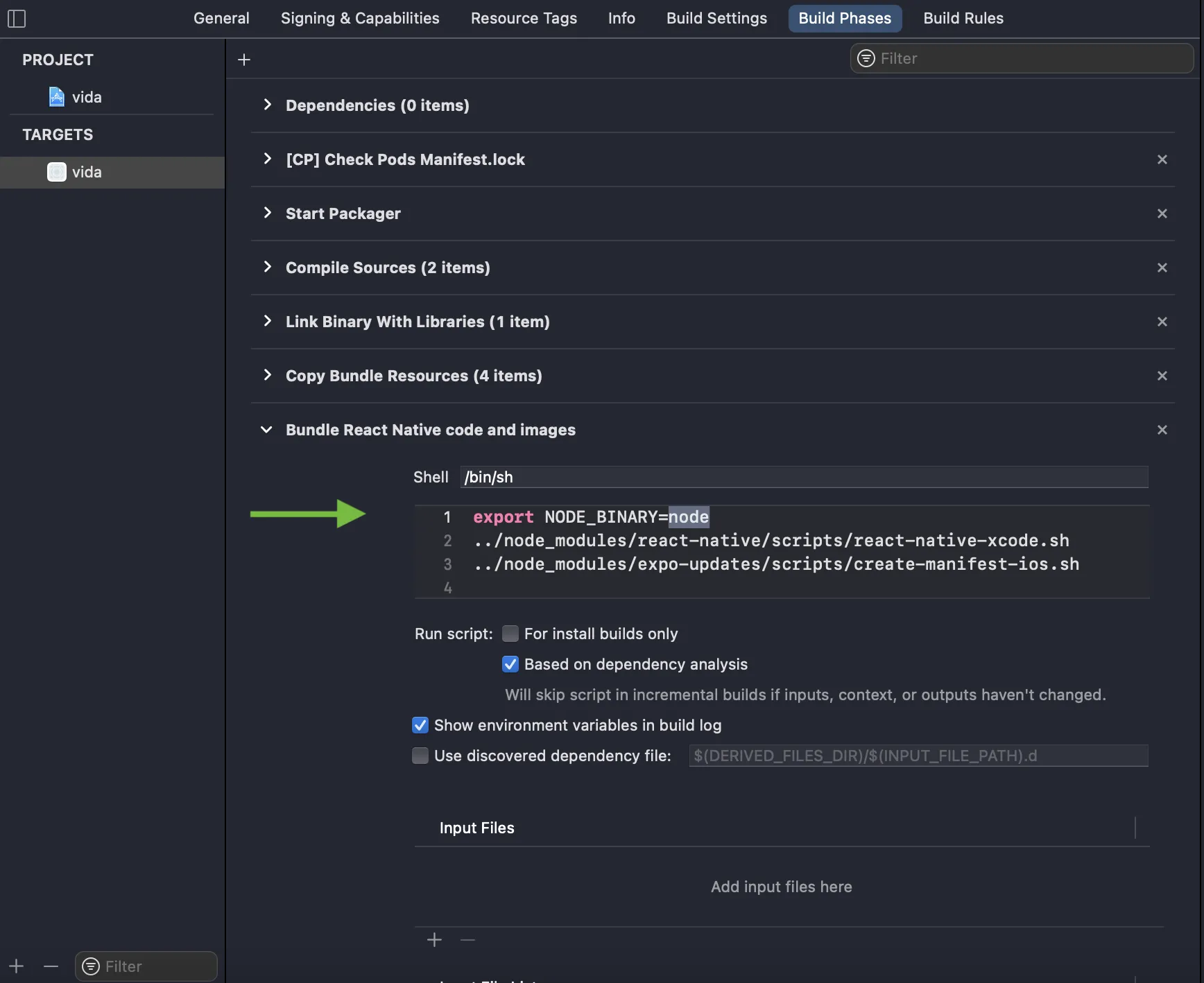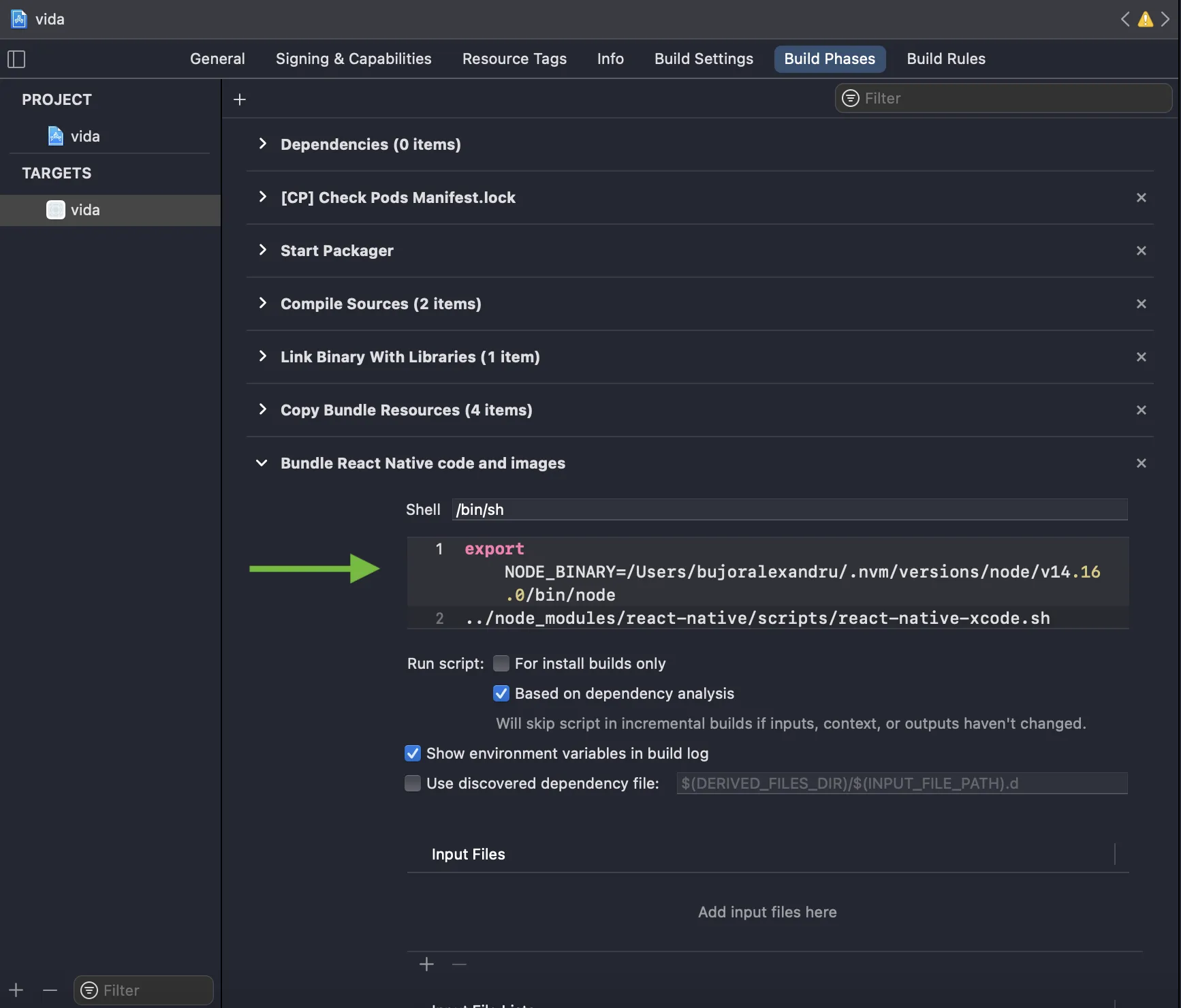我在使用M1 MacBook Pro通过IOS模拟器构建我的Flutter应用程序时遇到了以下错误。 我正在使用VS Code进行编辑。 当我连接我的iPhone到Mac并构建时,没有任何问题。 有什么办法可以解决这个问题。
Launching lib/main.dart on IPhone 13 Simulator in debug mode...
lib/main.dart:1
Xcode build done. 1.5s
Failed to build iOS app
Error output from Xcode build:
↳
objc[10488]: Class AMSupportURLConnectionDelegate is implemented in both /usr/lib/libauthinstall.dylib (0x1ffeb6b90) and /Library/Apple/System/Library/PrivateFrameworks/MobileDevice.framework/Versions/A/MobileDevice (0x1048c42c8). One of the two will be used. Which one is undefined.
objc[10488]: Class AMSupportURLSession is implemented in both /usr/lib/libauthinstall.dylib (0x1ffeb6be0) and /Library/Apple/System/Library/PrivateFrameworks/MobileDevice.framework/Versions/A/MobileDevice (0x1048c4318). One of the two will be used. Which one is undefined.
** BUILD FAILED **
Xcode's output:
↳
note: Using new build system
note: Planning
note: Build preparation complete
note: Building targets in dependency order
/Users/aravindganesh/Documents/Development/myproject/ios/Runner.xcodeproj: error: The linked framework 'Pods_Runner.framework' is missing one or more architectures required by this target: x86_64. (in target 'Runner' from project 'Runner')
Could not build the application for the simulator.
Error launching application on IPhone 13 Simulator.
Exited (sigterm)
我在下面添加了x-code配置: