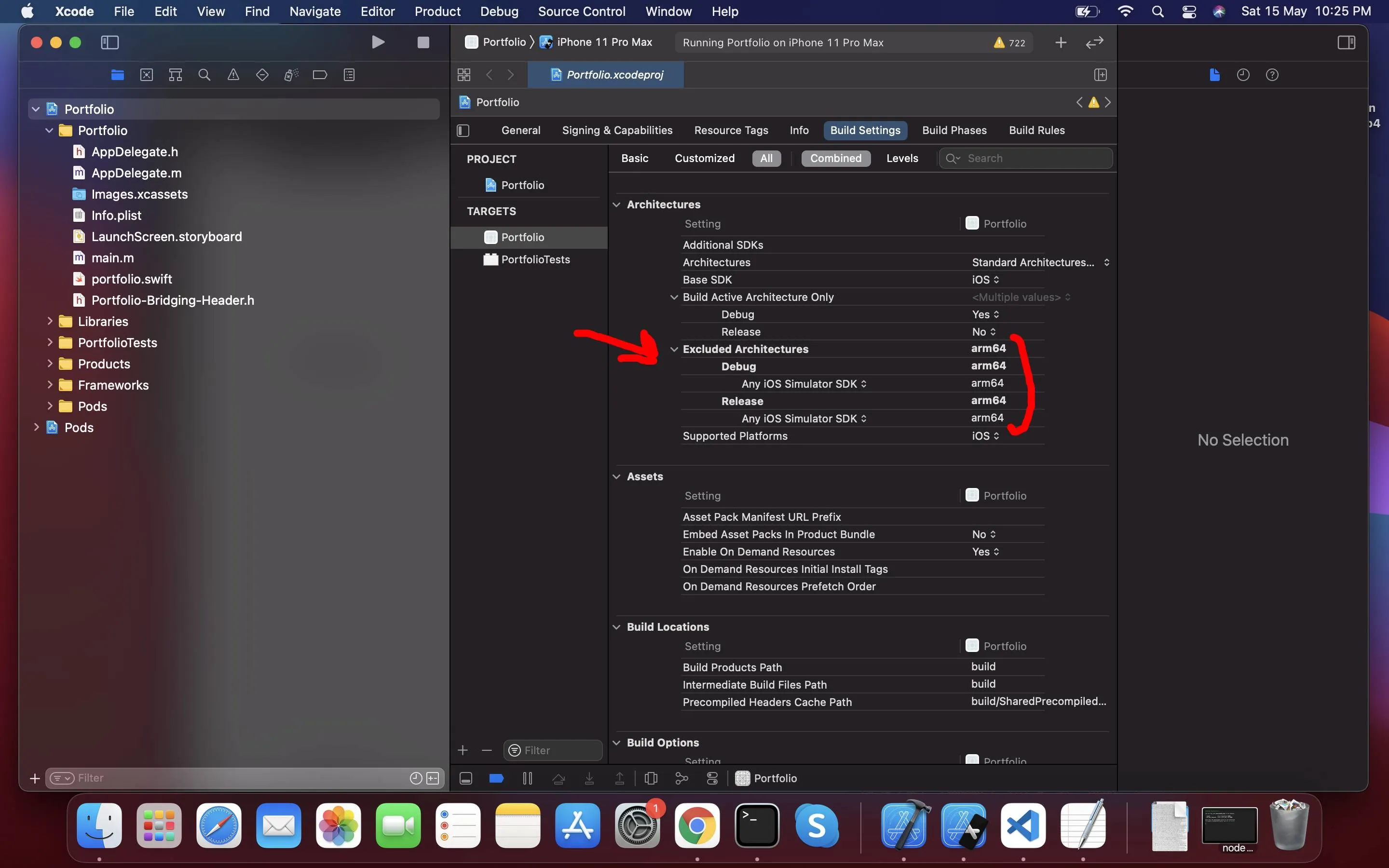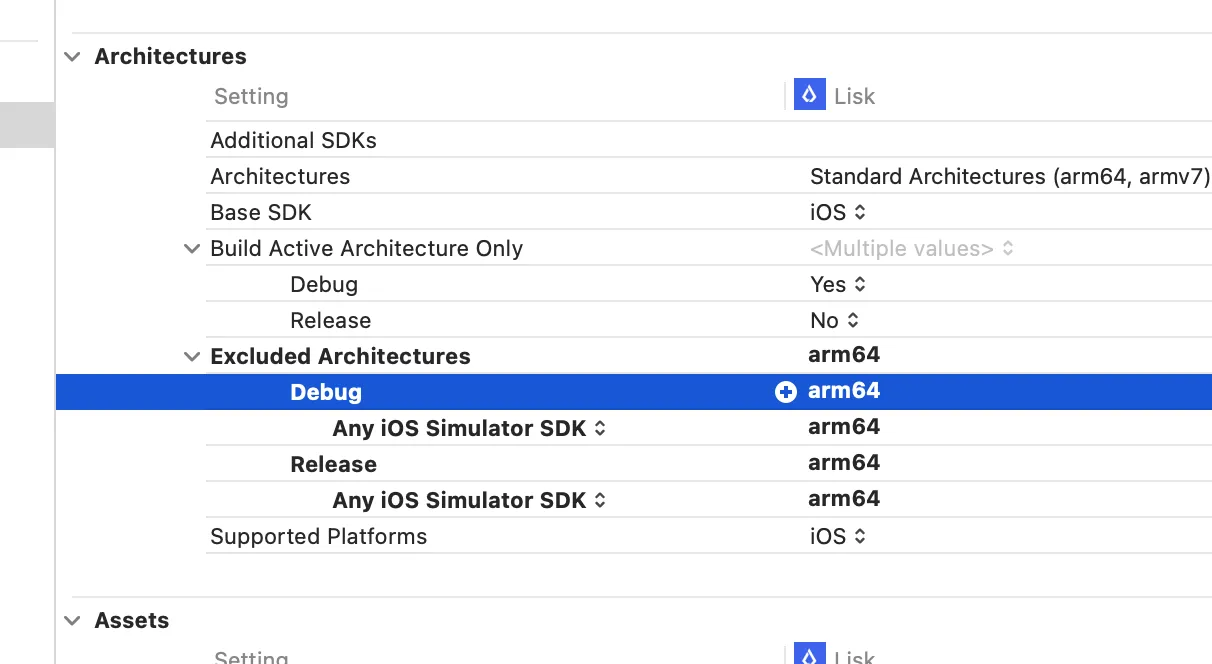我试图在我的系统上安装React Native,但发现它无法安装CocoaPods依赖项,而这是该模板所需的错误。
sudo arch -x86_64 gem install ffi可以解决此问题,但会出现event-config.h" file not found错误。
我更改了Pod文件中的Flipper版本为use_flipper!({'Flipper'=>'0.76.0'}),然后遇到了上述错误。如有任何帮助,请不吝赐教。
node version : 15.10.0
react-native version: 0.63.4
Xcode version: 12.4
以下是错误描述:
Showing Recent Messages
Could not find or use auto-linked library 'swiftCoreGraphics'
Could not find or use auto-linked library 'swiftUIKit'
Could not find or use auto-linked library 'swiftDarwin'
Could not find or use auto-linked library 'swiftFoundation'
Could not find or use auto-linked library 'swiftMetal'
Could not find or use auto-linked library 'swiftObjectiveC'
Could not find or use auto-linked library 'swiftCoreFoundation'
Could not find or use auto-linked library 'swiftDispatch'
Could not find or use auto-linked library 'swiftCoreImage'
Could not find or use auto-linked library 'swiftQuartzCore'
Could not find or use auto-linked library 'swiftCore'
Could not find or use auto-linked library 'swiftSwiftOnoneSupport'
Undefined symbol: protocol descriptor for Swift.ExpressibleByFloatLiteral
Undefined symbol: associated type descriptor for Swift.ExpressibleByIntegerLiteral.IntegerLiteralType
Undefined symbol: associated conformance descriptor for Swift.ExpressibleByIntegerLiteral.Swift.ExpressibleByIntegerLiteral.IntegerLiteralType: Swift._ExpressibleByBuiltinIntegerLiteral
Undefined symbol: method descriptor for Swift.ExpressibleByFloatLiteral.init(floatLiteral: A.FloatLiteralType) -> A
Undefined symbol: protocol descriptor for Swift.ExpressibleByIntegerLiteral
Undefined symbol: value witness table for Builtin.Int32
Undefined symbol: __swift_FORCE_LOAD_$_swiftCoreImage
Undefined symbol: associated type descriptor for Swift.ExpressibleByFloatLiteral.FloatLiteralType
Undefined symbol: __swift_FORCE_LOAD_$_swiftQuartzCore
Undefined symbol: __swift_FORCE_LOAD_$_swiftDispatch
Undefined symbol: method descriptor for Swift.ExpressibleByIntegerLiteral.init(integerLiteral: A.IntegerLiteralType) -> A
Undefined symbol: __swift_FORCE_LOAD_$_swiftCoreFoundation
Undefined symbol: protocol witness table for Swift.Int : Swift._ExpressibleByBuiltinIntegerLiteral in Swift
Undefined symbol: __swift_FORCE_LOAD_$_swiftObjectiveC
Undefined symbol: __swift_FORCE_LOAD_$_swiftCoreGraphics
Undefined symbol: _swift_getForeignTypeMetadata
Undefined symbol: __swift_FORCE_LOAD_$_swiftFoundation
Undefined symbol: associated conformance descriptor for Swift.ExpressibleByFloatLiteral.Swift.ExpressibleByFloatLiteral.FloatLiteralType: Swift._ExpressibleByBuiltinFloatLiteral
Undefined symbol: __swift_FORCE_LOAD_$_swiftUIKit
Undefined symbol: __swift_FORCE_LOAD_$_swiftMetal
Undefined symbol: Swift.Float.init(Swift.Double) -> Swift.Float
Undefined symbol: __swift_FORCE_LOAD_$_swiftDarwin
Undefined symbol: protocol witness table for Swift.Float : Swift._ExpressibleByBuiltinFloatLiteral in Swift