我正在使用chrisbanes的PhotoView来实现捏合缩放。当我捏合或双击时,图像会缩放,但我无法看到图像在缩放时被拉伸至全屏幕。在缩放时,它看起来像是图像在一个框内缩放,并且部分图像在缩放时消失了...如何实现图像缩放,使图像的高度随着缩放而增加?我正在使用Volley库的NetworkImageView。
NetworkImageView imageView;
PhotoViewAttacher mAttacher;
imageView = (NetworkImageView) mImgPagerView.findViewById(R.id.imageitem);
mAttacher = new PhotoViewAttacher(imageView);
NetworkImageView.java(来自 Volley 库)
import android.content.Context;
import android.graphics.Bitmap;
import android.text.TextUtils;
import android.util.AttributeSet;
import android.widget.ImageView;
import com.android.volley.toolbox.ImageLoader.ImageContainer;
public class NetwrokImageView extends ImageView {
/** The URL of the network image to load */
private String mUrl;
/**
* Resource ID of the image to be used as a placeholder until the network image is loaded.
*/
private int mDefaultImageId;
/**
* Resource ID of the image to be used if the network response fails.
*/
private int mErrorImageId;
/** Local copy of the ImageLoader. */
private ImageLoader mImageLoader;
public NetworkImageView(Context context) {
this(context, null);
}
public NetworkImageView(Context context, AttributeSet attrs) {
this(context, attrs, 0);
}
public NetworkImageView(Context context, AttributeSet attrs, int defStyle) {
super(context, attrs, defStyle);
}
/**
* Sets URL of the image that should be loaded into this view. Note that calling this will
* immediately either set the cached image (if available) or the default image specified by
* {@link NetworkImageView#setDefaultImageResId(int)} on the view.
*
* NOTE: If applicable, {@link NetworkImageView#setDefaultImageResId(int)} and
* {@link NetworkImageView#setErrorImageResId(int)} should be called prior to calling
* this function.
*
* @param url The URL that should be loaded into this ImageView.
* @param imageLoader ImageLoader that will be used to make the request.
*/
public void setImageUrl(String url, ImageLoader imageLoader) {
mUrl = url;
mImageLoader = imageLoader;
// The URL has potentially changed. See if we need to load it.
loadImageIfNecessary();
}
/**
* Sets the default image resource ID to be used for this view until the attempt to load it
* completes.
*/
public void setDefaultImageResId(int defaultImage) {
mDefaultImageId = defaultImage;
}
/**
* Sets the error image resource ID to be used for this view in the event that the image
* requested fails to load.
*/
public void setErrorImageResId(int errorImage) {
mErrorImageId = errorImage;
}
/**
* Loads the image for the view if it isn't already loaded.
*/
private void loadImageIfNecessary() {
int width = getWidth();
int height = getHeight();
// if the view's bounds aren't known yet, hold off on loading the image.
if (width == 0 && height == 0) {
return;
}
// if the URL to be loaded in this view is empty, cancel any old requests and clear the
// currently loaded image.
if (TextUtils.isEmpty(mUrl)) {
ImageContainer oldContainer = (ImageContainer) getTag();
if (oldContainer != null) {
oldContainer.cancelRequest();
setImageBitmap(null);
}
return;
}
ImageContainer oldContainer = (ImageContainer) getTag();
// if there was an old request in this view, check if it needs to be canceled.
if (oldContainer != null && oldContainer.getRequestUrl() != null) {
if (oldContainer.getRequestUrl().equals(mUrl)) {
// if the request is from the same URL, return.
return;
} else {
// if there is a pre-existing request, cancel it if it's fetching a different URL.
oldContainer.cancelRequest();
setImageBitmap(null);
}
}
// The pre-existing content of this view didn't match the current URL. Load the new image
// from the network.
ImageContainer newContainer = mImageLoader.get(mUrl,
ImageLoader.getImageListener(this, mDefaultImageId, mErrorImageId));
// update the tag to be the new bitmap container.
setTag(newContainer);
// look at the contents of the new container. if there is a bitmap, load it.
final Bitmap bitmap = newContainer.getBitmap();
if (bitmap != null) {
setImageBitmap(bitmap);
}
}
@Override
protected void onLayout(boolean changed, int left, int top, int right, int bottom) {
super.onLayout(changed, left, top, right, bottom);
loadImageIfNecessary();
}
@Override
protected void onDetachedFromWindow() {
ImageContainer oldContainer = (ImageContainer) getTag();
if (oldContainer != null) {
// If the view was bound to an image request, cancel it and clear
// out the image from the view.
oldContainer.cancelRequest();
setImageBitmap(null);
// also clear out the tag so we can reload the image if necessary.
setTag(null);
}
super.onDetachedFromWindow();
}
@Override
protected void drawableStateChanged() {
super.drawableStateChanged();
invalidate();
}
}
build.gradle
compile 'com.github.chrisbanes.photoview:library:+'
xml
<com.xyz.NetworkImageView
android:id="@+id/imageitem"
android:layout_width="match_parent"
android:layout_height="wrap_content"
android:scaleType="matrix"
android:layout_gravity="center"
android:adjustViewBounds="true"
android:background="@drawable/image_loading" />
ImageView位于FrameLayout内部
<FrameLayout
android:id="@+id/image_holder"
android:layout_width="match_parent"
android:layout_height="wrap_content"
android:layout_centerVertical="true"
android:background="@color/black"
>
缩放前的图像
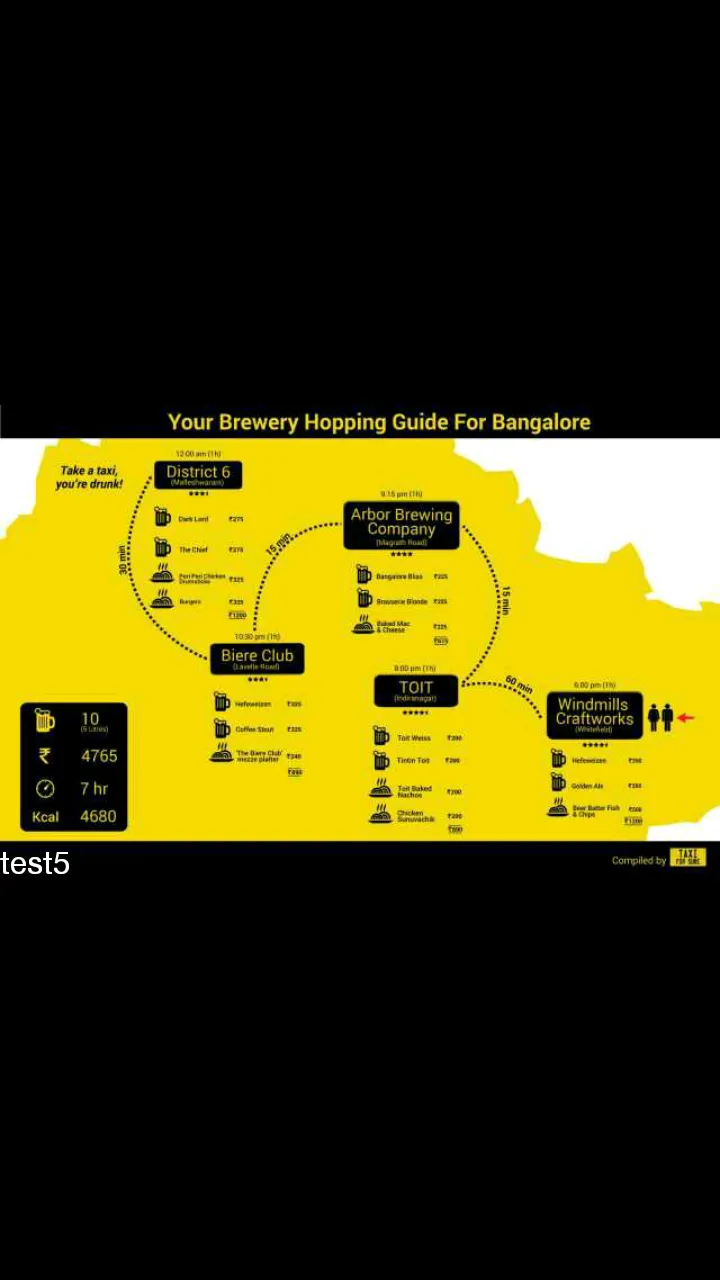 缩放后的图像
缩放后的图像
