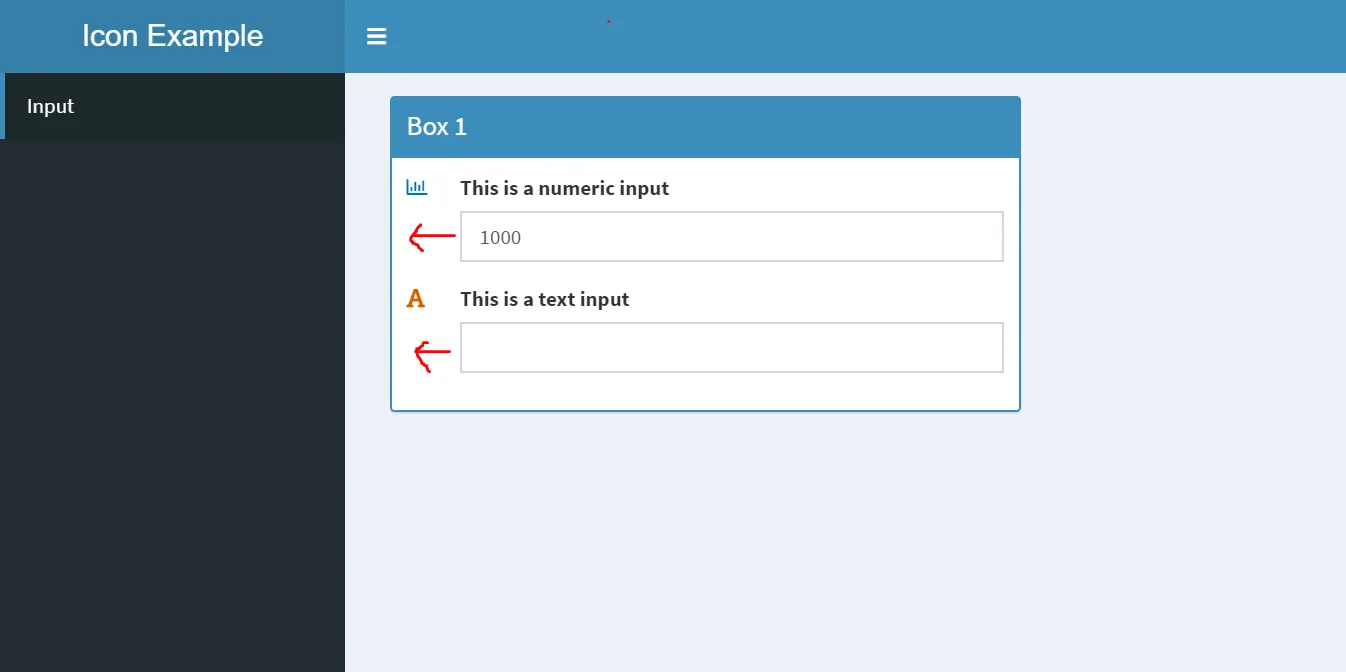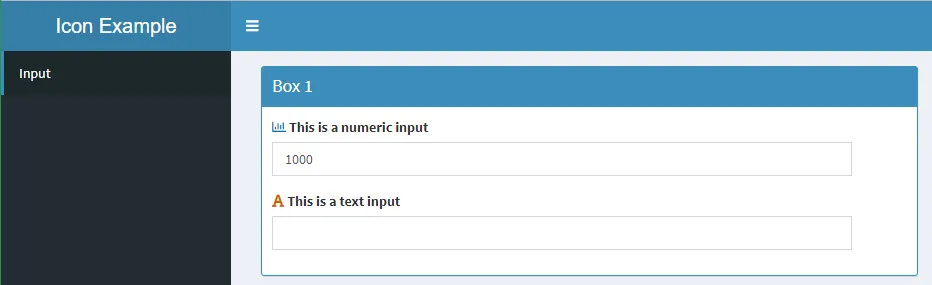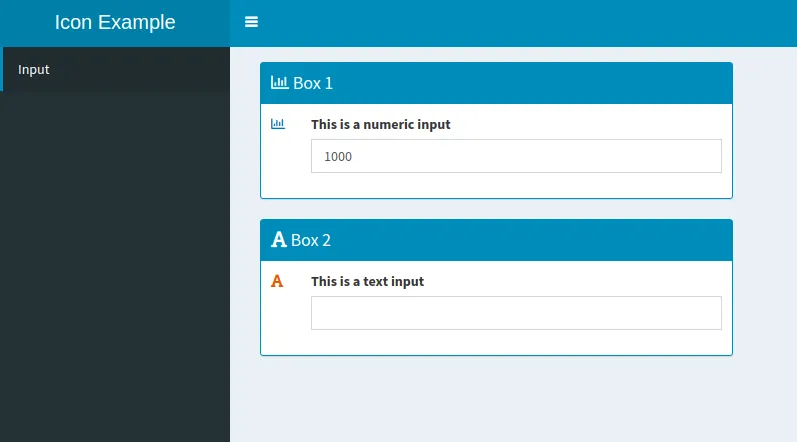在Shiny和Shiny dashboard中,是否可以向输入部件的标题中添加图标?以下是一个例子。我想为每个输入部件添加一个图标,以指示它是数字输入(使用条形图标)还是文本输入(使用字体图标)。目前,我正在使用两列。其中一列具有width = 1用于图标,另一列用于输入部件。如果可以直接将图标添加到标题中,那就太好了。请告诉我是否有实现这一点的方法。
library(shiny)
library(shinydashboard)
header <- dashboardHeader(
title = "Icon Example"
)
sidebar <- dashboardSidebar(
sidebarMenu(
menuItem(
text = "Input",
tabName = "Input"
)
)
)
body <- dashboardBody(
tabItem(
tabName = "Input",
fluidRow(
column(
width = 6,
box(
status = "primary", solidHeader = TRUE,
width = 12,
title = "Box 1",
fluidRow(
column(width = 1,
tags$div(HTML('<i class="fa fa-bar-chart" style = "color:#0072B2;"></i>'))
),
column(width = 11,
numericInput(inputId = "Num", label = "This is a numeric input", value = 1000))
),
fluidRow(
column(width = 1,
tags$div(HTML('<i class="fa fa-font" style = "color:#D55E00;"></i>'))
),
column(width = 11,
textInput(inputId = "Text", label = "This is a text input")
)
)
)
)
)
)
)
# User Interface
ui <- dashboardPage(
header = header,
sidebar = sidebar,
body = body
)
# Server logic
server <- function(input, output, session){}
# Complete app with UI and server components
shinyApp(ui, server)
这是我的代码示例截图。我希望输入字段的开头与图标对齐(如红箭头所示)。换句话说,我希望该图标成为输入小部件标题的一部分。