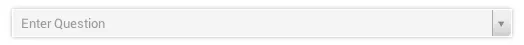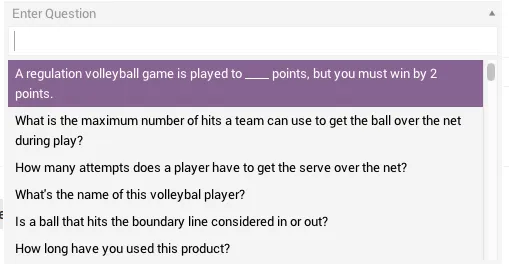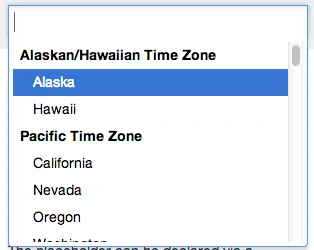var elements = $(document).find('select.form-control');
for (var i = 0, l = elements.length; i < l; i++) {
var $select = $(elements[i]), $label = $select.parents('.form-group').find('label');
$select.select2({
allowClear: false,
placeholder: $select.data('placeholder'),
minimumResultsForSearch: 0,
theme: 'bootstrap',
width: '100%'
});
$label.on('click', function (e) {
$(this).parents('.form-group').find('select').trigger('focus').select2('focus');
});
$select.on('keydown', function (e) {
var $select = $(this), $select2 = $select.data('select2'), $container = $select2.$container;
if (typeof e.which === 'undefined' || $.inArray(e.which, [0, 8, 9, 12, 16, 17, 18, 19, 20, 27, 33, 34, 35, 36, 37, 38, 39, 44, 45, 46, 91, 92, 93, 112, 113, 114, 115, 116, 117, 118, 119, 120, 121, 123, 124, 144, 145, 224, 225, 57392, 63289]) >= 0) {
return true;
}
if ($container.hasClass('select2-container--open')) {
return true;
}
$select.select2('open');
var $search = $select2.dropdown.$search || $select2.selection.$search, query = $.inArray(e.which, [13, 40, 108]) < 0 ? String.fromCharCode(e.which) : '';
if (query !== '') {
$search.val(query).trigger('keyup');
}
});
$select.on('select2:open', function (e) {
var $select = $(this), $select2 = $select.data('select2'), $dropdown = $select2.dropdown.$dropdown || $select2.selection.$dropdown, $search = $select2.dropdown.$search || $select2.selection.$search, data = $select.select2('data');
if ($dropdown.hasClass('select2-dropdown--above')) {
$dropdown.append($search.parents('.select2-search--dropdown').detach());
}
$search.attr('placeholder', (data[0].text !== '' ? data[0].text : $select.data('placeholder')));
});
}
.form-group {
padding: 25px;
}
.form-group.above {
position: absolute;
bottom: 0; left: 0; right: 0;
}
.select2-container--open .select2-selection {
box-shadow: none!important;
}
.select2-container--open .select2-selection .select2-selection__arrow {
z-index: 9999;
}
.select2-dropdown {
-webkit-box-shadow: inset 0 1px 1px rgba(0, 0, 0, 0.075), 0 0 8px rgba(102, 175, 233, 0.6);
box-shadow: inset 0 1px 1px rgba(0, 0, 0, 0.075), 0 0 8px rgba(102, 175, 233, 0.6);
border-color: #66afe9;
border-top-width: 1px!important;
border-top-style: solid!important;
border-top-left-radius: 4px!important;
border-top-right-radius: 4px!important;
margin-top: -34px!important;
}
.select2-dropdown .select2-search {
padding: 0;
}
.select2-dropdown .select2-search .select2-search__field {
border-top: 0!important;
border-left: 0!important;
border-right: 0!important;
border-radius: 0!important;
padding: 6px 12px;
height: 33px;
}
.select2-dropdown.select2-dropdown--above {
border-bottom: 1px solid #66afe9!important;
border-bottom-left-radius: 4px!important;
border-bottom-right-radius: 4px!important;
margin-top: 34px!important;
}
.select2-dropdown.select2-dropdown--above .select2-search .select2-search__field {
border-top: 1px solid #66afe9!important;
border-bottom: 0!important;
}
<link href="https://maxcdn.bootstrapcdn.com/bootstrap/3.3.5/css/bootstrap.min.css" rel="stylesheet"/>
<link href="https://cdnjs.cloudflare.com/ajax/libs/select2/4.0.1/css/select2.min.css" rel="stylesheet"/>
<link href="https://select2.github.io/select2-bootstrap-theme/css/select2-bootstrap.css" rel="stylesheet"/>
<script src="https://ajax.googleapis.com/ajax/libs/jquery/2.1.1/jquery.min.js"></script>
<script src="https://cdnjs.cloudflare.com/ajax/libs/select2/4.0.1/js/select2.full.min.js"></script>
<div class="form-group">
<label class="control-label">Below example (click label to focus)</label>
<select class="form-control" id="select2-single-box" name="select2-single-box" data-placeholder="Pick your choice" data-tabindex="1">
<option></option>
<option value="1">First choice</option>
<option value="2">Second choice</option>
<option value="3">Third choice</option>
<option value="4">Fourth choice</option>
<option value="5">Fifth choice</option>
<option value="6">Sixth choice</option>
<option value="7">Seventh choice</option>
<option value="8">Eighth choice</option>
<option value="9">Ninth choice</option>
</select>
</div>
<div class="form-group above">
<label class="control-label">Above example (click label to focus)</label>
<select class="form-control" id="select2-single-box" name="select2-single-box" data-placeholder="Pick your choice" data-tabindex="2">
<option></option>
<option value="1">First choice</option>
<option value="2">Second choice</option>
<option value="3">Third choice</option>
<option value="4">Fourth choice</option>
<option value="5">Fifth choice</option>
<option value="6">Sixth choice</option>
<option value="7">Seventh choice</option>
<option value="8">Eighth choice</option>
<option value="9">Ninth choice</option>
</select>
</div>