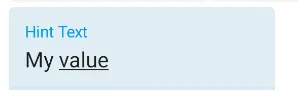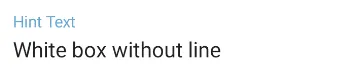我需要移除 TextInputEditText 的底部边框,我已将背景设置为透明和null,但是没有起作用。
<com.google.android.material.textfield.TextInputLayout
android:layout_width="match_parent"
android:layout_height="wrap_content"
android:background="@drawable/bg_textinput_layout"
android:hint="@string/app_name">
<com.google.android.material.textfield.TextInputEditText
android:layout_width="match_parent"
android:layout_height="wrap_content"
android:background="@color/transparent"/>
</com.google.android.material.textfield.TextInputLayout>
bg_textinput_layout
背景文本输入布局<?xml version="1.0" encoding="utf-8"?>
<shape xmlns:android="http://schemas.android.com/apk/res/android">
<solid android:color="@color/white"/>
<stroke android:width="@dimen/spacing_1"
android:color="@color/hint_text_color"/>
</shape>