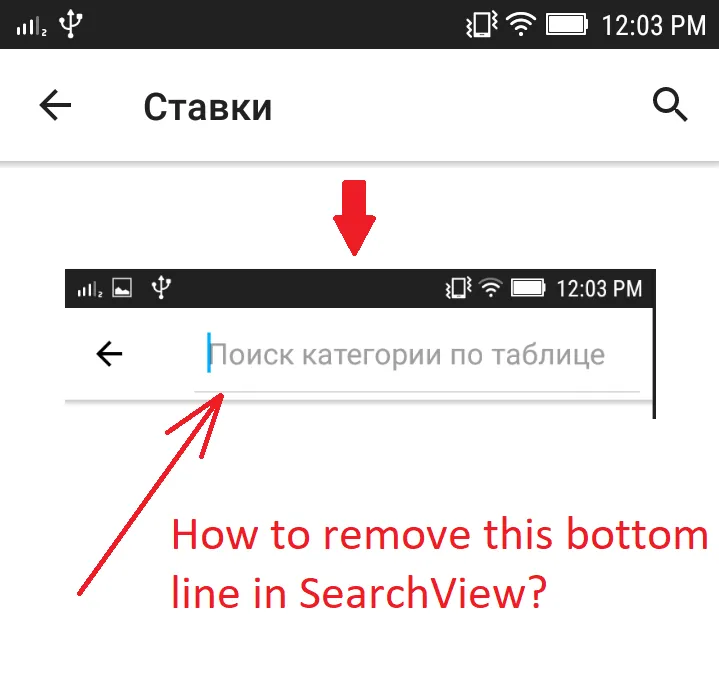如何从Android SearchView组件中删除底部线?
12
- yozhik
4
1你可以参考这个链接:https://dev59.com/iF0Z5IYBdhLWcg3w-UZ-它可能对在Android工具栏中的SearchView小部件中移除白色下划线有所帮助。 - HarshitMadhav
谢谢,帮了我100%。 - yozhik
3可能是如何在Android工具栏中的SearchView小部件中去除白色下划线的重复问题。 - HarshitMadhav
我很高兴能够帮助到你 :-) 干杯! - HarshitMadhav
7个回答
28
<androidx.appcompat.widget.SearchView
app:queryBackground="@null"
...
/>
将其设为 @null 可以在您的 XML 中删除彩色条。
- Peterdk
5
当你获取到你的
SearchView的引用时,这个方法就可以使用了:val backgroundView = searchView.findViewById(android.support.v7.appcompat.R.id.search_plate) as View
backgroundView.background = null
- Michael
1
1如果我想要自定义背景,同时又不想要下划线,你的答案就不适用了... - Siddharth Thakkar
4
如果你在
SearchView的XML中使用了android命名空间,那么去除底部线条的最佳方法是:android:queryBackground="@null"。- Phil Culver
2
在layout.xml文件中。
<SearchView
android:theme="@style/AppSearchView"
android:layout_width="0dp"
android:layout_height="wrap_content"
android:layout_marginHorizontal="16dp"
android:layout_marginTop="8dp"
android:background="@drawable/round_corner_rect"
android:queryBackground="@null"
android:queryHint="Search here..."
android:iconifiedByDefault="false" />
style.xml
<style name="AppSearchView" parent="Widget.AppCompat.SearchView">
<item name="android:editTextColor">@color/text_color</item>
<item name="android:textColor">@color/text_color</item>
<item name="android:textColorHint">@color/text_color</item>
<item name="android:textSize">12sp</item>
<item name="android:fontFamily">@font/app_font</item>
</style>
- ramji
0
只需在xml中编写:
<androidx.appcompat.widget.SearchView
android:id="@+id/searchView"
android:layout_width="match_parent"
android:layout_height="wrap_content"
app:queryBackground="@null"
... />
对我有用
- Vahit Keskin
0
使用:
app:queryBackground="@color/your_color" 和 android:background="@color/your_color"。- O Thạnh Ldt
0
尝试在搜索视图的xml中设置
background="@null"。- harshita
网页内容由stack overflow 提供, 点击上面的可以查看英文原文,
原文链接
原文链接
- 相关问题
- 3 Android中ListView如何使用SearchView搜索?
- 5 Android AppCompat SearchView EditText在早期版本中缺少底部线条
- 30 如何从SearchView中获取文本?
- 44 从TextView中去除删除线
- 11 Android SearchView不起作用。
- 4 从ActionBar的SearchView中删除图标
- 3 如何从粘贴到SearchView中的文本中删除格式?
- 104 如何更改Android SearchView文本
- 5 从SearchView小部件中删除默认搜索图标
- 4 Android: 修改SearchView组件的图标(无ActionBar)