我们能够使用这个例子(https://bl.ocks.org/d3noob/43a860bc0024792f8803bba8ca0d5ecd) 并实现可折叠树形图。我们希望在这里使用方框而不是圆圈,并将文本对齐在内部。
下面是我们正在尝试使用Version4实现的图表。
请告诉我们在上述代码中需要进行哪些更改,以使用d3版本4实现这一点。
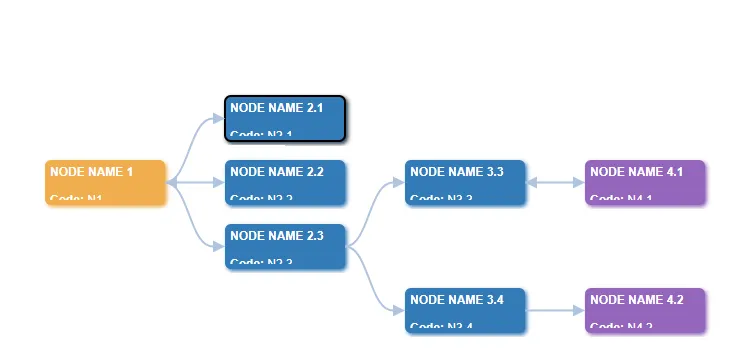
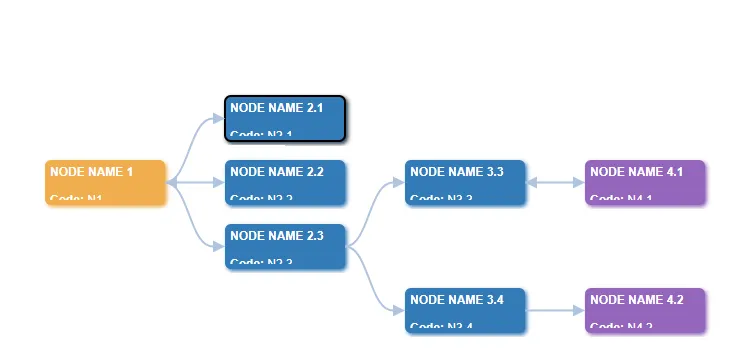
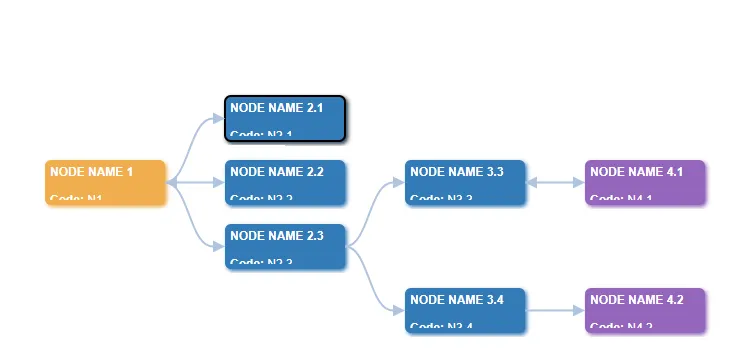
<!DOCTYPE html>
<meta charset="UTF-8">
<style>
.node rect {
stroke-width: 3px;
}
.node text {
font: 12px sans-serif;
fill: #fff;
}
.link {
fill: none;
stroke: #ccc;
stroke-width: 2px;
}
</style>
<body>
<!-- load the d3.js library -->
<script src="https://d3js.org/d3.v5.min.js"></script>
<script>
var treeData =
{
"name": "NODE NAME 1",
"subname": "CODE N1",
"fill":"orange",
"children": [
{
"name": "NODE NAME 2.1",
"subname": "CODE N1",
"fill":"blue"
},
{ "name": "NODE NAME 2.2","subname": "CODE N1" ,"fill":"blue" },
{ "name": "NODE NAME 2.3","subname": "CODE N1","fill":"blue",
"children": [
{ "name": "NODE NAME 3.3","fill":"blue","subname": "CODE N1",
"children": [{
"name":"NODE NAME 4.1","subname": "CODE N1",
"fill":"#d281d2"
}
] },
{ "name": "NODE NAME 3.4","fill":"blue", "subname": "CODE N1" ,
"children": [{
"name":"NODE NAME 4.2", "subname": "CODE N1" ,
"fill":"#d281d2"
}
]
}
]
}
]
};
// Set the dimensions and margins of the diagram
var margin = {top: 20, right: 90, bottom: 30, left: 90},
width = 960 - margin.left - margin.right,
height = 500 - margin.top - margin.bottom;
// append the svg object to the body of the page
// appends a 'group' element to 'svg'
// moves the 'group' element to the top left margin
var svg = d3.select("body").append("svg")
.attr("width", width + margin.right + margin.left)
.attr("height", height + margin.top + margin.bottom)
.append("g")
.attr("transform", "translate("
+ margin.left + "," + margin.top + ")");
var i = 0,
duration = 750,
root;
// declares a tree layout and assigns the size
var treemap = d3.tree().size([height, width]);
// Assigns parent, children, height, depth
root = d3.hierarchy(treeData, function(d) { return d.children; });
root.x0 = height / 2;
root.y0 = 0;
// Collapse after the second level
root.children.forEach(collapse);
update(root);
// Collapse the node and all it's children
function collapse(d) {
if(d.children) {
d._children = d.children
d._children.forEach(collapse)
d.children = null
}
}
function update(source) {
// Assigns the x and y position for the nodes
var treeData = treemap(root);
// Compute the new tree layout.
var nodes = treeData.descendants(),
links = treeData.descendants().slice(1);
// Normalize for fixed-depth.
nodes.forEach(function(d){ d.y = d.depth * 180});
// ****************** Nodes section ***************************
// Update the nodes...
var node = svg.selectAll('g.node')
.data(nodes, function(d) {return d.id || (d.id = ++i); });
// Enter any new modes at the parent's previous position.
var nodeEnter = node.enter().append('g')
.attr('class', 'node')
.attr("transform", function(d) {
return "translate(" + source.y0 + "," + source.x0 + ")";
})
.on('click', click);
var rectHeight = 60, rectWidth = 120;
nodeEnter.append('rect')
.attr('class', 'node')
.attr("width", rectWidth)
.attr("height", rectHeight)
.attr("x", 0)
.attr("y", (rectHeight/2)*-1)
.attr("rx","5")
.style("fill", function(d) {
return d.data.fill;
});
// Add labels for the nodes
nodeEnter.append('text')
.attr("dy", "-.35em")
.attr("x", function(d) {
return 13;
})
.attr("text-anchor", function(d) {
return "start";
})
.text(function(d) { return d.data.name; })
.append("tspan")
.attr("dy", "1.75em")
.attr("x", function(d) {
return 13;
})
.text(function(d) { return d.data.subname; });
// UPDATE
var nodeUpdate = nodeEnter.merge(node);
// Transition to the proper position for the node
nodeUpdate.transition()
.duration(duration)
.attr("transform", function(d) {
return "translate(" + d.y + "," + d.x + ")";
});
// Update the node attributes and style
nodeUpdate.select('circle.node')
.attr('r', 10)
.style("fill", function(d) {
return d._children ? "lightsteelblue" : "#fff";
})
.attr('cursor', 'pointer');
// Remove any exiting nodes
var nodeExit = node.exit().transition()
.duration(duration)
.attr("transform", function(d) {
return "translate(" + source.y + "," + source.x + ")";
})
.remove();
// On exit reduce the node circles size to 0
nodeExit.select('circle')
.attr('r', 1e-6);
// On exit reduce the opacity of text labels
nodeExit.select('text')
.style('fill-opacity', 1e-6);
// ****************** links section ***************************
// Update the links...
var link = svg.selectAll('path.link')
.data(links, function(d) { return d.id; });
// Enter any new links at the parent's previous position.
var linkEnter = link.enter().insert('path', "g")
.attr("class", "link")
.attr('d', function(d){
var o = {x: source.x0, y: source.y0}
return diagonal(o, o)
});
// UPDATE
var linkUpdate = linkEnter.merge(link);
// Transition back to the parent element position
linkUpdate.transition()
.duration(duration)
.attr('d', function(d){ return diagonal(d, d.parent) });
// Remove any exiting links
var linkExit = link.exit().transition()
.duration(duration)
.attr('d', function(d) {
var o = {x: source.x, y: source.y}
return diagonal(o, o)
})
.remove();
// Store the old positions for transition.
nodes.forEach(function(d){
d.x0 = d.x;
d.y0 = d.y;
});
// Creates a curved (diagonal) path from parent to the child nodes
function diagonal(s, d) {
path = `M ${s.y} ${s.x}
C ${(s.y + d.y) / 2} ${s.x},
${(s.y + d.y) / 2} ${d.x},
${d.y} ${d.x}`
return path
}
// Toggle children on click.
function click(d) {
if (d.children) {
d._children = d.children;
d.children = null;
} else {
d.children = d._children;
d._children = null;
}
update(d);
}
}
</script>
</body>