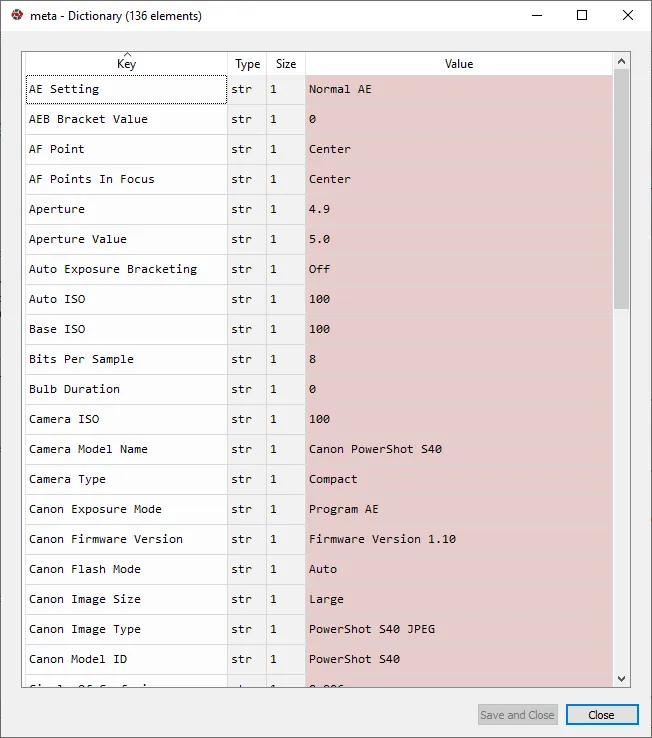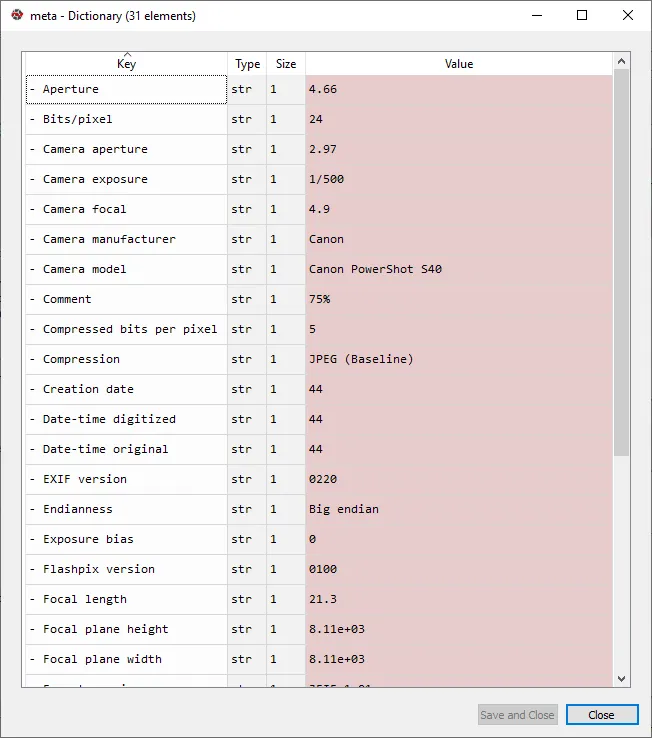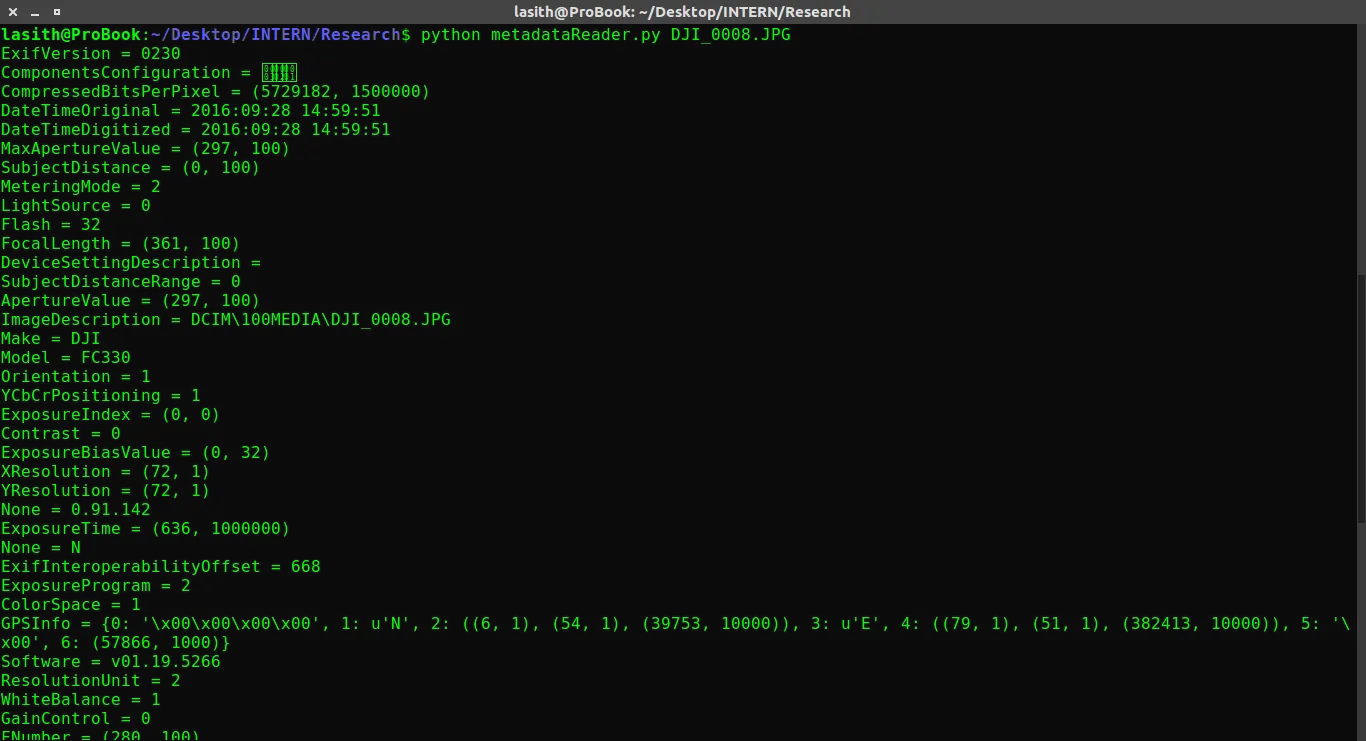我该如何使用Python从图像中提取元数据?
如何使用Python从图像中提取元数据?
5
使用Pillow,它是PIL的一个分支版本,仍在积极开发中,并支持Python3。 这里我使用字典生成器将exif数据映射到字典中。
from PIL import Image, ExifTags
img = Image.open("/path/to/file.jpg")
exif = { ExifTags.TAGS[k]: v for k, v in img._getexif().items() if k in ExifTags.TAGS }
5
metadata = { ExifTags.TAGS[k]: v for k, v in img._getexif().items() if k in ExifTags.TAGS } builtins.AttributeError: 'NoneType' object has no attribute 'items'。 - Leonardo Scotti有几种方法可以从文件中获取数据。
1. 使用Exif工具:
对于Windows和Mac,它可以在ExifTool上找到。
对于Linux:
您可以使用apt实用程序在Ubuntu上安装ExifTool
sudo apt install libimage-exiftool-perl
现在,您可以在终端的任何位置输入exiftool来运行ExifTool。 这是获取元数据的推荐方法,因为它提供比其他任何方法更多的标签。它是一个命令行工具,要在Python中使用它,用户必须创建一个子进程并将工具和图像文件路径作为参数传递。请参考下面的代码片段以使用Exif工具获取元数据。()
infoDict = {} #Creating the dict to get the metadata tags
exifToolPath = 'D:/ExifTool/exifTool.exe' #for Windows user have to specify the Exif tool exe path for metadata extraction.
#For mac and linux user it is just
"""exifToolPath = exiftool"""
imgPath = 'D:/Images/12.jpg'
''' use Exif tool to get the metadata '''
process = subprocess.Popen([exifToolPath,imgPath],stdout=subprocess.PIPE, stderr=subprocess.STDOUT,universal_newlines=True)
''' get the tags in dict '''
for tag in process.stdout:
line = tag.strip().split(':')
infoDict[line[0].strip()] = line[-1].strip()
for k,v in infoDict.items():
print(k,':', v)
以下是以下图片的元数据结果:
完整的标签列表在此处:
""" ExifTool Version Number : 11.63
File Name : imgMeta.jpg
Directory : /Projects/ImageMetaData/Images
File Size : 32 kB
File Modification Date/Time : 30
File Access Date/Time : 30
File Creation Date/Time : 30
File Permissions : rw-rw-rw-
File Type : JPEG
File Type Extension : jpg
MIME Type : image/jpeg
JFIF Version : 1.01
Exif Byte Order : Little-endian (Intel, II)
Make : Canon
Camera Model Name : Canon PowerShot S40
Orientation : Horizontal (normal)
X Resolution : 180
Y Resolution : 180
Resolution Unit : inches
Modify Date : 44
Y Cb Cr Positioning : Centered
Exposure Time : 1/500
F Number : 4.9
Exif Version : 0220
Date/Time Original : 44
Create Date : 44
Components Configuration : Y, Cb, Cr, -
Compressed Bits Per Pixel : 5
Shutter Speed Value : 1/501
Aperture Value : 5.0
Max Aperture Value : 2.8
Flash : Auto, Did not fire
Focal Length : 103.7 mm)
Macro Mode : Normal
Self Timer : Off
Quality : Superfine
Canon Flash Mode : Auto
Continuous Drive : Single
Focus Mode : Single
Record Mode : JPEG
Canon Image Size : Large
Easy Mode : Manual
Digital Zoom : None
Contrast : Normal
Saturation : Normal
Sharpness : 0
Camera ISO : 100
Metering Mode : Center-weighted average
Focus Range : Auto
AF Point : Center
Canon Exposure Mode : Program AE
Lens Type : n/a
Max Focal Length : 21.3125 mm
Min Focal Length : 7.09375 mm
Focal Units : 32/mm
Max Aperture : 5
Min Aperture : 8
Flash Activity : 0
Flash Bits : (none)
Focus Continuous : Single
AE Setting : Normal AE
Display Aperture : 4.9
Zoom Source Width : 2272
Zoom Target Width : 2272
Spot Metering Mode : AF Point
Focal Type : Zoom
Focal Plane X Size : 7.26 mm
Focal Plane Y Size : 5.46 mm
Auto ISO : 100
Base ISO : 100
Measured EV : 13.63
Target Aperture : 5
Target Exposure Time : 1/501
Exposure Compensation : 0
White Balance : Auto
Slow Shutter : Off
Shot Number In Continuous Burst : 0
Optical Zoom Code : 6
Flash Guide Number : 0
AF Points In Focus : Center
Flash Exposure Compensation : 0
Auto Exposure Bracketing : Off
AEB Bracket Value : 0
Control Mode : Camera Local Control
Focus Distance Upper : 7.82 m
Focus Distance Lower : 0 m
Bulb Duration : 0
Camera Type : Compact
Canon Image Type : PowerShot S40 JPEG
Canon Firmware Version : Firmware Version 1.10
File Number : 117-1771
Owner Name : Andreas Huggel
Canon Model ID : PowerShot S40
User Comment :
Flashpix Version : 0100
Color Space : sRGB
Exif Image Width : 2272
Exif Image Height : 1704
Interoperability Index : R98 - DCF basic file (sRGB)
Interoperability Version : 0100
Related Image Width : 2272
Related Image Height : 1704
Focal Plane X Resolution : 8114.285714
Focal Plane Y Resolution : 8114.285714
Focal Plane Resolution Unit : inches
Sensing Method : One-chip color area
File Source : Digital Camera
Custom Rendered : Normal
Exposure Mode : Auto
Digital Zoom Ratio : 1
Scene Capture Type : Standard
Compression : JPEG (old-style)
Thumbnail Offset : 2066
Thumbnail Length : 5448
Image Width : 480
Image Height : 360
Encoding Process : Baseline DCT, Huffman coding
Bits Per Sample : 8
Color Components : 3
Y Cb Cr Sub Sampling : 0 (2 2)
Drive Mode : Single-frame Shooting
ISO : 100
Lens : 34.5 - 103.7 mm)
Shooting Mode : Program AE
Aperture : 4.9
Image Size : 480x360
Lens ID : Unknown 7-21mm
Megapixels : 0.173
Scale Factor To 35 mm Equivalent : 4.9
Shutter Speed : 1/500
Thumbnail Image : (Binary data 5448 bytes, use -b option to extract)
Circle Of Confusion : 0.006 mm
Depth Of Field : 2.17 m (3.11 - 5.28 m)
Field Of View : 19.7 deg
Hyperfocal Distance : 15.02 m
Light Value : 13.6 """
2. 使用PIL包:
参考其他文章以获取此方法。然而,使用此方法的缺点是它无法处理所有图像。
3. 使用hachoir包:
与exif工具类似,它也是一个命令行工具,不同之处在于它是一个Python包,并且用户可以使用pip install hachoir进行安装。它可以为大多数文件格式提供元数据,但提供的信息比Exif工具少。
imgPath = 'D:/Images/12.jpg'
exeProcess = "hachoir-metadata"
process = subprocess.Popen([exeProcess,imgPath],
stdout=subprocess.PIPE, stderr=subprocess.STDOUT,
universal_newlines=True)
for tag in process.stdout:
line = tag.strip().split(':')
infoDict[line[0].strip()] = line[-1].strip()
for k,v in infoDict.items():
print(k,':', v)
"""for same image : only 31 tags are identified by hachoir Method however Exif method is giving 131 tags """
hachoir 提取的完整标签列表如下:
""" Metadata :
Image width : 480 pixels
Image height : 360 pixels
Image orientation : Horizontal (normal)
Bits/pixel : 24
Pixel format : YCbCr
Image DPI width : 72 DPI
Image DPI height : 72 DPI
Creation date : 44
Camera aperture : 2.97
Camera focal : 4.9
Camera exposure : 1/500
Camera model : Canon PowerShot S40
Camera manufacturer : Canon
Compression : JPEG (Baseline)
Thumbnail size : 5448 bytes
EXIF version : 0220
Date-time original : 44
Date-time digitized : 44
Compressed bits per pixel : 5
Shutter speed : 8.97
Aperture : 4.66
Exposure bias : 0
Focal length : 21.3
Flashpix version : 0100
Focal plane width : 8.11e+03
Focal plane height : 8.11e+03
Comment : 75%
Format version : JFIF 1.01
MIME type : image/jpeg
Endianness : Big endian
"""
7
png图像中提取信息。 - undefinedfrom PIL import Image
from PIL.ExifTags import TAGS
你可以将图片文件路径传递给程序,然后读取相应的exif标签数据:
# path to the image or video
imagename = "IMG_20220306_095310.jpg"
# read the image data using PIL
image = Image.open(imagename)
# extract EXIF data
exifdata = image.getexif()
# iterating over all EXIF data fields
for tag_id in exifdata:
# get the tag name, instead of human unreadable tag id
tag = TAGS.get(tag_id, tag_id)
data = exifdata.get(tag_id).decode("utf-16")
print(f"{tag:25}: {data}")
2
3
from libxmp.utils import file_to_dict
def read_xmp_data(image_path: Path):
xmp_dict = file_to_dict(str(image_path))
exif_dict = {}
dji_data = {}
# debug printout - helped me to find tag keywords in 'purl.org'
print(k)
for k in xmp_dict.keys():
if 'drone-dji' in k:
for element in xmp_dict[k]:
dji_data[element[0].replace('drone-dji:', '')] = element[1]
if 'exif' in k:
for element in xmp_dict[k]:
exif_dict[element[0].replace('exif:', '')] = element[1]
return dji_data, exif_dict
read_xmp_data("image.jpg")
编辑的评论: python-xmp-toolkit 在2014年发布,所有者在2023年2月20日将其存档于github(https://github.com/python-xmp-toolkit/python-xmp-toolkit)。我使用fstop(在安卓上)给图像打标签,geeqie可以看到关键字。这个解决方案正在揭示它们。
谢谢assaf-ge。
2
原文链接