如何更改HTML列表中的标志点,并使用Bootstrap 3附带的字体图标?
以便实现以下效果:
<ul>
<li>...</li>
<li>...</li>
</ul>
显示为:
[icon] Facere possimus, omnis voluptas assumenda est, numquam eius modi
omnis dolor repellendus. Non numquam eius modi numam dolor omnis
tempora incidunt ut labore.
[icon] Facere possimus, omnis voluptas assumenda est, numquam eius modi
omnis dolor repellendus. Non numquam eius modi numam dolor omnis
tempora incidunt ut labore.
我更喜欢不必须注入额外的HTML,例如这样...
<ul>
<li><i class="glyphicon glyphicon-chevron-right"></i> ...</li>
<li><i class="glyphicon glyphicon-chevron-right"></i> ...</li>
</ul>
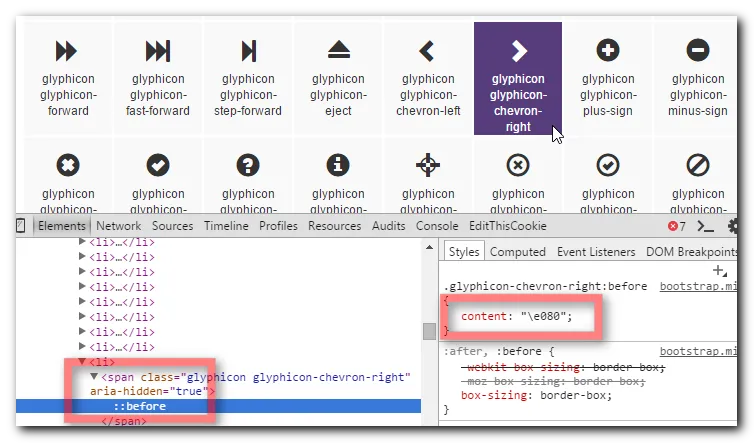
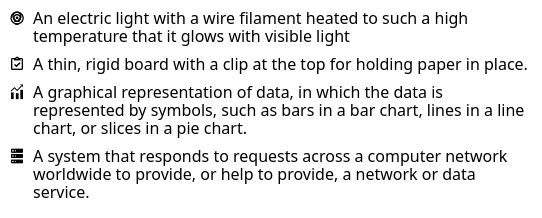
before伪元素上应用负 margin,它会破坏缩进。 - chrBrd