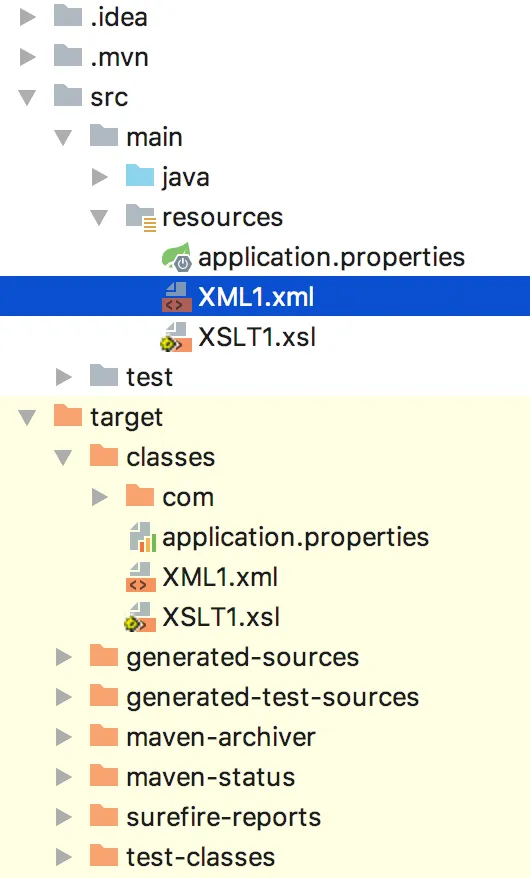我的XML文件位于src/main/resources目录下。我的spring代码如下:
import java.io.IOException;
import java.util.concurrent.atomic.AtomicLong;
import com.google.common.base.Charsets;
import com.google.common.io.Files;
import org.springframework.core.io.ClassPathResource;
import org.springframework.integration.xml.transformer.XsltPayloadTransformer;
import org.springframework.messaging.Message;
import org.springframework.messaging.support.MessageBuilder;
import org.springframework.stereotype.Controller;
import org.springframework.web.bind.annotation.GetMapping;
import org.springframework.web.bind.annotation.RequestParam;
import org.springframework.web.bind.annotation.ResponseBody;
@Controller
public class BdeApplicationController {
@GetMapping("/ping")
@ResponseBody
public String ping(@RequestParam(name="name", required=false, defaultValue="Stranger") String name) {
return myFlow();
}
private String myFlow() {
XsltPayloadTransformer transformer = getXsltTransformer();
return transformer.transform(buildMessage(getXMLFileString())).toString();
}
private String getXMLFileString() {
try {
return Files.toString(new ClassPathResource("XML1.xml").getFile(), Charsets.UTF_8);
} catch (IOException e) {
e.printStackTrace();
}
return "";
}
private XsltPayloadTransformer getXsltTransformer() {
return new XsltPayloadTransformer(new ClassPathResource("XSLT1.xsl"));
}
protected Message<?> buildMessage(Object payload) {
return MessageBuilder.withPayload(payload).build();
}
}
运行该代码时,我得到以下异常:-
java.io.FileNotFoundException:类路径资源[XML1.xml]不能解析为绝对文件路径,因为它不驻留在文件系统中:jar:file:/Users/user/Documents/project/target/bde-0.0.1-SNAPSHOT.jar!/BOOT-INF/classes!/XML1.xml
请问您能提供如何解决这个问题的建议吗?