我希望能允许
这是
在下面的图片中,您可以看到左侧是默认情况下我可以滚动多远,右侧是我希望能够滚动多远。
SwiftUI List 滚动到最顶部,以使最后一个 Section 的标题位于 List 视图的顶部。我知道可以使用 GeometryReader 计算 List 的高度,并通过知道每个列表单元格的高度来计算应在列表底部添加多少空白空间以将其推上去。问题是,如果单元格例如扩展或具有灵活的大小,则此方法将无法正常工作。我想知道是否有一些我不知道的修饰符或更加“灵活”的方法来实现这一目标?这是
List 的代码:import SwiftUI
struct ListSections: View {
var body: some View {
List {
Section(header: Text("Header 1")) {
ForEach((0...10), id: \.self) { index in
Text("item \(index)")
}
}
Section(header: Text("Header 2")) {
ForEach((0...12), id: \.self) { index in
Text("item \(index)")
}
}
}
}
}
在下面的图片中,您可以看到左侧是默认情况下我可以滚动多远,右侧是我希望能够滚动多远。
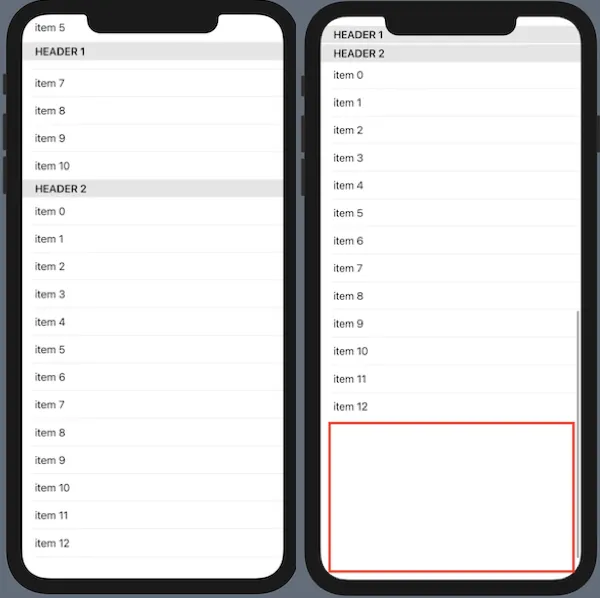
Spacer().frame(height: 400)。但是,有一行额外的内容我无法弄清如何删除。 - aheze